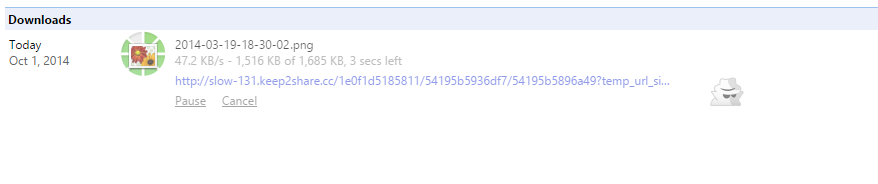Peter South
Active Member
I know very well about the history of baud bandwidth, thank you. + all the other HDD size blah blah blah...
The reason I suggest using Bytes is because it's much easier to immediately see just how fast it really is, not having to /8 in the head in order to see the speed. All downloading applications display the download speed in BYTES and not bits.
But I see that you already have your own opinion about this, and it looks like nothing is gonna change your mind, so whatever...
The reason I suggest to just dump the PPD table as text in 1 single cell is for simplicity. Otherwise it'll take ages to input all that data, and in the end it's pretty much waste of time, because the PDD data as text is more than enough for people.
Jeez man, measuring how much the capped speed from an RDP is much better than for example measuring from home DSL.
It looks like your mind is very fixed on a lot of things, so good luck with your project.
It won't take long to input the data as I can present a series of checkboxes on the form page. I could also probably have them copy/paste the countries in like you mention and then simply have the webserver parse the text for the country names and place them into their own granular fields.
With a home DSL you have a control variable in that you know how much bandwidth is being consumed by other processes and you can judge far more accurately.
If you look @ the free user downloader's speed throttles that I've compiled so far none of them even break the 1Mbps barrier, and the average US internet speed is 4Mbps down/ and I'm sure its EXTREMELY rare to have DSL these days thats in the sub-1Mbps range.
I guess if you lived several miles away from the DSLAM/VSLAM and had some signal degradation issues along the way that it'd be possible, but I personally have both of those issues (ATT has been to my house several times in the last few months to confirm it) and yet I still get 4Mbps down with that... :\
So with the home DSL you would have better accuracy for measurements of free downloader's throughput. And the concern for RDP is not that anything is capped, its simply that you have noisy neighbors in the environment that you have no visibility into what it is that they are doing. This is why RDP is a retarded service because with modern Type 1 hypervisors a hosting service can very easily provide traffic shaping on both the network link as well as disk I/O consumption (VirtualBox only provides this); and that being said its the network link and the disk I/O that are of highest importance to get an accurate bandwidth measurement.
But yeah, I'll figure something out here for PPD eventually, its just not a priority because people who are dumb enough to go PPD instead of PPS are of very little concern for file hosts (which is why they prefer to ditch PPD time wasters)...
Sorry if I sound like I'm just stubborn and set in my ways. Its just that in the end I'm trying to provide an accurate hub of information and want to maintain a high level of standards in regards to conforming with units of measurement, specifically not using units of measurement that are made up and not globally used...
Last edited: