ul.to | Sinem
File Host - Ul.to

uploaded.to is back at WJunction.com!
Pay per Sale & Pay per Download at the same time!

You'll earn 75% of the initial purchase of your referred customers, 65% of every valid* rebill they generate.
Additionally, we implemented the Pay per Download model back into our systems.
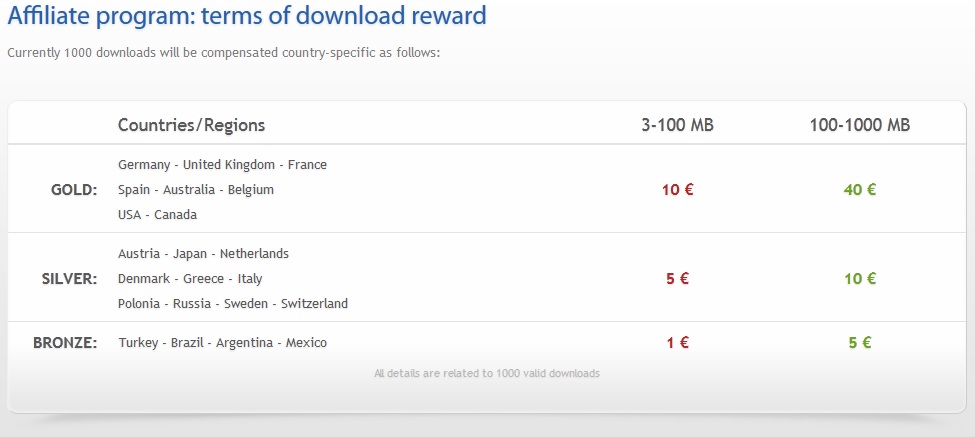
All types of downloads are counted: Guests, Free-Account and Premium-Account Downloads
Limitation: 1 Download is counted per IP within 24h from Guests and Free-Account Users, 1 Download per Account within 24h from Premium-Account users.
BONUS 1: You receive 1000 Points for each referred product, 10000 Points can be redeemed for a premium account which is valid for one month free of charge.
BONUS 2: You get 2 EUR gifted to your account balance once you register a free account at uploaded.to
Screenshots of our statistics overviews:



Payout requests are being processed approx. 14 days after request, payouts can be requested via Amazon EUR Vouchers, WebMoney and Bank Wire-Transfer at the moment.
So go ahead and start using uploaded - NOW!
-> uploaded.to Registration
If you have any questions or issues with your account, feel free to contact me via pm or make a post in this thread - we will try to answer asap.
----------------------------------> uploaded.to Registration
If you have any questions or issues with your account, feel free to contact me via pm or make a post in this thread - we will try to answer asap.
You can find a declaration of our Download Counts etc. over here -> Click me!
---------------------------------
*Valid Rebills:
If a costumer, which was referred by you, purchases a product within 7 days after expiry of his initial purchase, you'll receive 65% of the price which he paid. If he purchases a product, lets say 3 months after expiry of his initial purchase, you won't receive any revenue.
Last edited:





