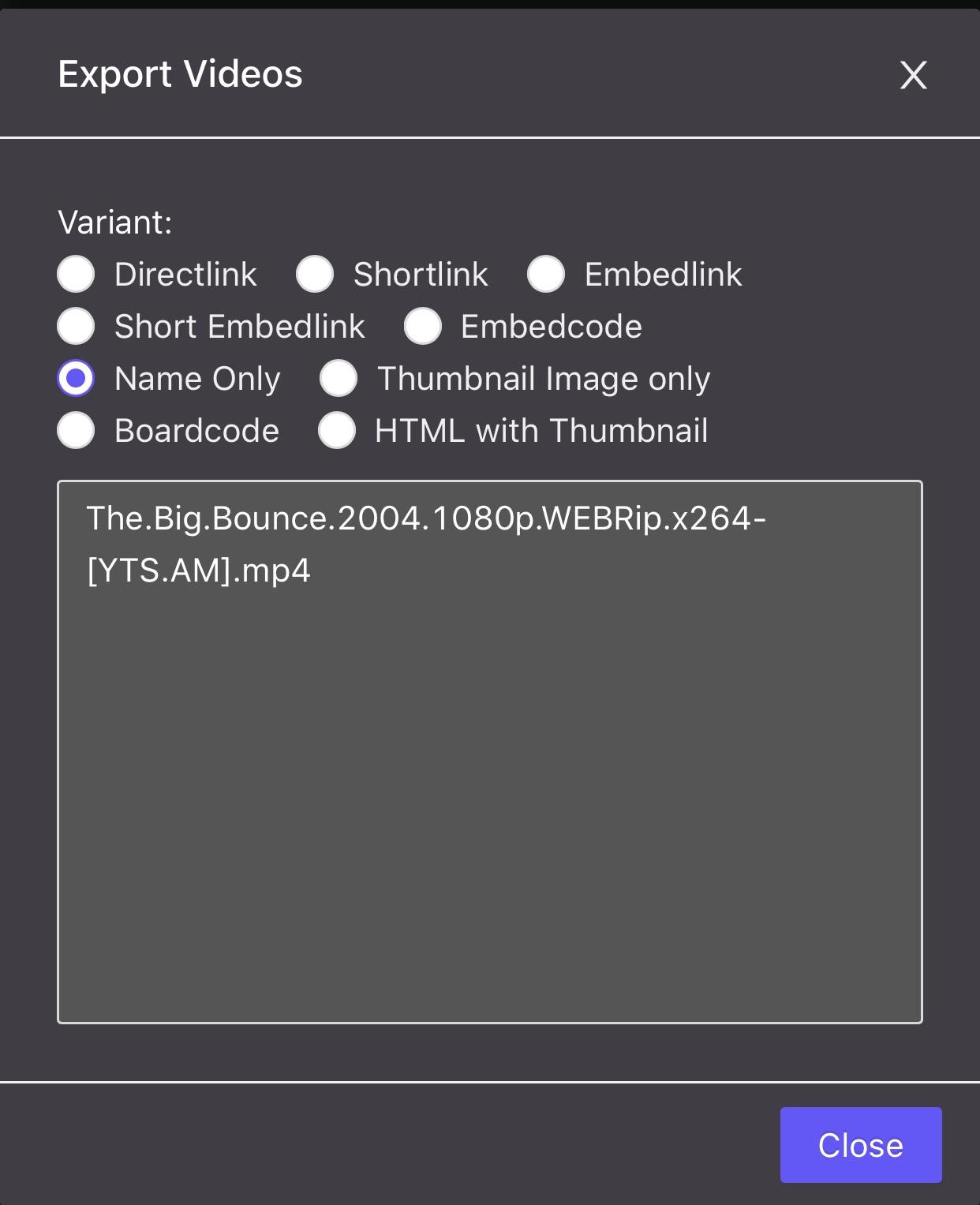NinjaStream
Active Member
Hello,
All requested payment request has been approved. It could take a days to received. Bitcoin requested will received in an hour.
Thank you.
All requested payment request has been approved. It could take a days to received. Bitcoin requested will received in an hour.
Thank you.