PremiumRdp
Active Member
Hello,
I am A Rdp Provider.
I have a server with Redstation DC.
From last 5 Days my server is going offline automatically.
I have a KVM ( DRAC Enterprise (Virtual KVM) ) with server
When its going offline .. then i opened kvm and do power off and then again on .
then its again start working. but again after some hours its go back offline.
This is serious issue .. my user will dont like me if this issue i will get more 2 3 days.
When i created ticket to redstation. they telling that server maybe on attack
This is the Reply of Redstation :-
Update :-
Hello today again it was gone off.
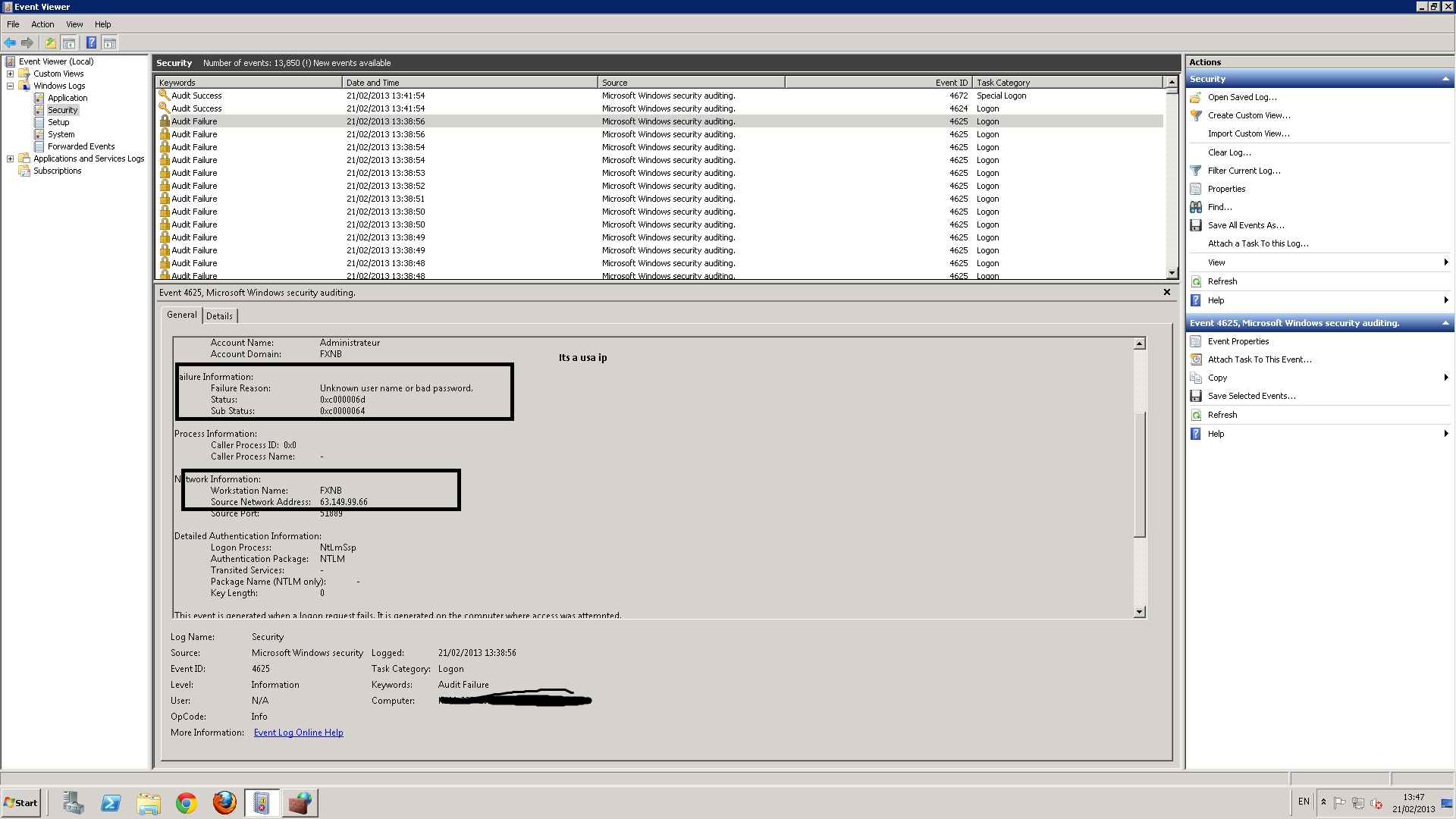
after i logined then checked this.. what it mean ?
So My Question is :-
1. How to check my server is getting DDOS attack ?
2. Is there is any tools which keeps logs of ip etc and speed which is getting any ip. or from any ip .. like a 5 gbps attack from any ip.
3. Is there is any tools to prevent this or any firewall software etc.
I am A Rdp Provider.
I have a server with Redstation DC.
From last 5 Days my server is going offline automatically.
I have a KVM ( DRAC Enterprise (Virtual KVM) ) with server
When its going offline .. then i opened kvm and do power off and then again on .
then its again start working. but again after some hours its go back offline.
This is serious issue .. my user will dont like me if this issue i will get more 2 3 days.
When i created ticket to redstation. they telling that server maybe on attack
This is the Reply of Redstation :-
Having investigated this a large volume of login attempts are being show within the windows event viewer which indicates that the server may be under attack but is not a 100% guaranteed diagnosis that this is causing the server to reboot, however it a possible cause as too many login attempts could cause the server to crash.
We have determined that there are no hardware faults so the fault is likely software.
If possible it would be suggested to stop or remove any running tasks on the server to determine if this is being caused by software or services run on the server, or alternatively re-install windows to ensure the OS has not become corrupted.
Update :-
Hello today again it was gone off.
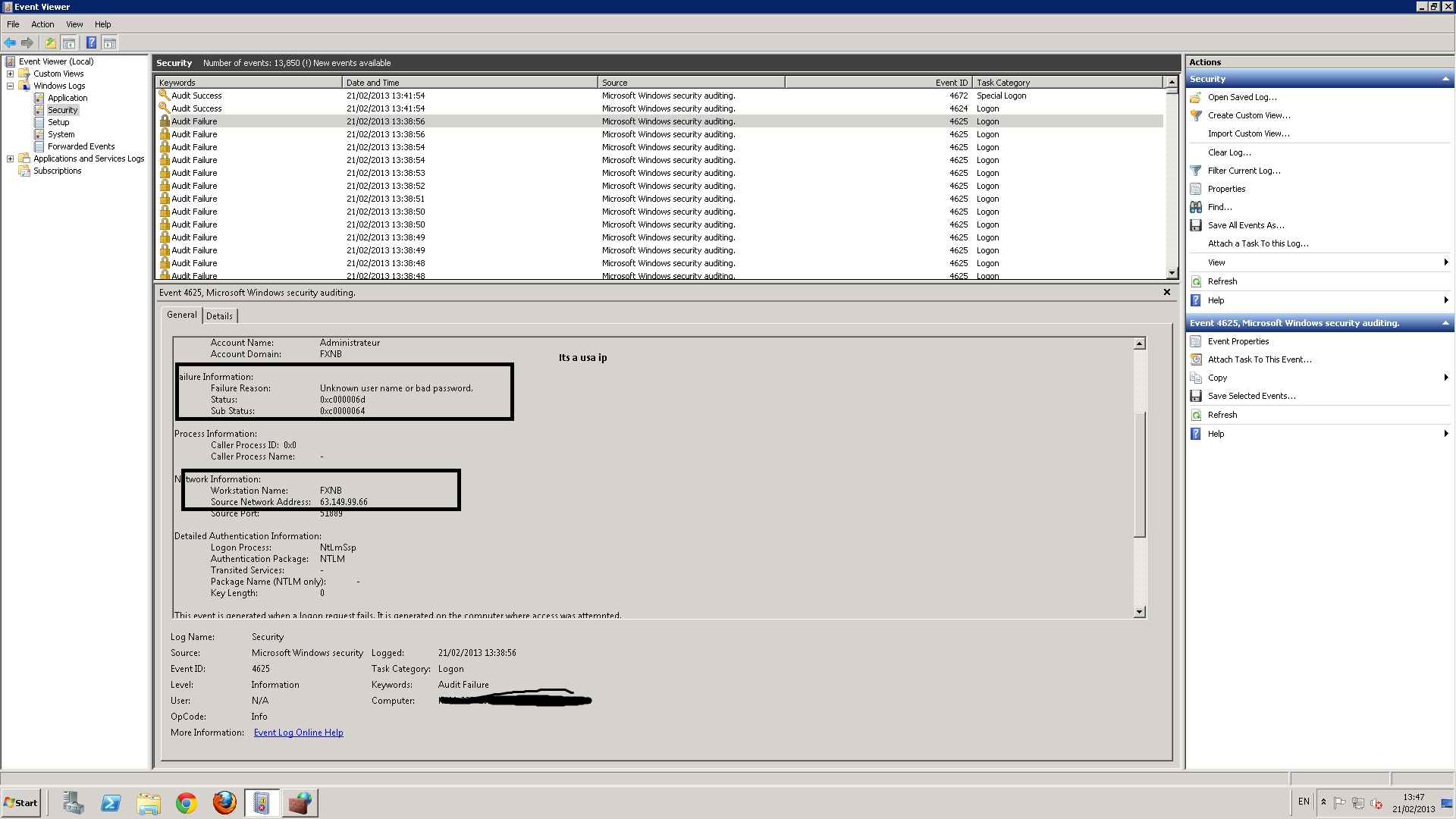
after i logined then checked this.. what it mean ?
So My Question is :-
1. How to check my server is getting DDOS attack ?
2. Is there is any tools which keeps logs of ip etc and speed which is getting any ip. or from any ip .. like a 5 gbps attack from any ip.
3. Is there is any tools to prevent this or any firewall software etc.
Last edited:


