You are using an out of date browser. It may not display this or other websites correctly.
You should upgrade or use an alternative browser.
You should upgrade or use an alternative browser.
ThemaPoster - Ultimate Tutorials
- Thread starter Mind Freak™
- Start date
- Status
- Not open for further replies.
How to reply to your topics


For Example i will take Warez-BB as a place to reply to my topic
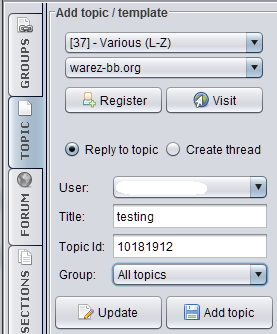
Title Can be anything and topic id should match exactly to ur topic for example topic id above is like this
http://www.warez-bb.org/viewtopic.php?t=10181912
Then Hit Add topic
Your Topic will be displayed in the right hand side of the app like this
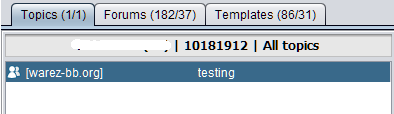
Then Fill In Your reply in the middle select the topics you want to reply on and just hit
[SLIDE]http://i.imgur.com/wekOx.png[/SLIDE]
This Feature is good for megathreads posters.

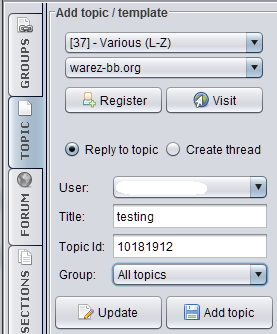
Title Can be anything and topic id should match exactly to ur topic for example topic id above is like this
http://www.warez-bb.org/viewtopic.php?t=10181912
Then Hit Add topic
Your Topic will be displayed in the right hand side of the app like this
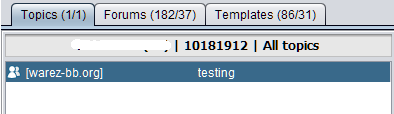
Then Fill In Your reply in the middle select the topics you want to reply on and just hit
[SLIDE]http://i.imgur.com/wekOx.png[/SLIDE]
This Feature is good for megathreads posters.

How to schedule your posts


First of all Go and Enable Schedule
[SLIDE]http://i.imgur.com/Ckdkd.png[/SLIDE]
Then Fill in ur post details like normal Select the forums you want to post at then
go to
[SLIDE]http://i.imgur.com/qh0G1.png[/SLIDE]
Click the calender icon to date and time for the post to be posted on
[SLIDE]http://i.imgur.com/jg4nb.png[/SLIDE]
A Dialog box will show up choose the date and time and the post will be assigned that date and time to be posted on then hit Schedule Create threads you would be transferred to schedule mode.
[SLIDE]http://i.imgur.com/qh0G1.png[/SLIDE]
like this
[SLIDE]http://i.imgur.com/Se8qr.png[/SLIDE]
You can que as many topics as you like.
Edit tasks button - You can use it to edit your post before posting
Delete tasks button - You can use it to delete your posts
Switch Back to normal mode - You can use it to go to normal mode and add more posts to the que



[SLIDE]http://i.imgur.com/Ckdkd.png[/SLIDE]
Then Fill in ur post details like normal Select the forums you want to post at then
go to
[SLIDE]http://i.imgur.com/qh0G1.png[/SLIDE]
Click the calender icon to date and time for the post to be posted on
[SLIDE]http://i.imgur.com/jg4nb.png[/SLIDE]
A Dialog box will show up choose the date and time and the post will be assigned that date and time to be posted on then hit Schedule Create threads you would be transferred to schedule mode.
[SLIDE]http://i.imgur.com/qh0G1.png[/SLIDE]
like this
[SLIDE]http://i.imgur.com/Se8qr.png[/SLIDE]
You can que as many topics as you like.
Edit tasks button - You can use it to edit your post before posting
Delete tasks button - You can use it to delete your posts
Switch Back to normal mode - You can use it to go to normal mode and add more posts to the que

Last edited:
How to use watch directory feature


Well This is My Most Favorite Feature of the app.
So Basically this is what u do first go to the app and enable this setting (if you want)
[SLIDE]http://i.imgur.com/GkPoa.png[/SLIDE]
Then Go to the folder where ur ThemaPoster.exe is located
There would be a folder named user go in it
and then go to autocreate folder go in it
So Basically you gotta do this
Select Which category you want the posts to be posted on go in it
Then Make a text file in it
The Name of the text file would be the Subject and the content of the text file would be the body of the post
like this
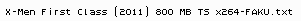
It takes approx 20 seconds for the app to detect the posts and display them in the post page then go to ThemaPoster
Go to Status Mode Der u will see ur posts displayed
[SLIDE]http://i.imgur.com/3VvkV.png[/SLIDE]
Like this
[SLIDE]http://i.imgur.com/apUGt.png[/SLIDE]
Double click a post to edit its prefix and the forums u need it to post on
if u want to edit the prefix of all the posts together u can select all the posts and hit the button here
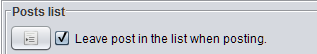
Select the posts you want to post and hit
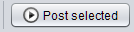
You can select all and post together der is a flood delay defualt i think its for 2minutes so that no errors occur on the forums for posting.
You can continuously post on forums with it without captcha without even sitting on the pc
but for captcha forums well you gotta sit around to type the captcha.

So Basically this is what u do first go to the app and enable this setting (if you want)
[SLIDE]http://i.imgur.com/GkPoa.png[/SLIDE]
Then Go to the folder where ur ThemaPoster.exe is located
There would be a folder named user go in it
and then go to autocreate folder go in it
So Basically you gotta do this
Code:
themaPoster v.1.21 (normal)\user\auto-create\(The Category You choose)Select Which category you want the posts to be posted on go in it
Then Make a text file in it
The Name of the text file would be the Subject and the content of the text file would be the body of the post
like this
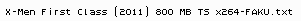
It takes approx 20 seconds for the app to detect the posts and display them in the post page then go to ThemaPoster
Go to Status Mode Der u will see ur posts displayed
[SLIDE]http://i.imgur.com/3VvkV.png[/SLIDE]
Like this
[SLIDE]http://i.imgur.com/apUGt.png[/SLIDE]
Double click a post to edit its prefix and the forums u need it to post on
if u want to edit the prefix of all the posts together u can select all the posts and hit the button here
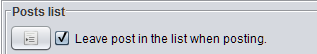
Select the posts you want to post and hit
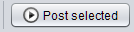
You can select all and post together der is a flood delay defualt i think its for 2minutes so that no errors occur on the forums for posting.
You can continuously post on forums with it without captcha without even sitting on the pc
but for captcha forums well you gotta sit around to type the captcha.

Kejrud i would suggest you make your own templates der are good forums already in the app better use them
@MindFreak: I followed it as you said on your last post but it is not working from my side when i opened the status mode i can't see my post there under post list tab.I have selected everything.

Please help me with a schedule timing. Suppose i want to post after every 15 min then what would be the setting for it.I find the timing settings a bit complicated.


Please help me with a schedule timing. Suppose i want to post after every 15 min then what would be the setting for it.I find the timing settings a bit complicated.

@DoggY DoG you should then increase the flood control limit
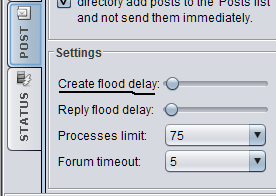
Increase the flood control delay to 15 minutes then the poster will wait 15 mins before posting a post
Default i guess is 2 mins you can increase and decrease it according to your needs
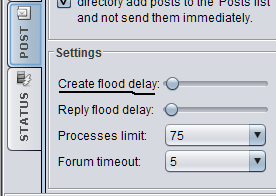
Increase the flood control delay to 15 minutes then the poster will wait 15 mins before posting a post
Default i guess is 2 mins you can increase and decrease it according to your needs
Last edited by a moderator:
kundurocks
Active Member
Awesome work buddy! Keep it up! <3
@Snell Yes u can just follow the reply to a thread tut 
You can find them when you buy the app :facepalm:Where can I find them ?? A link please ..
Hey Mind Freak™ ,
just found out about this thread.
Really great work you are doing here
Probably this is why I don't receive so much emails in these days :D .
Anyway, thanks for helping (others and me), I probably will have more time for improving the program.
Keep the good work.
By the way, noticed that you suggesting to load messages in 'posts list' when using auto-posting basically just for that tag, but since 1.21 you can provide a tag in the .txt file name like this:
{[MULTI]} Subject.txt
just found out about this thread.
Really great work you are doing here
Probably this is why I don't receive so much emails in these days :D .
Anyway, thanks for helping (others and me), I probably will have more time for improving the program.
Keep the good work.
By the way, noticed that you suggesting to load messages in 'posts list' when using auto-posting basically just for that tag, but since 1.21 you can provide a tag in the .txt file name like this:
{[MULTI]} Subject.txt
Last edited:
- Status
- Not open for further replies.


