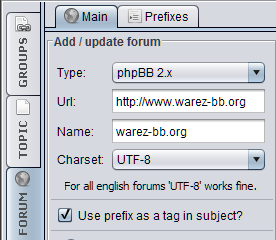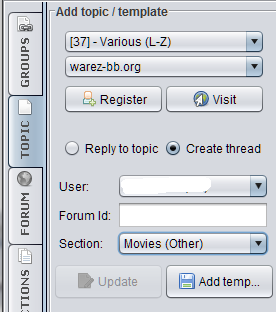What is themaPoster?
themaPoster is a special program which allows you to organize your topics from different forums and post (reply) your message to all your topics with a single click. Moreover you can create new threads or make your own schedule for posting.
What am I Doing Here?
Well basically i have been receiving a lot of pm's lately for people asking me on how to use this application in a correct manner.
Freddy11 has explained all the usage via his video's and on his site in the faq section.
But Some People Don't Understand his tutorials so i am here to help the guy out in a humble way for making such a great app.

How to add forums in a correct manner
How to add sections of a forum in a correct manner
How to add user to a forum in a correct manner
How to post in a correct manner
How to clear Error Lists
How to reply to your topics
How to schedule your posts
How to use watch directory feature
and few more things
All the Tutorials will be posted in replies of this thread so keep checking this thread regularly
Finally
You Can Buy ThemaPoster From Freddy11 @25$ (Lifetime License) from here.

How to add sections of a forum in a correct manner
How to add user to a forum in a correct manner
How to post in a correct manner
How to clear Error Lists
How to reply to your topics
How to schedule your posts
How to use watch directory feature
and few more things
All the Tutorials will be posted in replies of this thread so keep checking this thread regularly
Finally
You Can Buy ThemaPoster From Freddy11 @25$ (Lifetime License) from here.

Last edited: