themaPoster - software to help you post to forums and blogs.
What is themaPoster?
themaPoster is a auto poster program which allows you to create new threads / reply to topics in forums and blogs. You can also create schedule for posting, post from .txt files and much more.
Screenshots (click on the image to enlarge):
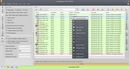
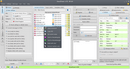
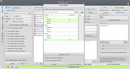
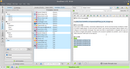
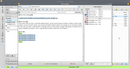
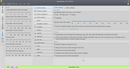
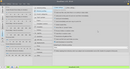
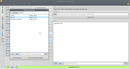
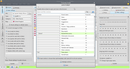
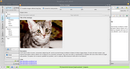
More screenshots at: themaPoster - (home)
Website: themaPoster - (home)
Buy: themaPoster - (buy) (I accept Paypal, Payza (AlertPay), Webmoney, Skrill (MoneyBookers), Bitcoin, Litecoin, Paxum, Perfect Money, OkPay)
Features:
Current price: 30$ (software + free lifetime updates + 1 year of free usage).
Current price (second option): 35$ (for program + build-in forums).
First year usage is free. Pricing after one year is:
https://twitter.com/themaPoster
Like on Facebook:
https://www.facebook.com/themaPosterOfficial
themaManager / themaPoster / themaLeecher forums share the same users. If you already have user on one of them you can login with the same user on themaPoster forum.
Please report all problems / bugs regarding themaManager on themaPoster forum.
Newest updates (changelog) can be found here: themaPoster - (changelog)
What is themaPoster?
themaPoster is a auto poster program which allows you to create new threads / reply to topics in forums and blogs. You can also create schedule for posting, post from .txt files and much more.
Screenshots (click on the image to enlarge):
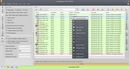
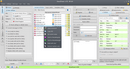
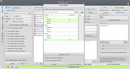
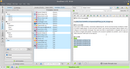
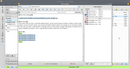
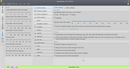
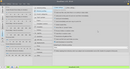
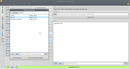
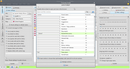
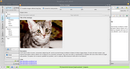
More screenshots at: themaPoster - (home)
Website: themaPoster - (home)
Buy: themaPoster - (buy) (I accept Paypal, Payza (AlertPay), Webmoney, Skrill (MoneyBookers), Bitcoin, Litecoin, Paxum, Perfect Money, OkPay)
Features:
- Reply to hundreds of your topics at the same time.
- Create new threads in forums and blogs.
- Send emails to any email address.
- Tons of settings to make it work like you want.
- Add unlimited number of topics / templates.
- Group your topics for easier organizing.
- Add unlimited number of forums / blogs.
- Organize forums by categories and countries.
- Major forum / blog types supported (phpBB, vBulletin, SMF, IP Board, myBB, DLE forum, DLE blog, Wordpress, Discuz, Discuz X, xenForo, fluxBB, Icy Phoenix, punBB, miniBB, Burning Board, phpWind, uCoz blog, Blogger [blogspot], Email).
- Full BBCode editor integrated.
- Smart login and retry system.
- Preview your formatted message before sending.
- Schedule your posts. Automatic posting at chosen time.
- Incredibly fast. Post submitted within seconds.
- Prefixes and icons fully supported.
- See a progression of each post.
- Random questions and captcha support.
- Automatic captcha processing (antiGate, bypassCaptcha, deathByCaptcha).
- DLE posting via admin control panel.
- Templates finder to find all forum sections automatically.
- Automatic detection of forum type and charset.
- Multiple accounts support.
- Fully documented and how to use explained in details.
- Easy access to your topics by double clicking.
- Request custom forums.
- Shutdown the computer automatically when all schedule tasks are completed.
- All languages supported (even Chinese, Russian, etc.).
- Supports Windows, Linux and Mac (via wine).
- Auto-posting from directory.
- Use proxy when posting.
- Check for dead sites.
- Save message and post it as it was later.
- User friendly and easy to use.
- Posts list - save and organize your posts.
- Banned hosts, custom replacements, special tags to make posting better.
- Private messages automatic checker on forums and blogs.
- Multiple language interfaces (Bulgarian, English, French, German, Russian, Spanish, Turkish).
- Easy to select wanted topics / templates.
Current price: 30$ (software + free lifetime updates + 1 year of free usage).
Current price (second option): 35$ (for program + build-in forums).
First year usage is free. Pricing after one year is:
- $3 per month or 30$ per year.
- Extended for all thema programs which you use (themaPoster, themaManager, themaLeecher, themaRegister).
https://twitter.com/themaPoster
Like on Facebook:
https://www.facebook.com/themaPosterOfficial
themaManager / themaPoster / themaLeecher forums share the same users. If you already have user on one of them you can login with the same user on themaPoster forum.
Please report all problems / bugs regarding themaManager on themaPoster forum.
Newest updates (changelog) can be found here: themaPoster - (changelog)
Last edited:





