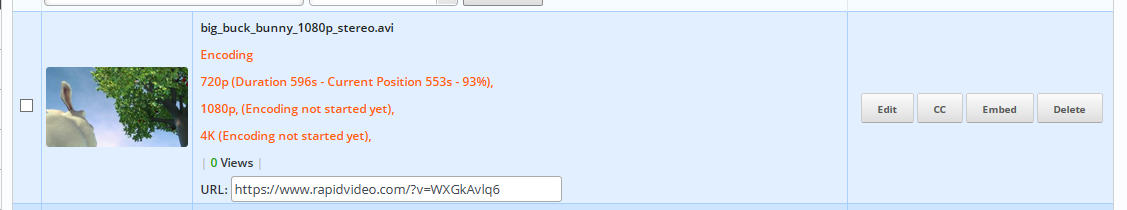Dear Wjunction Users,
I'm Harvey and i will be your manager here regarding RapidVideo.com. I would like to introduce our video service.
I'm Harvey and i will be your manager here regarding RapidVideo.com. I would like to introduce our video service.
Player Settings: Use your own logo in the player, remove titles and descriptions, activate anti-adblock, hide source links by obfuscating the code, and add a backlink for your logo
We have our own-made scripts and configurations, so the videos encodings will start immediately, without seeing “Buffering 0%” Our stream is excellent, including asian countries.
You can upload in multiple Threads through the Browser Upload after the video is upload a link/embed code will be generated.
Breakdown of Features:
- Up to 1080p HD Quality. We have also 480p and 720p.
- Support for mobile Phones
- Support for HTML5 as Primary
- Useful Video Manager with Folders Management, Export functions and categorizing Videos.
- Multi-Threads supported Upload Formular
- z-o-o-m uploader tool support
- Good streaming speed, it works with every slow internet connection too.
- Unlimited space / Almost no delete from inactivity, only when there is limited space, we will delete the files that haven’t been viewed in awhile (1 to 2 months).
- SRT subs support
Rules & Conditions is simple:
Copyright Content, that you don't have the rights for the content is strictly prohibited, please respect copyright.
Adult content is allowed also, if you want to upload adult content, you can also use www.bitporno.com , there is a thread here too.
Adult is allowed on RapidVideo.com and BitPorno.com.
You will be locked if you try to manipulate our system, such i.e. as spamming, fake traffic sending, hotlinking videos
Any violations of these rules will have your account permanently disabled and earnings forfeited if no solution is possible.
What are the limitations?
Storage: None.
Traffic: None.
All files can removed after 60days of inactivity. To bypass it, you can buy Premium.
How we count views:
We count up to 3 view per vistors for each user. For example, if you view five different videos from same user, it’ll be 3 views. If you view the same video 5 times it will be 3 view too.
How to add SRT subs to videos?
Click on CC, then select the language and upload the srt file
Contact:
If do you have suggestions or tips, we are happy to hear it and try to improve ourselves any further.
Feel free to test us. We wish you best luck, if you choose us as your hoster.
Link to register:
RapidVideo Register:
https://www.rapidvideo.com/?c=register
Kind regards,
Harvey
Last edited: