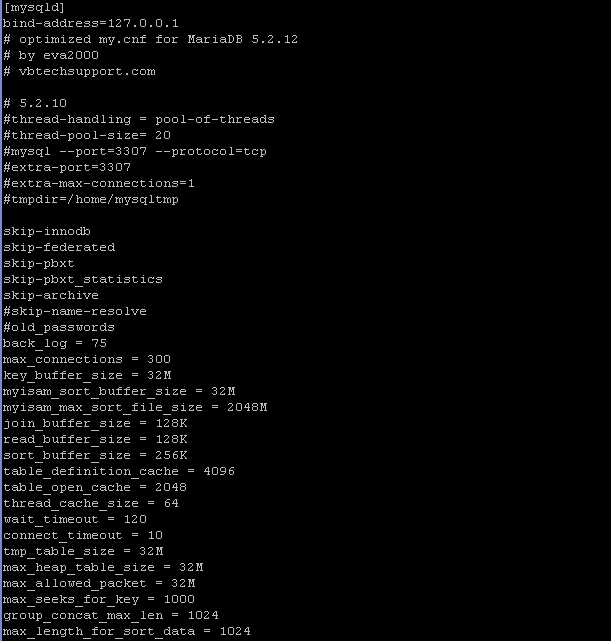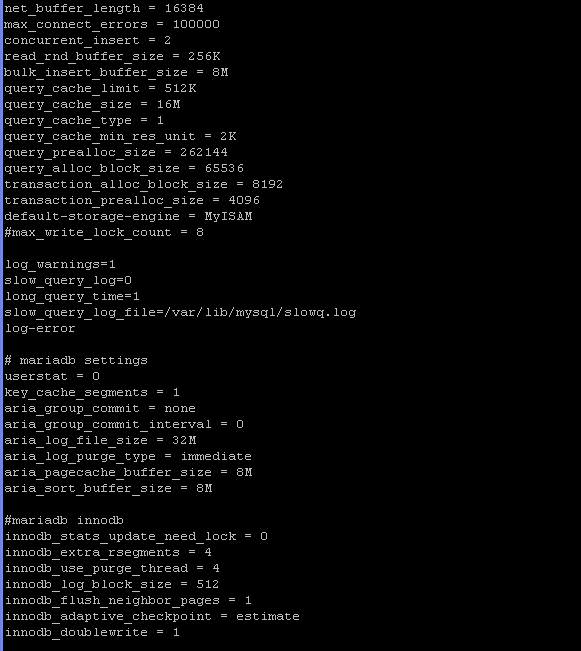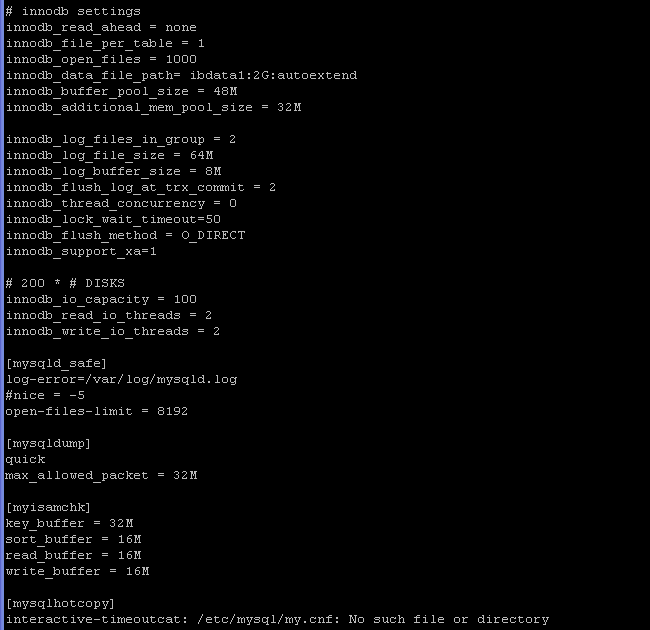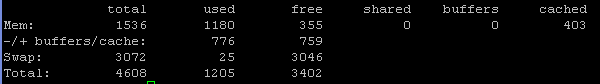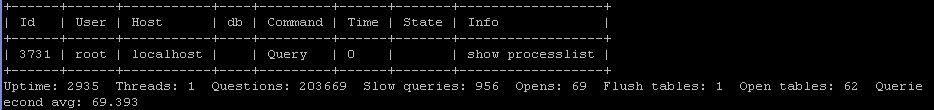First-Dragon
Active Member
I have a problem on my VPS, last few days i am getting high load of cpu probably caused by mysql, here is a result of top command:
http://gyazo.com/a5473090fb03b5894839609bf2727634
I have WordPress site on this server, VPS have good specs,2gb ram and 4 cpu's . I have 60k posts on site and most people online at same time is around 100. Site is on nginx server.
Any thoughts of how to reduce the load. Thanks.
http://gyazo.com/a5473090fb03b5894839609bf2727634
I have WordPress site on this server, VPS have good specs,2gb ram and 4 cpu's . I have 60k posts on site and most people online at same time is around 100. Site is on nginx server.
Any thoughts of how to reduce the load. Thanks.