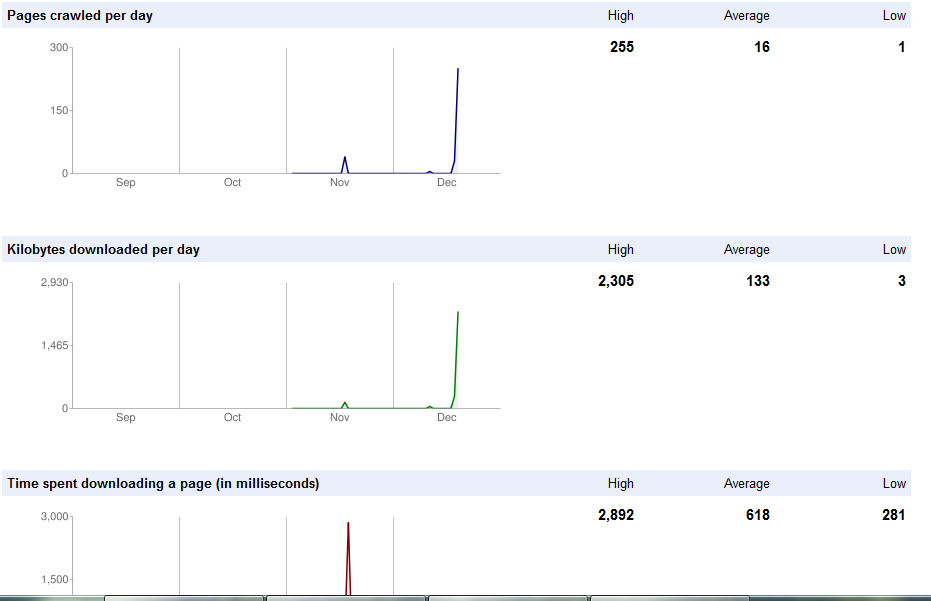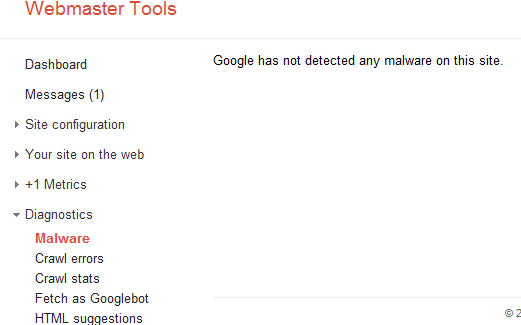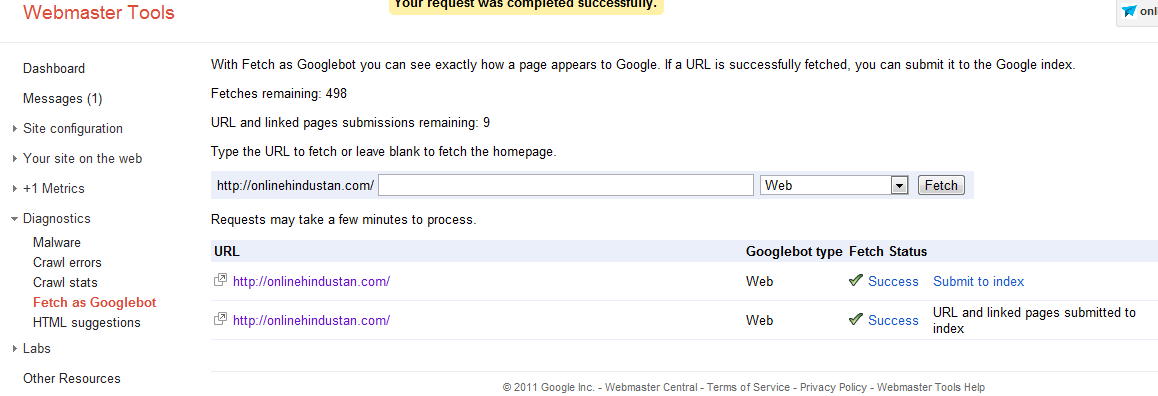You are using an out of date browser. It may not display this or other websites correctly.
You should upgrade or use an alternative browser.
You should upgrade or use an alternative browser.
My site in not coming in google search
- Thread starter ::ALEX::
- Start date
- Status
- Not open for further replies.
24 comments
hi ::ALEX::
use this tool
http://www.imtalk.org/cmps_index.php?pageid=IMT-Website-Submitter
it will help to index your site
Nice Tool but this is not indexing my site in google
I am afraid, your website has been heavily penalized and blocked by google. Now, your site has no page in google.
Use this form to contact google
https://www.google.com/webmasters/tools/reconsideration?hl=en
If google doesn't consider your request, so you have one option left to leave your site
Use this form to contact google
https://www.google.com/webmasters/tools/reconsideration?hl=en
If google doesn't consider your request, so you have one option left to leave your site
I am afraid, your website has been heavily penalized and blocked by google. Now, your site has no page in google.
Use this form to contact google
https://www.google.com/webmasters/tools/reconsideration?hl=en
If google doesn't consider your request, so you have one option left to leave your site
How do you know my site blocked?
Add a robots.txt file for starters as it's good practice.
Next we have to find if your site is being crawled. In Google Webmaster Tools click on Crawl Stats on the left hand navigation as shown
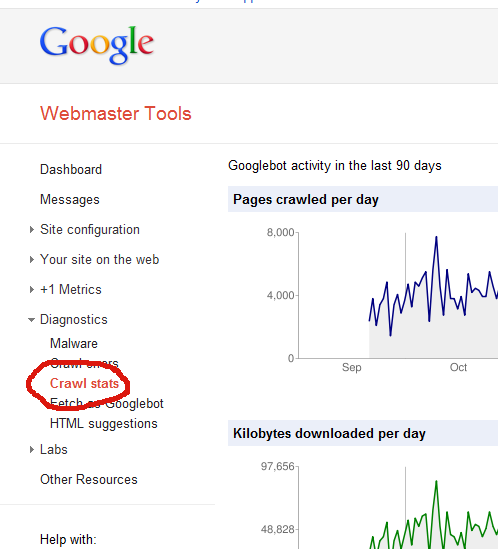
If Google is not crawling your site then that's the problem so we need to find out why. Easiest thing to do is click on Malware and it should say
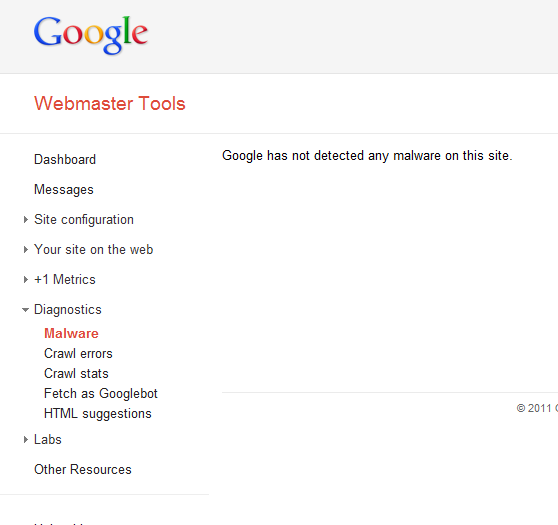
If Google has found Malware this is a big problem you need to fix asap. If Google doesn't find any Malware then check the Crawl Errors
You should have little no crawl errors and if you do you should fix them. Here is an example of what you should see under crawl errors
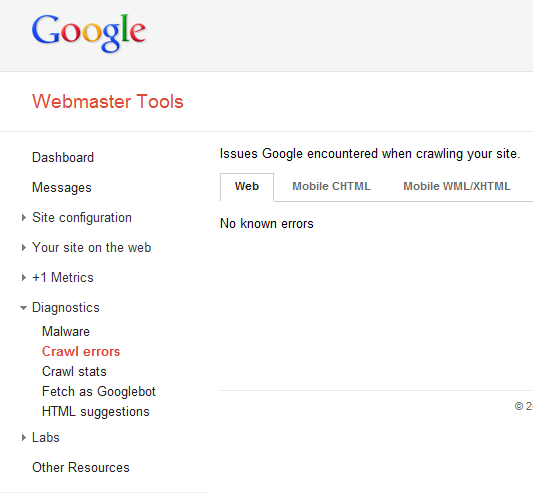
And here is an example of a site with problems
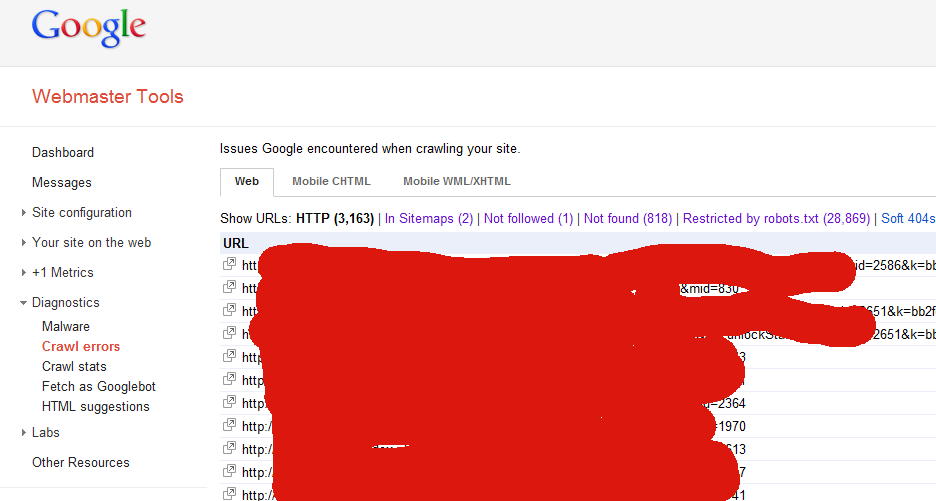
If you show your version of these three screenshots it will help us diagnose the problem a lot.
The next thing you can do is Fetch as Googlebot which will allow you to view your website as Googlebot and see what Google sees. I've checked this roughly for your site and it seams ok but you still need to check.
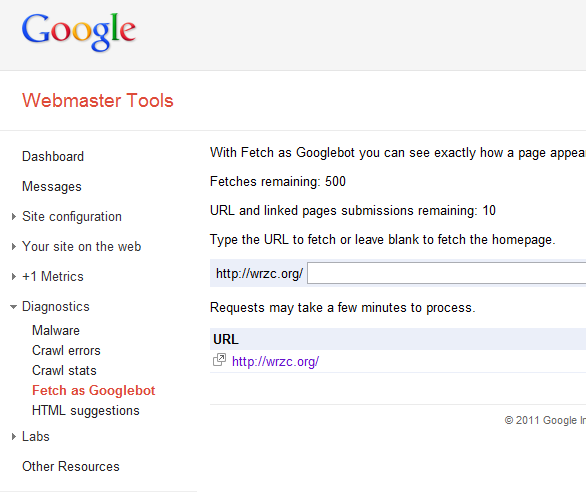
Once you post all these screenshots I'll be able to help further as I'll know what's causing the problem.
Do not request a reconsideration until you know what's causing the problem as CoMrAdO suggested above as it takes about 4-6 weeks for that to happen. If you can fix the problem yourself your site could be indexed in less than an hour instead of weeks. Often the reconsideration reply will just tell you to do what I've told you to do anyway so they are usually a waste of time.
Next we have to find if your site is being crawled. In Google Webmaster Tools click on Crawl Stats on the left hand navigation as shown
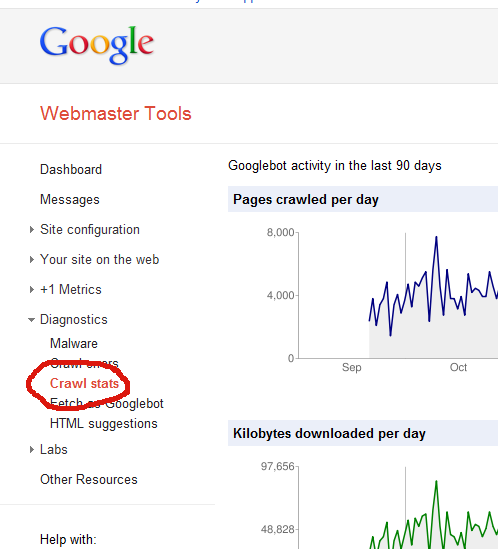
If Google is not crawling your site then that's the problem so we need to find out why. Easiest thing to do is click on Malware and it should say
Google has not detected any malware on this site.
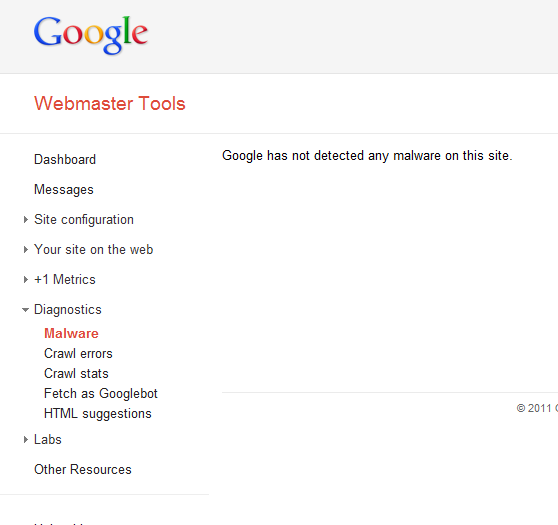
If Google has found Malware this is a big problem you need to fix asap. If Google doesn't find any Malware then check the Crawl Errors
You should have little no crawl errors and if you do you should fix them. Here is an example of what you should see under crawl errors
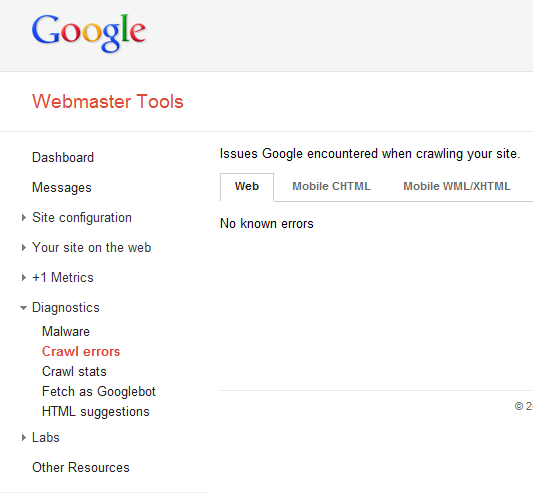
And here is an example of a site with problems
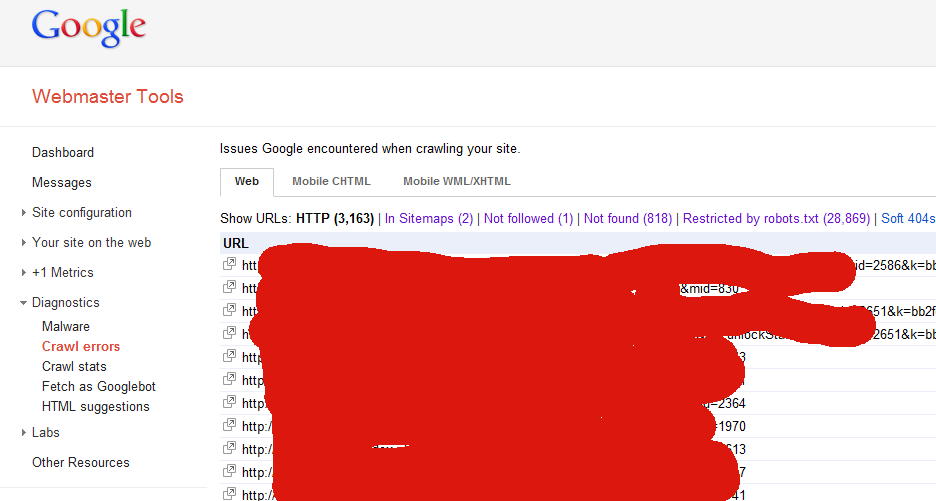
If you show your version of these three screenshots it will help us diagnose the problem a lot.
The next thing you can do is Fetch as Googlebot which will allow you to view your website as Googlebot and see what Google sees. I've checked this roughly for your site and it seams ok but you still need to check.
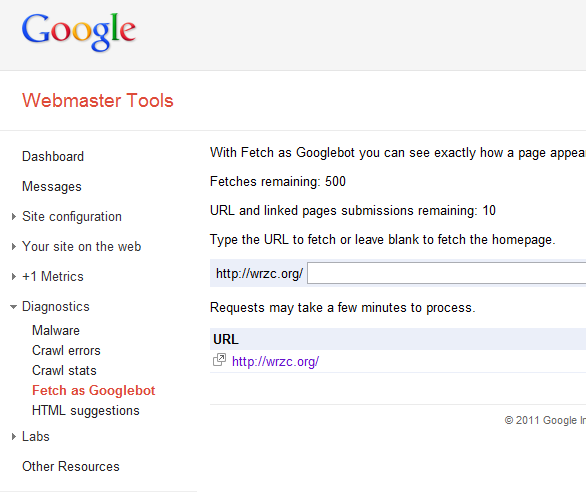
Once you post all these screenshots I'll be able to help further as I'll know what's causing the problem.
Do not request a reconsideration until you know what's causing the problem as CoMrAdO suggested above as it takes about 4-6 weeks for that to happen. If you can fix the problem yourself your site could be indexed in less than an hour instead of weeks. Often the reconsideration reply will just tell you to do what I've told you to do anyway so they are usually a waste of time.
copy and past
You site has been created since 2011-08-20, so almost 4 months are gone...and it is not possible that your site is still not index in google...
Search keywords in google e.g google penalized the website
It is possible. It could be a number of things so don't jump to conclusions. For all we know he could be on a poorly configured server which blocked googlebot for visiting too much. Believe me it happens. It could be a number of simple things to do with his site and not Google. If he follows my instructions above we'll know the cause of the problem.
Sure no problem.
The easiest and quickest way it to open up notepad if your on a Windows powered computer.
Copy and paste the following into it and save it as robots.txt and then upload it to your server so it's found at http://onlinehindustan.com/robots.txt
I know you don't have an rss feed or a sitemap yet but we'll worry about adding them once we find and fix the initial problem your having which is preventing your site being indexed.
The easiest and quickest way it to open up notepad if your on a Windows powered computer.
Copy and paste the following into it and save it as robots.txt and then upload it to your server so it's found at http://onlinehindustan.com/robots.txt
Code:
User-agent: *
Allow: /
Sitemap: http://onlinehindustan.com/sitemap.xml
Sitemap: http://onlinehindustan.com/rssI know you don't have an rss feed or a sitemap yet but we'll worry about adding them once we find and fix the initial problem your having which is preventing your site being indexed.
I placed robots.txt file on my server and when i try to open http://onlinehindustan.com/robots.txt
i showing
User-agent: *
Allow: /
Sitemap: http://onlinehindustan.com/sitemap.xml
Sitemap: http://onlinehindustan.com/rss..
now i am going to do what you told me to do with webmaster tool
i showing
User-agent: *
Allow: /
Sitemap: http://onlinehindustan.com/sitemap.xml
Sitemap: http://onlinehindustan.com/rss..
now i am going to do what you told me to do with webmaster tool
Follow the step
1. Add Your Site Url
https://www.google.com/webmasters/t...p://www.google.co.in/addurl/?continue=/addurl
2. Register Google Webmaster
http://www.google.com/webmasters/
1. Add Your Site Url
https://www.google.com/webmasters/t...p://www.google.co.in/addurl/?continue=/addurl
2. Register Google Webmaster
http://www.google.com/webmasters/
Submit a Sitemap and RSS to google... my site is not even 1mo/. old and my forums are being on google.
How to submit a sitemap and rss to google?
tell me in detail
Well Mr. Happy is pro so he can't be wrong
sslrenewals11
New Member
Add a robots.txt file for starters as it's good practice.
Next we have to find if your site is being crawled. In Google Webmaster Tools click on Crawl Stats on the left hand navigation as shown
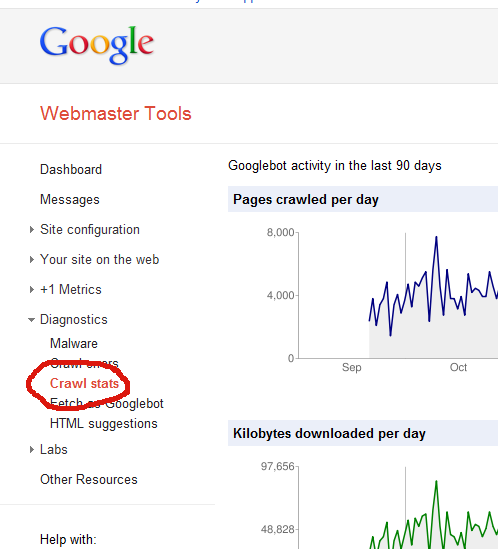
If Google is not crawling your site then that's the problem so we need to find out why. Easiest thing to do is click on Malware and it should say
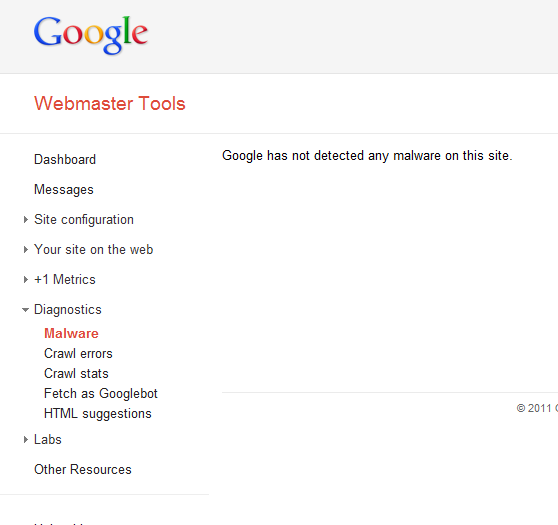
If Google has found Malware this is a big problem you need to fix asap. If Google doesn't find any Malware then check the Crawl Errors
You should have little no crawl errors and if you do you should fix them. Here is an example of what you should see under crawl errors
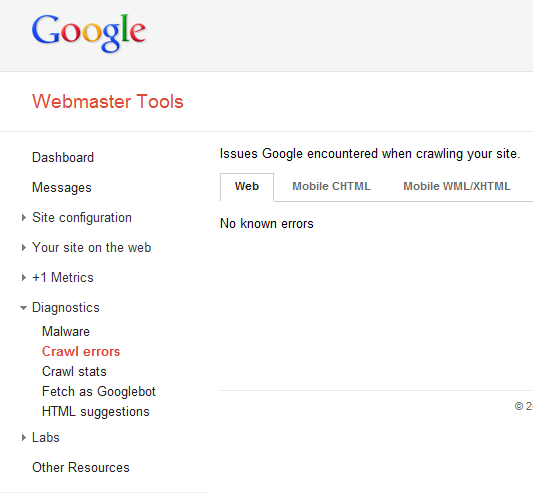
And here is an example of a site with problems
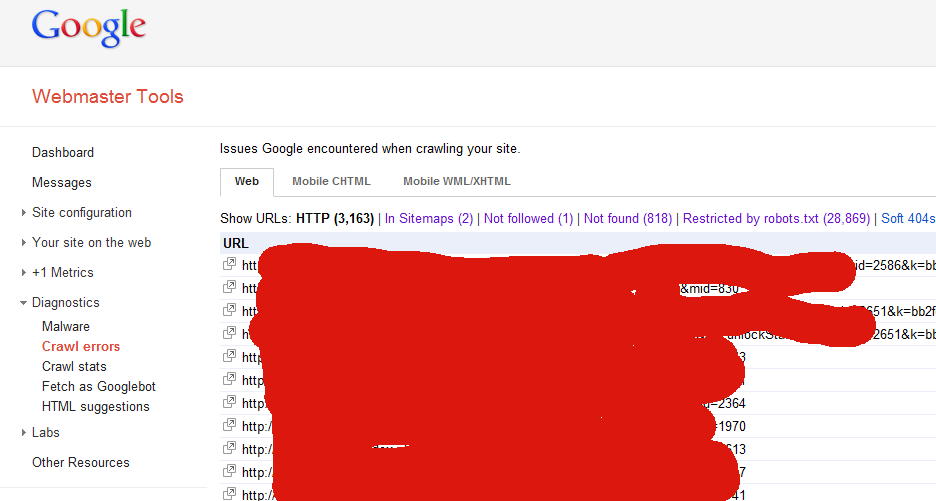
If you show your version of these three screenshots it will help us diagnose the problem a lot.
The next thing you can do is Fetch as Googlebot which will allow you to view your website as Googlebot and see what Google sees. I've checked this roughly for your site and it seams ok but you still need to check.
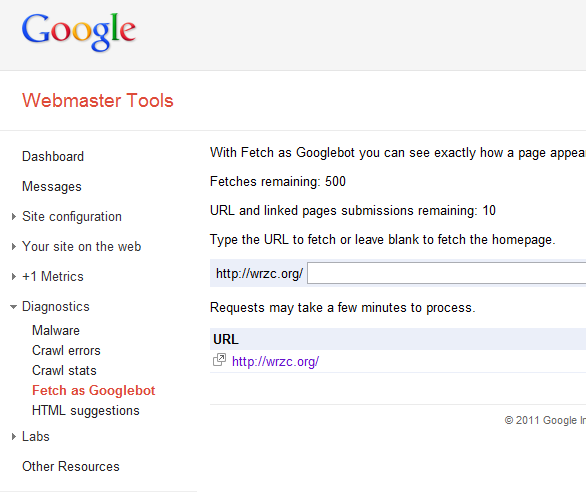
Once you post all these screenshots I'll be able to help further as I'll know what's causing the problem.
Do not request a reconsideration until you know what's causing the problem as CoMrAdO suggested above as it takes about 4-6 weeks for that to happen. If you can fix the problem yourself your site could be indexed in less than an hour instead of weeks. Often the reconsideration reply will just tell you to do what I've told you to do anyway so they are usually a waste of time.
I agree. You just need to fetch the pages of your website from Google cache so you can get idea how Google robots see your page..
- Status
- Not open for further replies.