GO Unlimited
Active Member
I am glad your experience is matching your expectations.Hi Go & Pro,
I noticed the big play button color now matches our player bar color. It looks great.
Thanks
I am glad your experience is matching your expectations.Hi Go & Pro,
I noticed the big play button color now matches our player bar color. It looks great.
Thanks
If it’s happening only on a specific TV Show then mostly it’s the copy metadata/version. But let me don’t assume anything blindly, so please send me the concerned videos through a PM to have a closer look at the situation.How can I resolve this error "The media could not be loaded, either because this server or network failed or because the format is not supported." I only have this problem in one series?
Replied with necessary details.Done.
I sent pm. When you have time ^^


Have you tried to disable your ADB or any other similar plugins?I've been going through my files and attempting to slowly change all the snapshots to ones I've chosen myself to represent the episode but I've had to use Firefox to do this.
In Firefox I click on them, click in the spot for the timestamp and press "enter" it then takes me to the page with the save button.
Chrome does not do this. If I follow the same procedure in Chrome the "save" page never comes up. Can you look into this please, as Chrome is the browser I use 100% of the time?
If I have to use Firefox, I will. But I prefer this to be fixed if possible.
Edited to add: the snapshots are not showing up on the player most of the time, only when I edit the page do I see them.
Have you tried to disable your ADB or any other similar plugins?
Kindly send me your Chrome version through a PM in addition of the concerned videos.Yes, they still don't show up and chrome still can't change the snapshot.
Kindly send me your Chrome version through a PM in addition of the concerned videos.
It's useless option since we don't show the uploaded videos on our website itself. We will remove the checkbox from the video settings very soon.What is the "Public" checkbox for under the video settings and why do some videos have it checked but some don't?
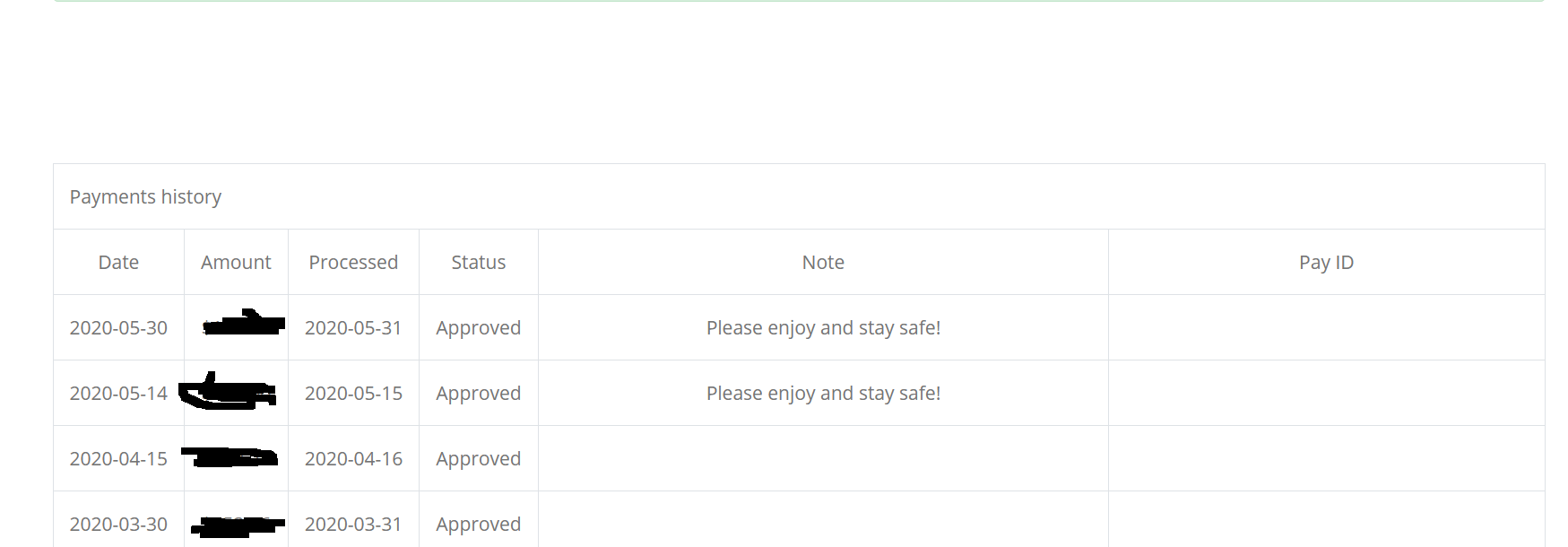
Sure.I don't know if the bounce for payment proof still possible, so here's the screenshot, thanks you whatever bounce still or not, cause GOU is working smoothly with me over 2 months now, i dont remember, maybe longer. thanks you so much for keep this site stable everyday, and payment is faster too.
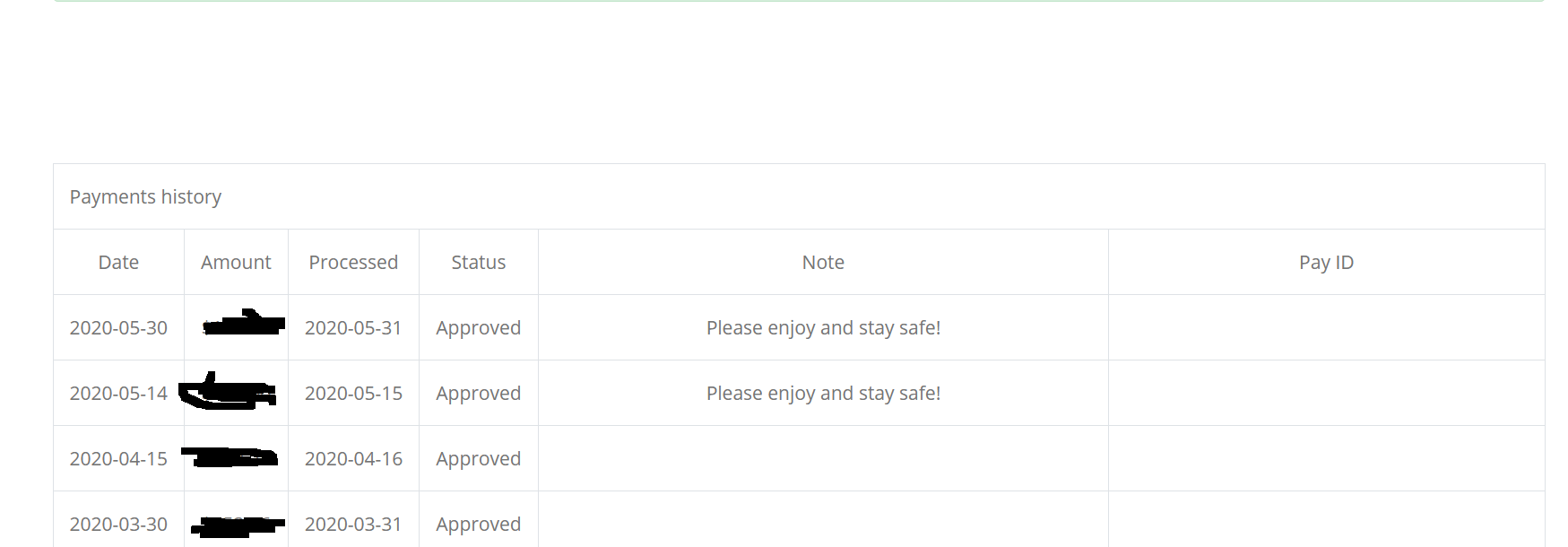
Kindly share your username through a PM so we can credit you the bounce.I don't know if the bounce for payment proof still possible, so here's the screenshot, thanks you whatever bounce still or not, cause GOU is working smoothly with me over 2 months now, i dont remember, maybe longer. thanks you so much for keep this site stable everyday, and payment is faster too.
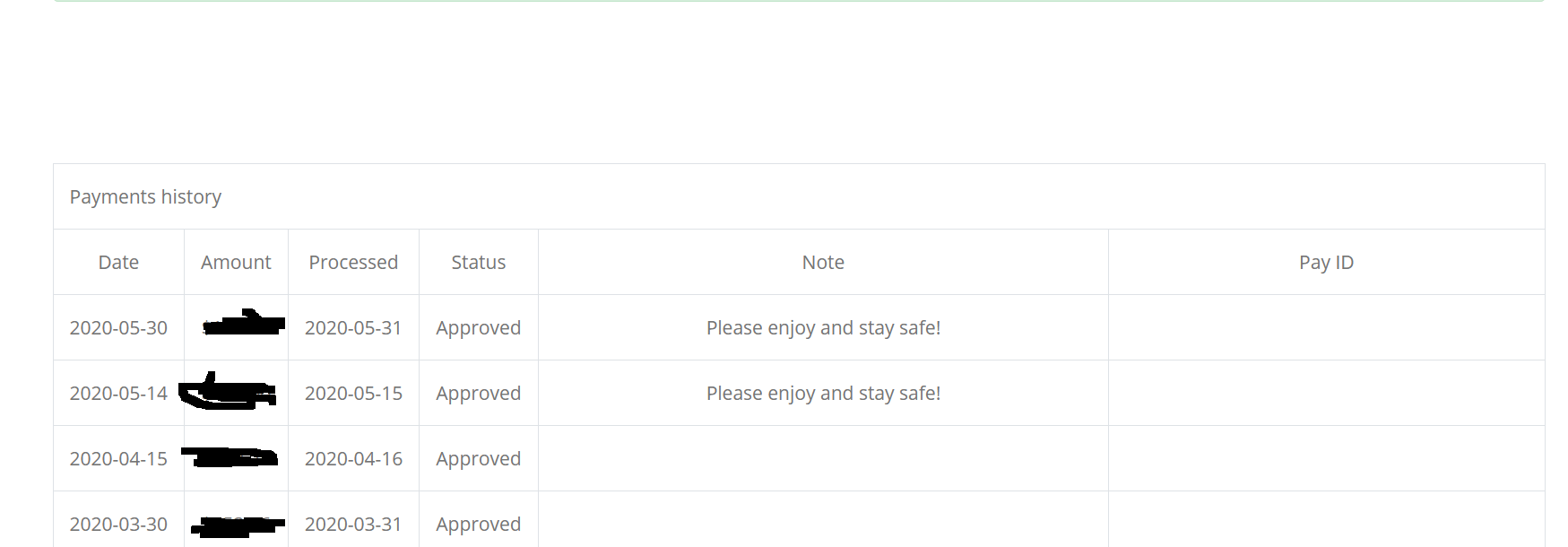
Please check my PM via title "Link video of Premium Traffic"Kindly share your username through a PM so we can credit you the bounce.