In case you are YouTube partner, and you edited any of your videos in the past 3 days, you are affected with latest YouTube bug (Sept 13th started to affect videos) , which they didn't fixed even after 3 days.
They became aware 24h after issue happened, confirming in this thread
https://productforums.google.com/fo...utube/no-ads-showing-in-my-videos/AwvXw-SY5Q8
Problem is, if you changed anything in your videos after Sept 13th, no ads will show on your videos, which will affect your earnings.
I will publish my solution here, for all WJunction affected users, and how they can fix this problem and continue making money with youtube.
Worked flawlessly for me, after trying to find a workaround for 3 days, on all affected videos (all I've uploaded, new and old)
Enjoy.
They became aware 24h after issue happened, confirming in this thread
https://productforums.google.com/fo...utube/no-ads-showing-in-my-videos/AwvXw-SY5Q8
Problem is, if you changed anything in your videos after Sept 13th, no ads will show on your videos, which will affect your earnings.
I will publish my solution here, for all WJunction affected users, and how they can fix this problem and continue making money with youtube.
- Go to your video manager

- Go to your affected video (click on the Edit button), and then to 'monetization' tab


- Turn off monetization
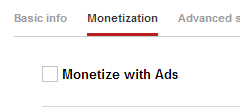
- SAVE CHANGES

- Turn back on monetization, and all options you have available (including TrueView in-stream ads, and suboptions if you have them)

- SAVE CHANGES

- Check your video, ads should start showing again
Worked flawlessly for me, after trying to find a workaround for 3 days, on all affected videos (all I've uploaded, new and old)
Enjoy.


