x.Folders - monitor folders for new files and copy / cut them to destination folder.
Screenshots (click on the image to enlarge):
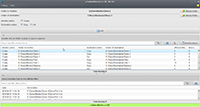
Website: x.Folders - (home)
Tool features:
Current price: 15$ - for application.
Buy: x.Folders - (buy) (I accept Paypal, Payza (AlertPay), Webmoney, Skrill (MoneyBookers), Bitcoin, Litecoin, Paxum, Perfect Money, OkPay)
Follow on Twitter:
https://twitter.com/x_FoldersApp
Like on Facebook:
https://www.facebook.com/XFolders-1725854570969425
Please report all problems / bugs on x.Folders forum.
Screenshots (click on the image to enlarge):
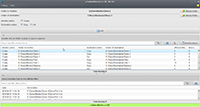
Website: x.Folders - (home)
Tool features:
- Monitor folder for new files.
- Copy / Cut new files to destination folder.
- History of all affected files.
- Monitor multiple folders.
- Filter folders and files.
- Open folders quickly in explorer.
- Easily see missing folders.
- Settings to make it work as you want.
Current price: 15$ - for application.
Buy: x.Folders - (buy) (I accept Paypal, Payza (AlertPay), Webmoney, Skrill (MoneyBookers), Bitcoin, Litecoin, Paxum, Perfect Money, OkPay)
Follow on Twitter:
https://twitter.com/x_FoldersApp
Like on Facebook:
https://www.facebook.com/XFolders-1725854570969425
Please report all problems / bugs on x.Folders forum.



