Thats good then, I was just suggesting things that could be wrong.
However what does not make sense is that you have said "i think its a issue of utorrent latest version. its not stable" but the OP has same issues with other torrent clients.
Please let me know when you solve the issue as im interested to know what it was .
Cheers
RR
there is no issue with delgue.. =)