Rock|the|world
Active Member
How to make 3D text In Photoshop
This is a very simple tutorial on how to make a 3D text easily....you just have to follow the given steps & that's it all.....
So let's start -
1. Open a new document in photoshop of 800X600 with a black background in it.
2. Select Horizontal type tool & type any text you want to type.But use white color to get a 3D look...

3. Now Duplicate the text layer to do this please check the below image -
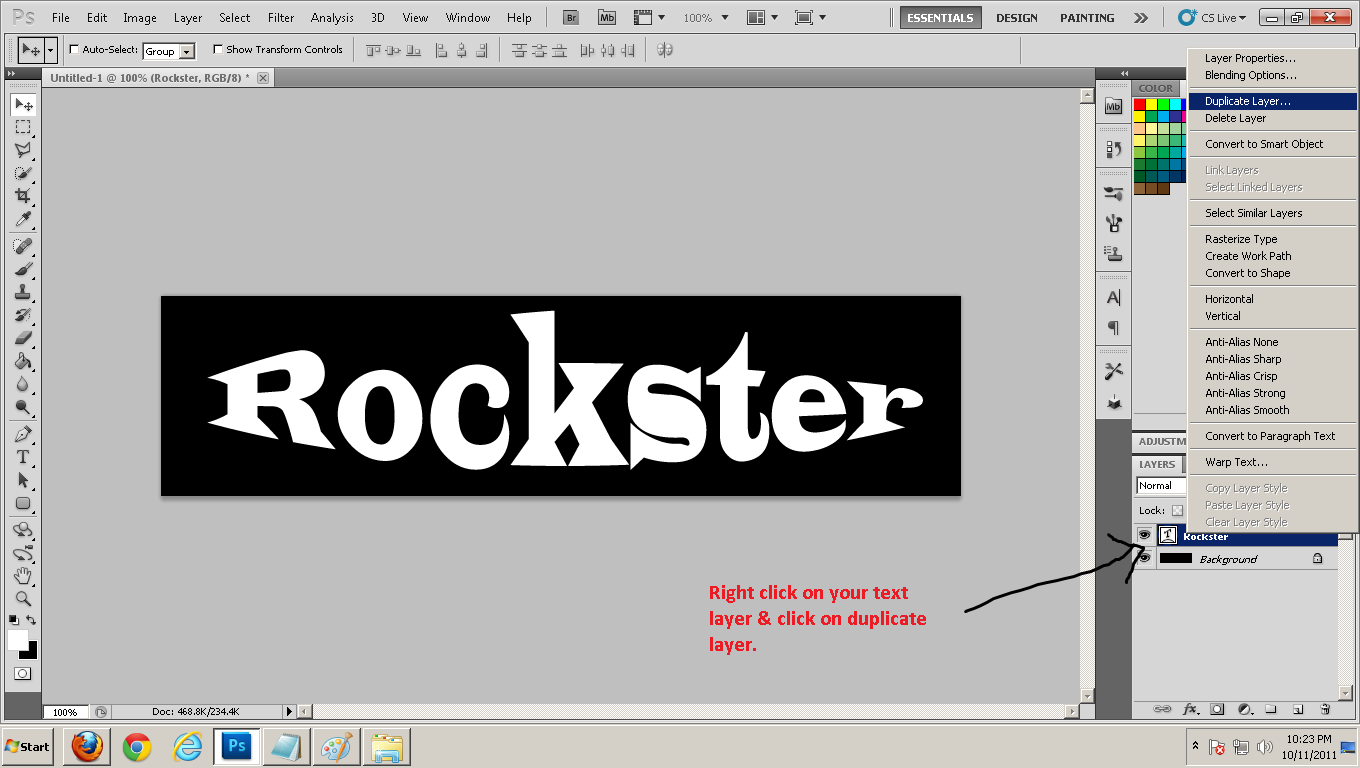
Now we have three layers -
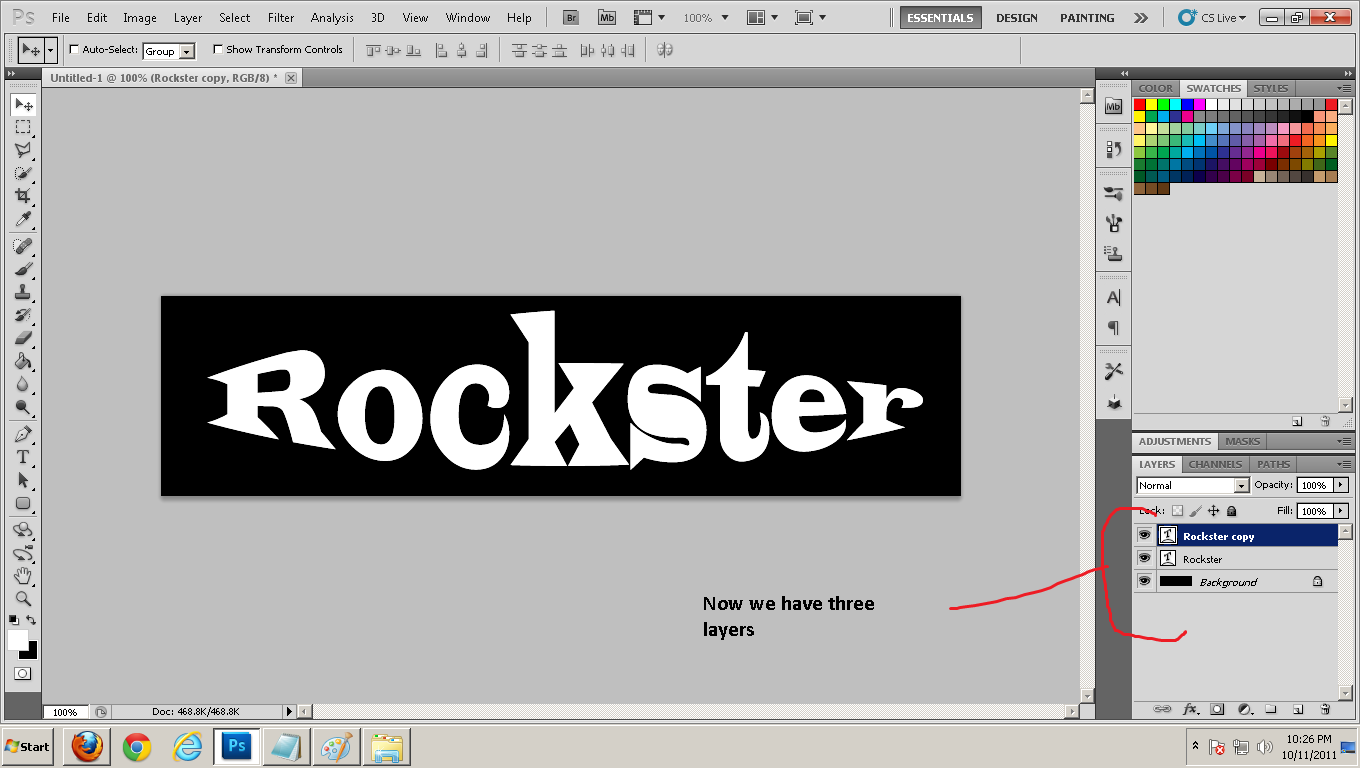
4. We will work with the copy layer later so sets it hide now.click on the hide icon to hide the copy layer -
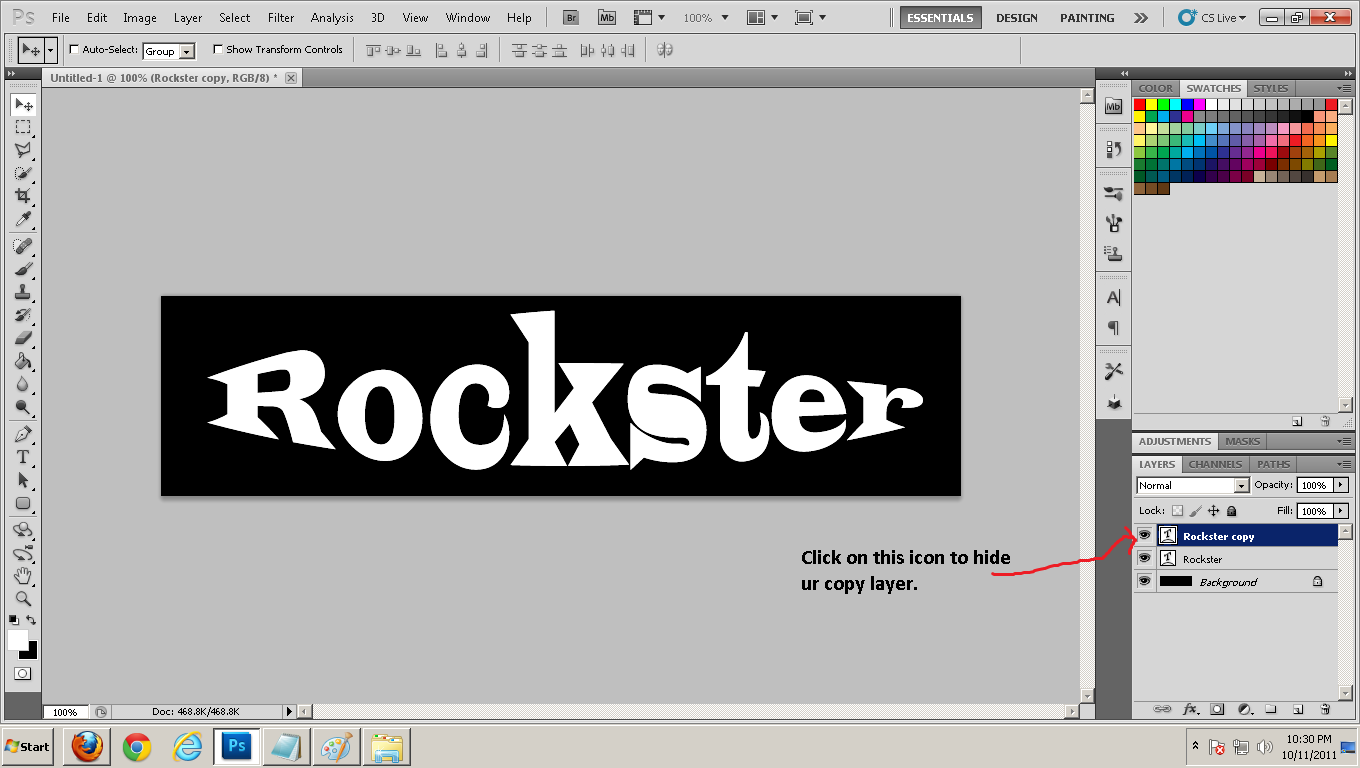
5. now select ur text layer ( not copy layer ) .....check image below -
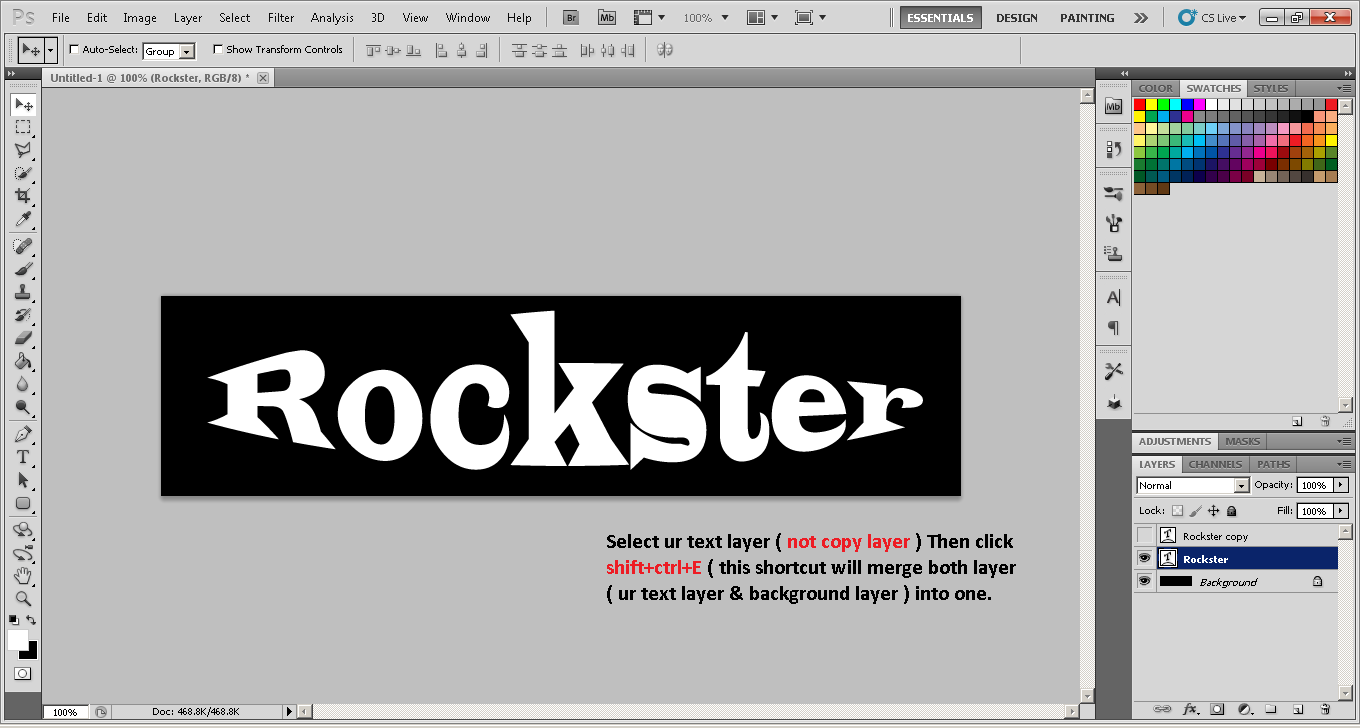
Now you have something like this -
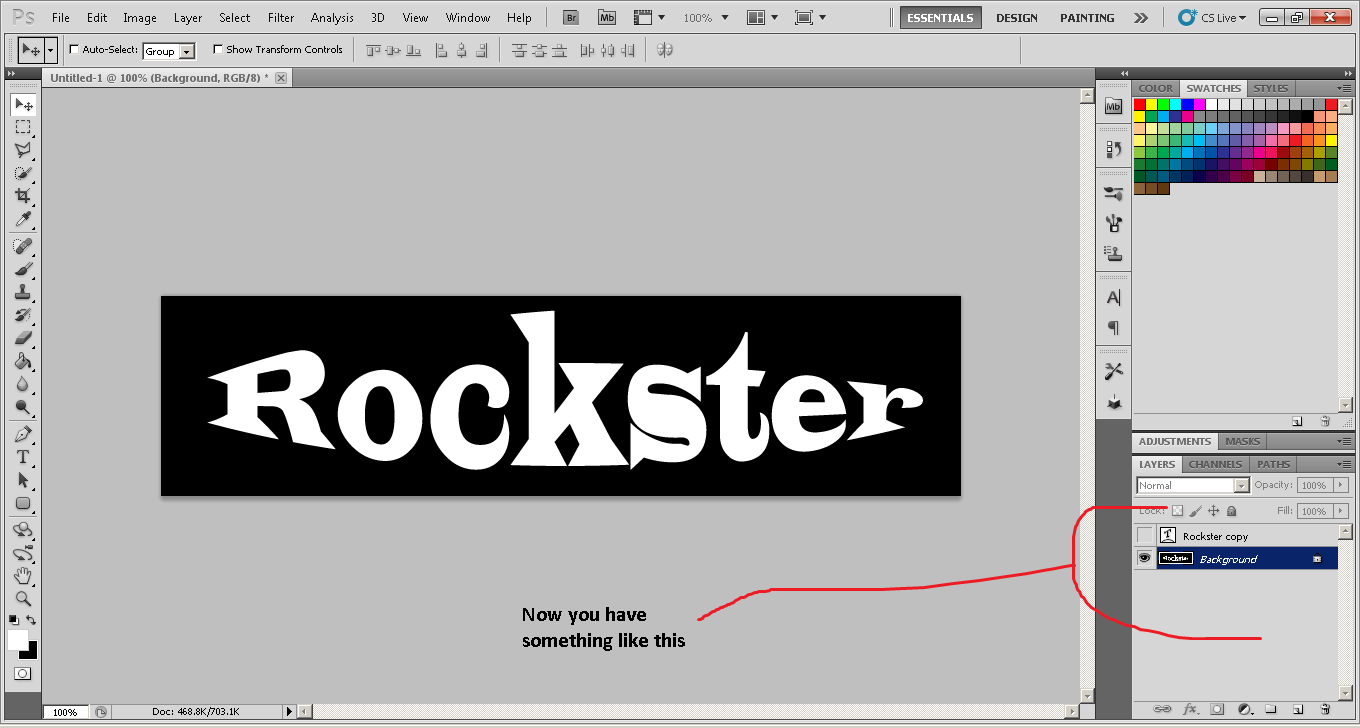
6. Now apply: Filter » Distort » Polar Coordinates
Options: Polar to Rectangular
Now your text looks like that -
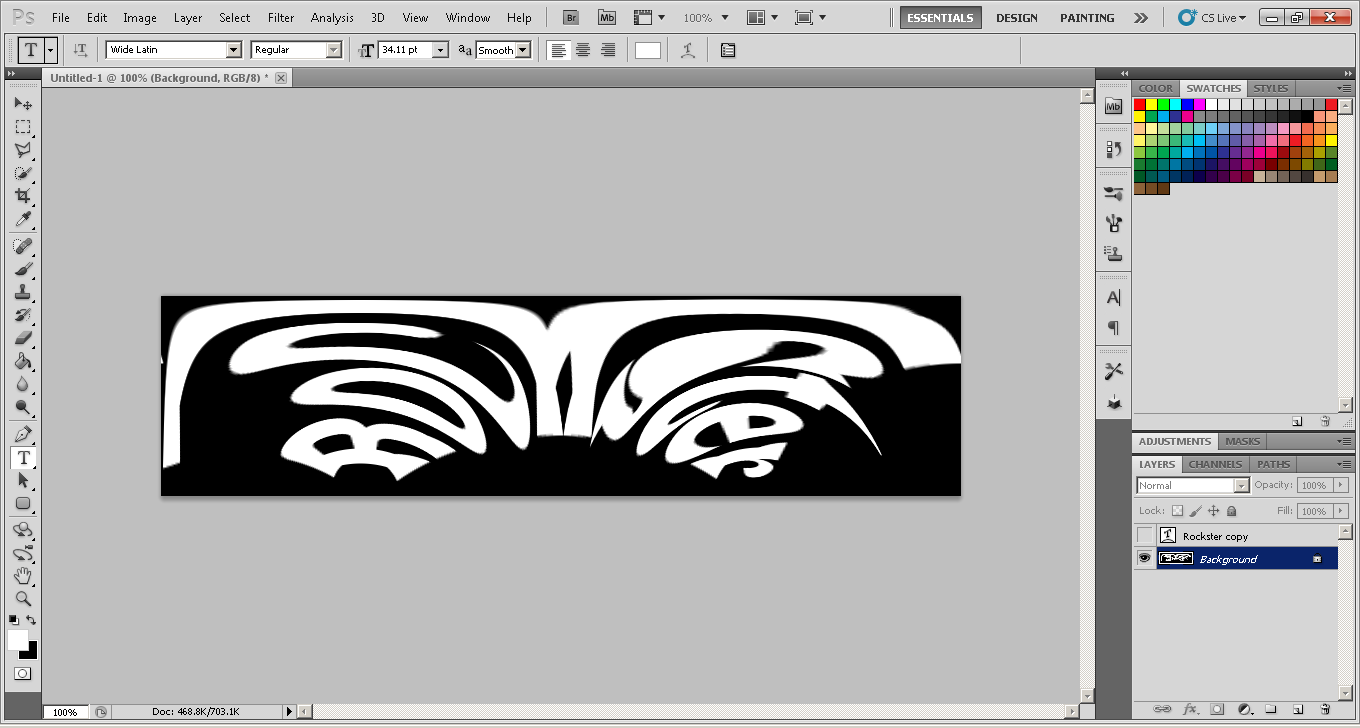
7. Now go to Image >> Image Rotation >> 90 CW.
Then go to Filter » Stylize » Wind
Method: Wind
Direction: From the left
Now just press CTRL+F about 10 times. this will reapply the wind filter by 10 times.
Now you have something looks like this -
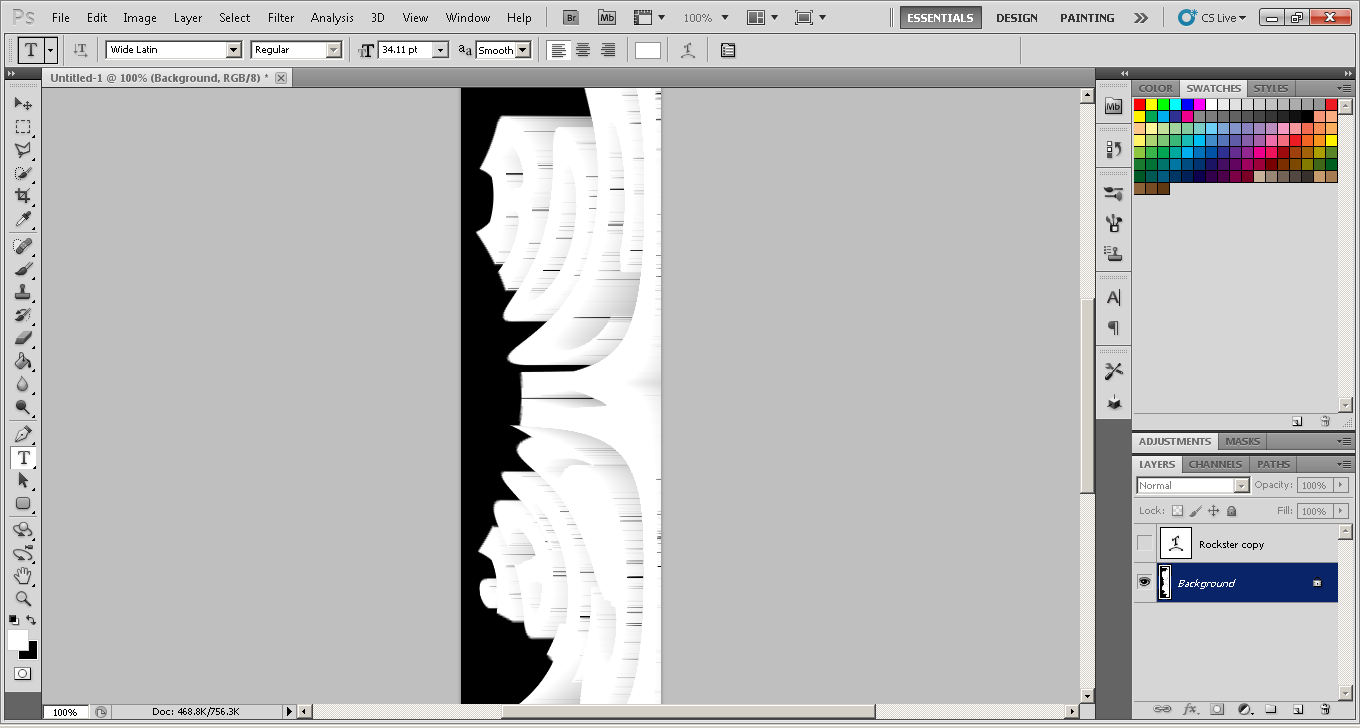
8. Now rotate the image again.
Image » Image rotation » 90 CCW.
Then the filter: Filter » Distort » Polar Coordinates
Options: Rectangular to Polar
Now you have something looks like this -
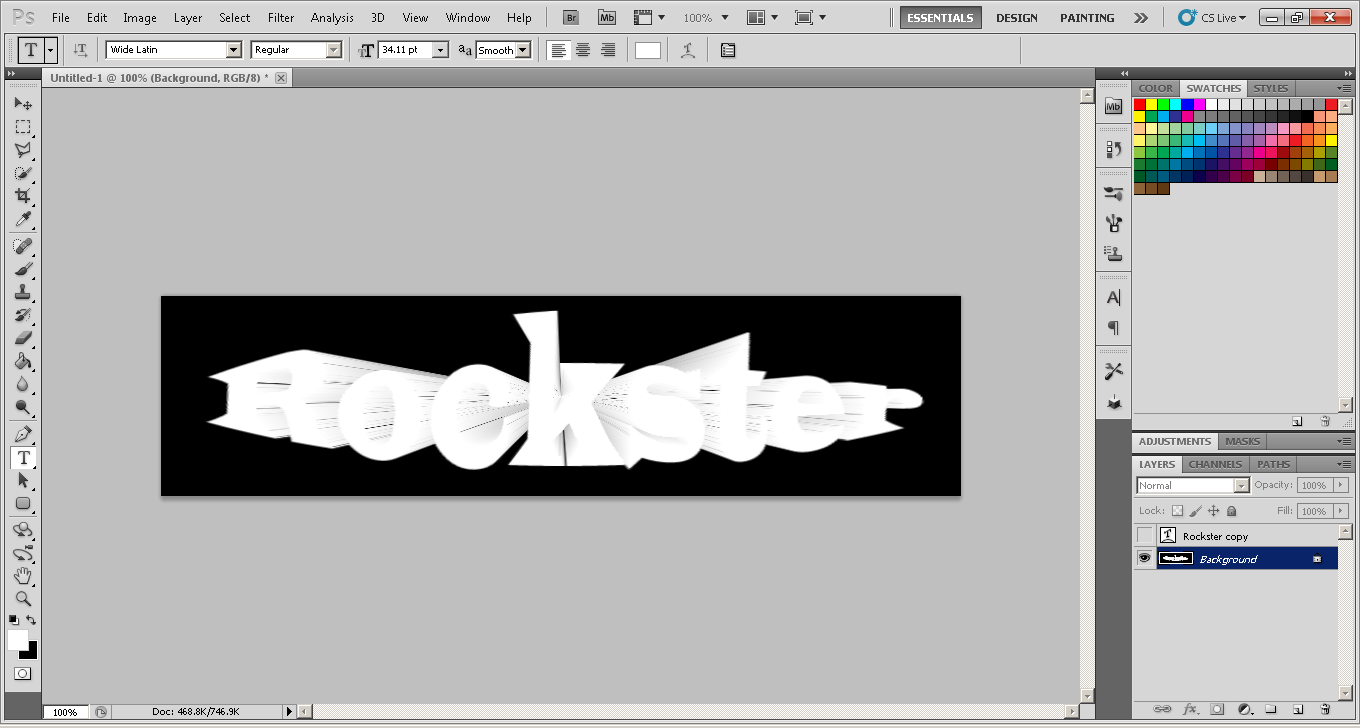
9. Now enable the text copy layer that you hide it before ( to enable this click on the eye ) and Change its color to something looks like mine . To do this double click on your copy layer & then set the settings as same like mine -

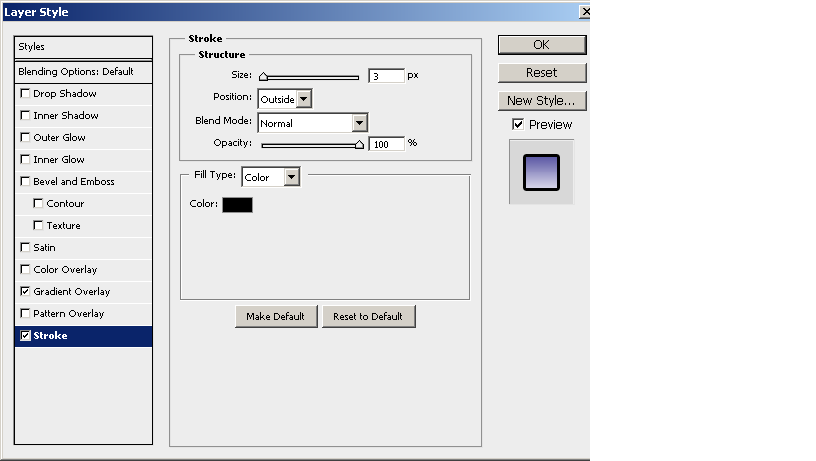
10. Final Image -

Hope You Guys Like This Tut.
Good Luck
Good Luck


