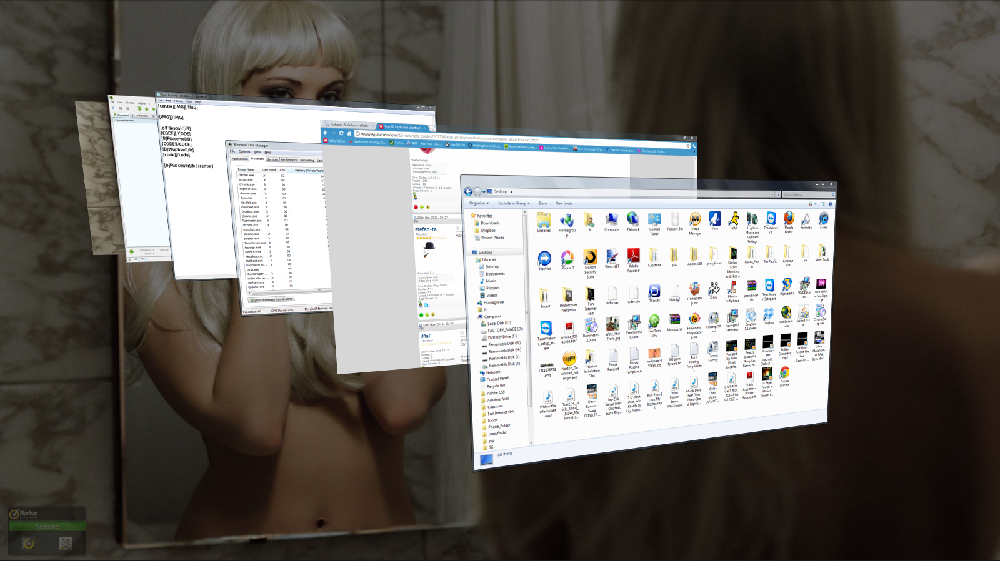CTRL+X = Cut
This works for pretty much anything, it is used in conjunction with the paste command (CTRL+V).
CTRL+Shift+ESC = Launch Task Manager (Windows 7 and Vista only).
If you don't know what Task Manager is then you should not be anywhere near a computer let alone own one :P ) j/k
) j/k
CTRL+A = Select All.
Very often used in conjunction with the cut, copy and paste commands.
ALT+Print Screen
This copies a snapshot of the active window to your clipboard so you can paste it in to say MS Paint, Photoshop, Paint Shop Pro or even MS Office (y).
ALT+F4
Closes the current window, this also works when you just have your desktop and it will give you options to restart, shutdown etc.
JGM.
This works for pretty much anything, it is used in conjunction with the paste command (CTRL+V).
CTRL+Shift+ESC = Launch Task Manager (Windows 7 and Vista only).
If you don't know what Task Manager is then you should not be anywhere near a computer let alone own one :P
CTRL+A = Select All.
Very often used in conjunction with the cut, copy and paste commands.
ALT+Print Screen
This copies a snapshot of the active window to your clipboard so you can paste it in to say MS Paint, Photoshop, Paint Shop Pro or even MS Office (y).
ALT+F4
Closes the current window, this also works when you just have your desktop and it will give you options to restart, shutdown etc.
JGM.