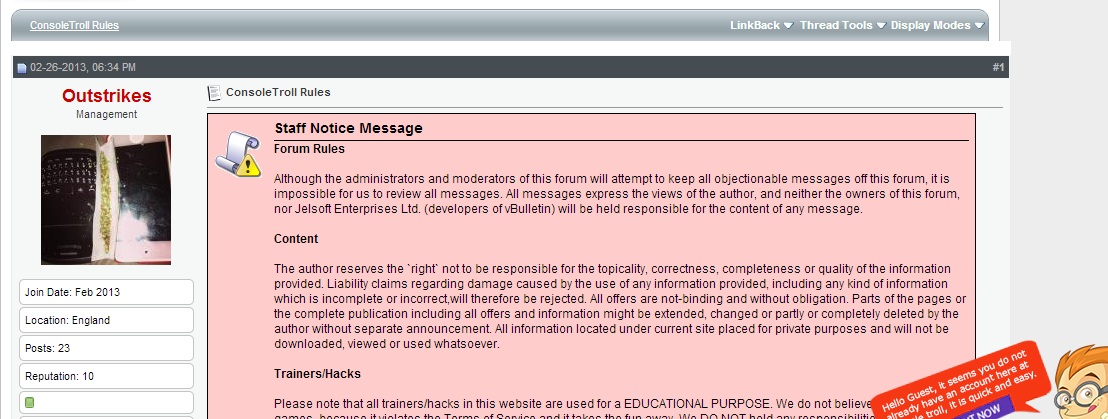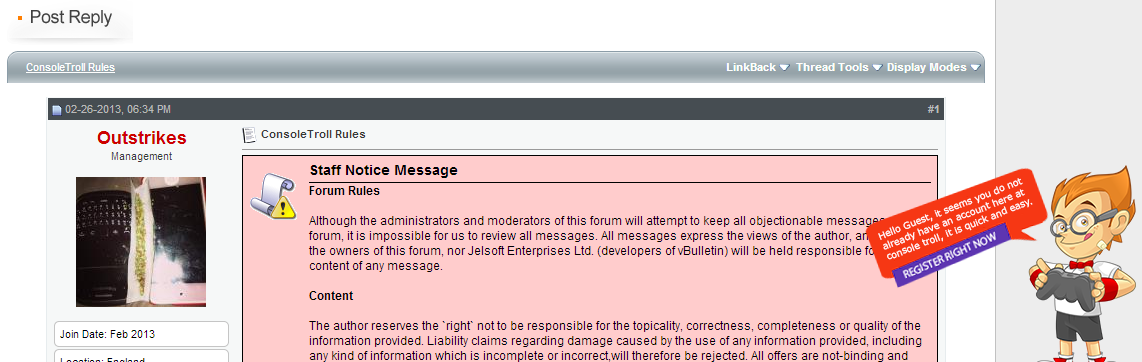You are using an out of date browser. It may not display this or other websites correctly.
You should upgrade or use an alternative browser.
You should upgrade or use an alternative browser.
Table Width Problem (Postbit Only)
- Thread starter MrOSX
- Start date
- Status
- Not open for further replies.
10 comments
Still not working, it is not a problem with any css, its something to do with my show thread i think:
http://consoletroll.com/site-announcements/1-consoletroll-rules.html#post1
http://consoletroll.com/site-announcements/1-consoletroll-rules.html#post1
- Status
- Not open for further replies.