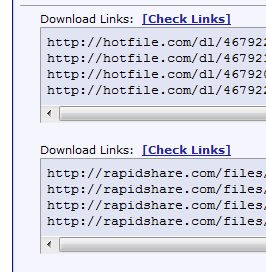After doing a tutorial a few days ago on the Google Webmaster Area and SEO I got a lot of PM's from people asking me how do they change the core phrases.
To recap lots of people in the Google Webmaster Area seam to have lots of generic Keywords like: Code, Post, Forum etc rather than words like: Download, Hotfile, Free, Warez etc.

I'll use this one as an example as it's the most common
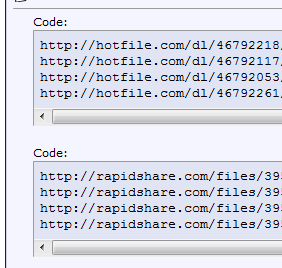
Everyone uses the bbcode tags on forums for their links. By default vBulletin adds the word code at the top of the code box as shown in the above image.
Their are two ways of changing this.
Option 1
The first way is to change the template.
In your vBulletin Admin Area go to Style Manager
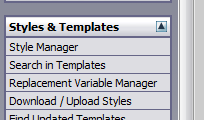
Then Edit the template that's your main or current template
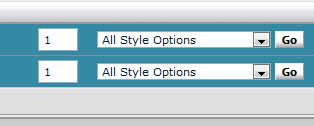
Then you want to find the bbcode template in the list
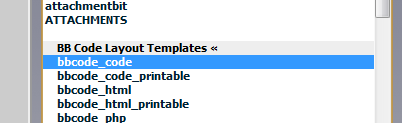
You'd then be presented with something like the image below. Now don't get scared of the code it's really simple and I'll explain the part we'll change.
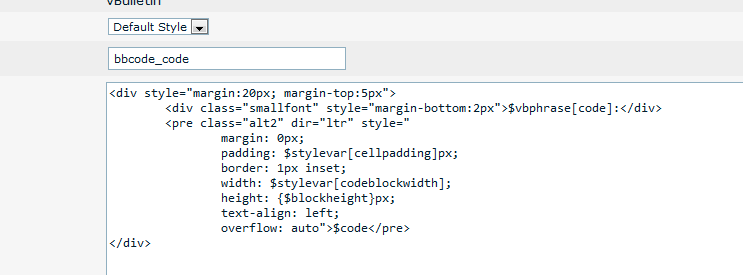
The part called $vbphrase
To recap lots of people in the Google Webmaster Area seam to have lots of generic Keywords like: Code, Post, Forum etc rather than words like: Download, Hotfile, Free, Warez etc.

I'll use this one as an example as it's the most common
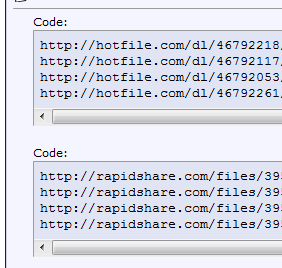
Everyone uses the bbcode tags on forums for their links. By default vBulletin adds the word code at the top of the code box as shown in the above image.
Their are two ways of changing this.
Option 1
The first way is to change the template.
In your vBulletin Admin Area go to Style Manager
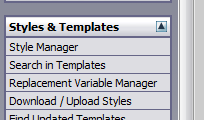
Then Edit the template that's your main or current template
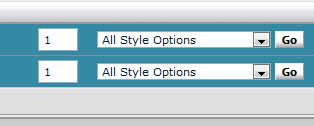
Then you want to find the bbcode template in the list
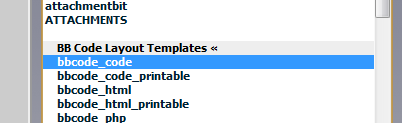
You'd then be presented with something like the image below. Now don't get scared of the code it's really simple and I'll explain the part we'll change.
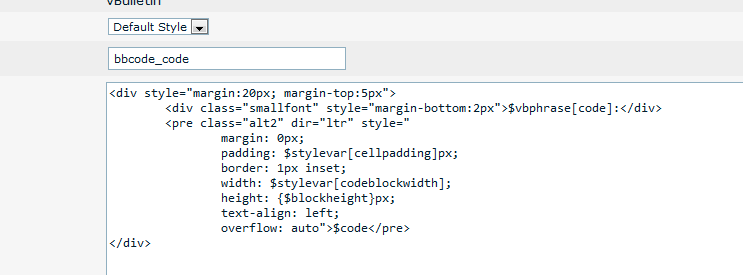
The part called $vbphrase
Code:
[/b] is the bit that makes the phrase [b]code[/b] so you can replace it whatever you want like [B]Download Links[/B] or something like that.
[I]EDIT (10th Feb 2011): remember you are replacing all of '$vbphrase[code]' and not just the word code in the square brackets.[/I]
[SIZE="4"]Option 2[/SIZE]
That template change will only change one skin. The other thing you can do it change the core phrase. The advantage of this is it will remain changed if you ever change your skin.
Again in the Admin CP go to Language & Phrases and then Search in Phrases
[CENTER][img]http://i.imgur.com/73t0s.png[/img] [/CENTER]
Then enter [b]code[/b] in the Search for Text box and select GLOBAL in the Phrase Type List.
[CENTER][img]http://i.imgur.com/yKMN5.png[/img][/CENTER]
It's the single [b]code[/b] phrase we are going to edit
[CENTER][img]http://i.imgur.com/gDrxW.png[/img][/CENTER]
Then in the box enter the text you want to change it to. Again in this case I'm just changing it to [b]Download Links[/b] but you can change it to whatever you want.
[CENTER][img]http://i.imgur.com/zmmq8.png[/img][/CENTER]
Whichever of the above tow methods you use you should end up with something like like what's shown in the image below. As you can see it's not only makes more sense but is also better for your SEO.
[CENTER][img]http://i.imgur.com/1edDY.png[/img][/CENTER]
Hope this helps and if you've any questions just let me know. Please reply here rather than PMing me with any questions :)
Last edited: