You are using an out of date browser. It may not display this or other websites correctly.
You should upgrade or use an alternative browser.
You should upgrade or use an alternative browser.
Openload.io - Video/MP3/Image/File - Up to 40$/10k - Unlimited Speed - No Premium Acc
- Thread starter Openload
- Start date
- Status
- Not open for further replies.
h[FONT=proxima_nova_rgregular]ow i can load subtitles embed in iframe?[/FONT]
[FONT=proxima_nova_rgregular]<iframe src="https://openload.io/embed/J_deODZliXQ/Hardwell+%26+Tiësto+Back2back+Live+at+Tomorrowland +2014+FULL+HD.mp4" name="subs:https://vimeosrtplayer.googlecode.com/svn-history/r5/VimeoSrtPlayer/bin/srt/example.srt"></iframe[/FONT]
[FONT=proxima_nova_rgregular]this methond is not working[/FONT]
[FONT=proxima_nova_rgregular]how i can put working[/FONT]
why not answer developer openload
Standart upload is NOT works:
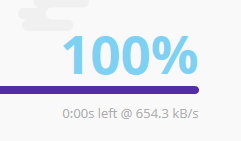
Remote upload from Vodlocker.com also is NOT works
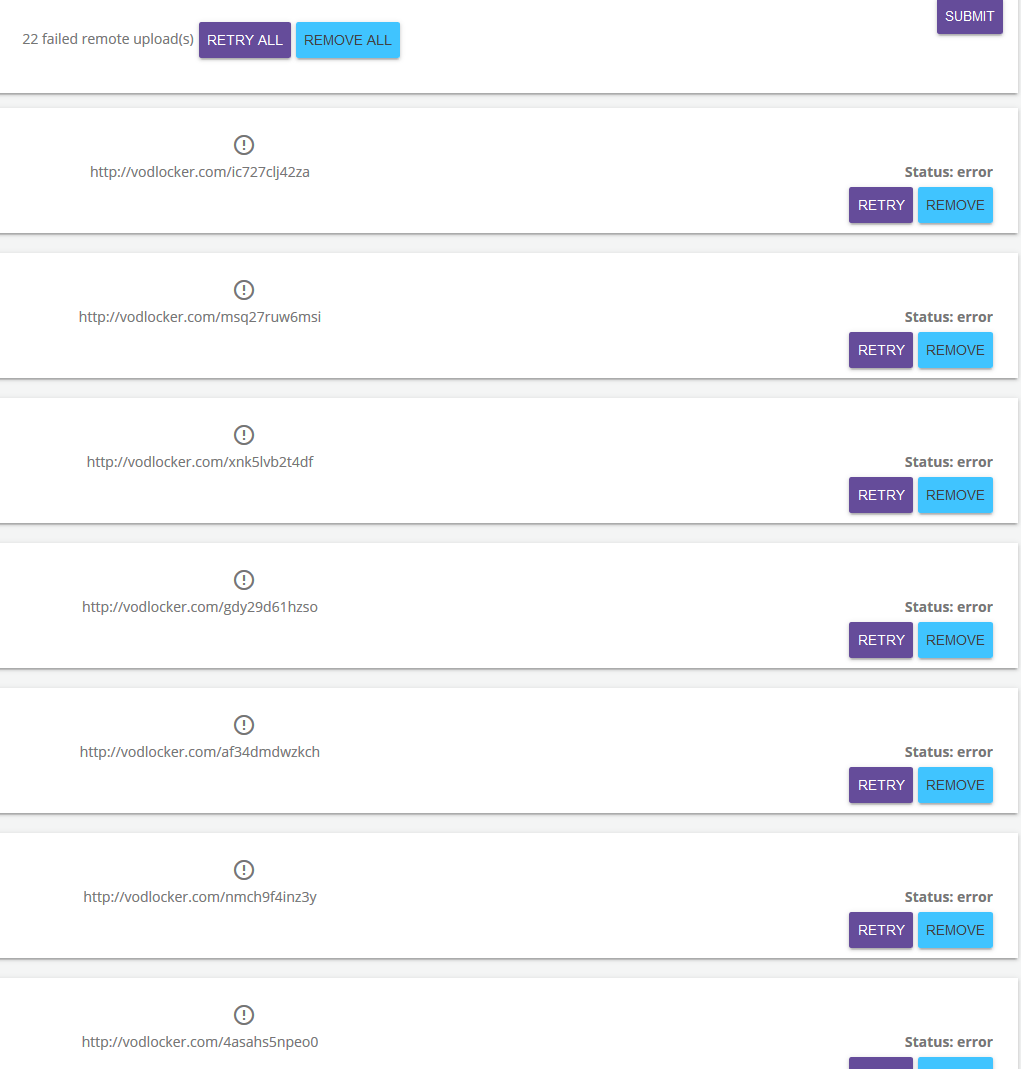
Can you fix it?
__________________
Added after 8 minutes:
It's easy.
Upload your subtitle file (.srt) and move it to folder ".subtitles"
then back to root folder, right click on your file and click on "Subtitles", in the popup window press "Add to video" and choose your language, then press Save.
That's it!
See the video tutorial, I did it for friends, but it can help you too - https://openload.co/f/3CothL5v6zA/Add_subtitles_to_video.mp4
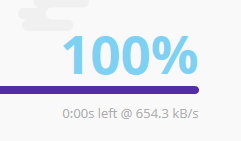
Remote upload from Vodlocker.com also is NOT works
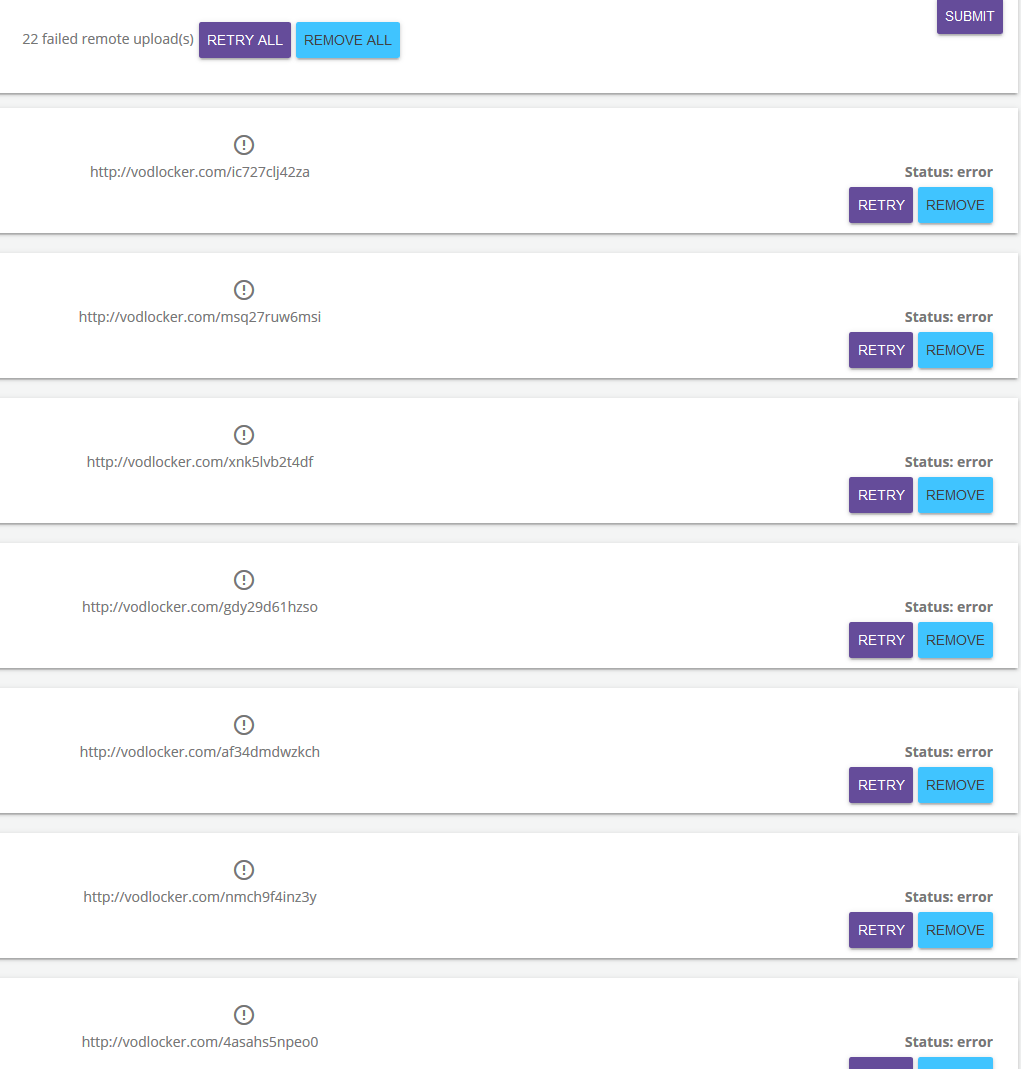
Can you fix it?
__________________
Added after 8 minutes:
h[FONT=proxima_nova_rgregular]ow i can load subtitles embed in iframe?[/FONT]
[FONT=proxima_nova_rgregular]<iframe src="https://openload.io/embed/J_deODZliXQ/Hardwell+%26+Tiësto+Back2back+Live+at+Tomorrowland +2014+FULL+HD.mp4" name="subs:https://vimeosrtplayer.googlecode.com/svn-history/r5/VimeoSrtPlayer/bin/srt/example.srt"></iframe[/FONT]
[FONT=proxima_nova_rgregular]this methond is not working[/FONT]
[FONT=proxima_nova_rgregular]how i can put working[/FONT]
why not answer developer openload
It's easy.
Upload your subtitle file (.srt) and move it to folder ".subtitles"
then back to root folder, right click on your file and click on "Subtitles", in the popup window press "Add to video" and choose your language, then press Save.
That's it!
See the video tutorial, I did it for friends, but it can help you too - https://openload.co/f/3CothL5v6zA/Add_subtitles_to_video.mp4
Last edited:
dimitris9670
Active Member
Site is down
Herbie0815
Member
FTP works , fine :dan:
masteriplatin
Active Member
the upload speed very low
the upload speed very low
Uploadspeed will be back to full capacity soon, as we needed to disable some upload servers, due the upload stuck this afternoon.
Regards
Marcel
bolly2tolly
Member
Hello marcel
streaming speed is very slow in india many users from my site complained me. please check & fix this problem
Thanx
streaming speed is very slow in india many users from my site complained me. please check & fix this problem
Thanx
- Status
- Not open for further replies.



