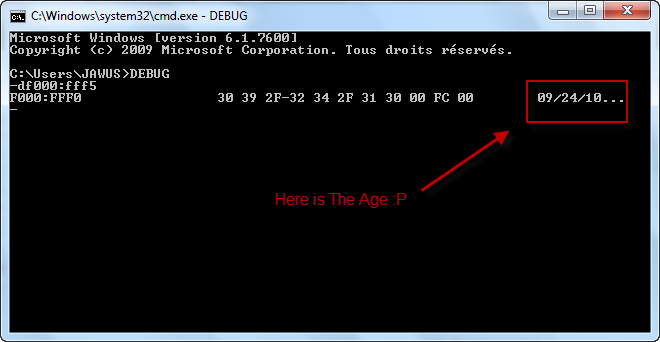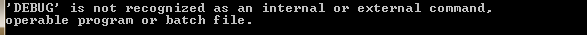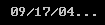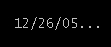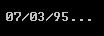You are using an out of date browser. It may not display this or other websites correctly.
You should upgrade or use an alternative browser.
You should upgrade or use an alternative browser.
Know the Age of your Computer
- Thread starter Jawus
- Start date
- Status
- Not open for further replies.
125 comments
Palooo 2009
Active Member
11/08/05 ...Old ^o)
[slide]http://shackimg.com/images/XsxRy.png[/slide]
Same here and i am using 6.1 and this debug command is not working so i used msinfo32 command to know about my system date and here it is.
[SLIDE]http://img849.imageshack.us/img849/73/91771087.png[/SLIDE]
This is all about BIOS when it was last flashed. Because BIOS is the first thing in our computer which gets installed and can display the actual time and date.
[SLIDE]http://img849.imageshack.us/img849/73/91771087.png[/SLIDE]
This is all about BIOS when it was last flashed. Because BIOS is the first thing in our computer which gets installed and can display the actual time and date.
- Status
- Not open for further replies.