If your database is above 1GB it is worth while making a few tweaks to speed things up, Some large databases could take days with default settings & minutes with a few tweaks.
Install an editor if needed.
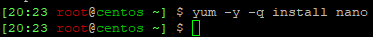
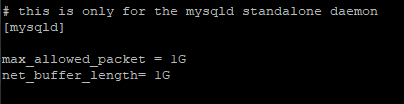
At the end of [mysqld] section add.
Save the file CTRL+o, ENTER, CTRL+x
Restart Mysql to update config
Goto phpmyadmin and create a database eg. myforumbackup be sure to select the same charset as your old database used.
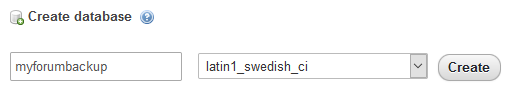
Goto the directory containing your database file, upload via FTP or Wget the file.
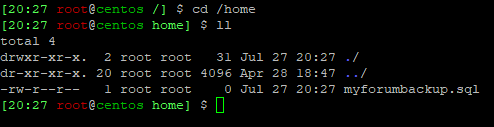
Import the database, this presumes you know mysql root password, you will be prompted to enter it.
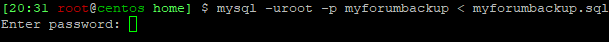
Your database will now import, you can revert changes to my.cnf file when it's complete.
Install an editor if needed.
Code:
yum -y install nano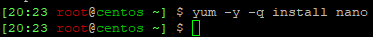
Code:
nano /etc/my.cnf.d/server.cnf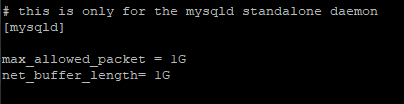
At the end of [mysqld] section add.
Code:
max_allowed_packet = 1G
net_buffer_length= 1GSave the file CTRL+o, ENTER, CTRL+x
Restart Mysql to update config
Code:
service mysqld restartGoto phpmyadmin and create a database eg. myforumbackup be sure to select the same charset as your old database used.
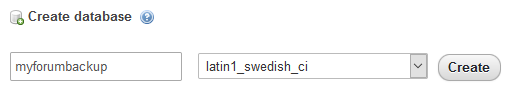
Goto the directory containing your database file, upload via FTP or Wget the file.
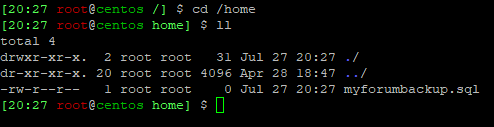
Code:
cd /home
llImport the database, this presumes you know mysql root password, you will be prompted to enter it.
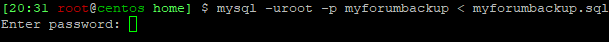
Code:
mysql -uroot -p myforumbackup < myforumbackup.sqlYour database will now import, you can revert changes to my.cnf file when it's complete.


