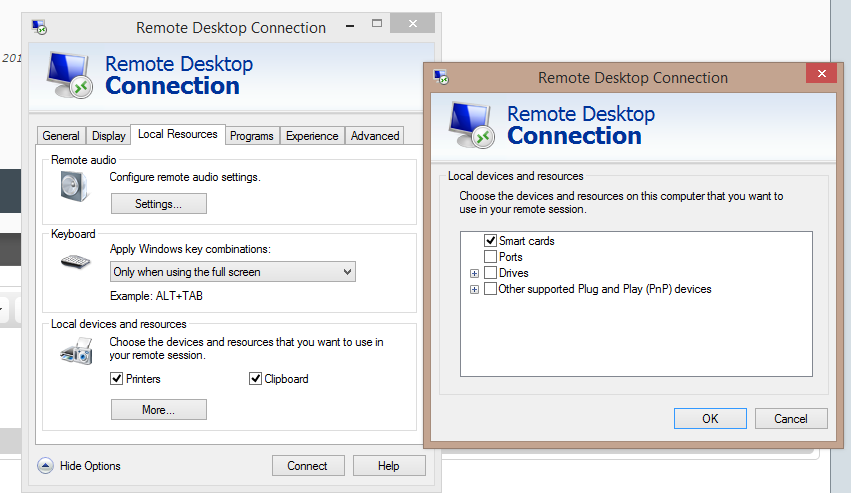I need help to transfer my download files in my RDP to my PC
RDP -----> to my PC.
I tried using file server in my RDP but my FILEZILLA on my pc cant connect to my RDP. =(
but I tried my laptop using file server then transfer it to pc its working .
hope you can help me with this kind of issue thank you.
RDP -----> to my PC.
I tried using file server in my RDP but my FILEZILLA on my pc cant connect to my RDP. =(
but I tried my laptop using file server then transfer it to pc its working .
hope you can help me with this kind of issue thank you.