Hi guys,
Can someone help me?
How can I increase the disk space on tmp?
I have only 500MB and is not enough when the system tries to make the backups...
What value do you recommend?
Can someone give me the exactly ssh commands to do that? Thanks :-)
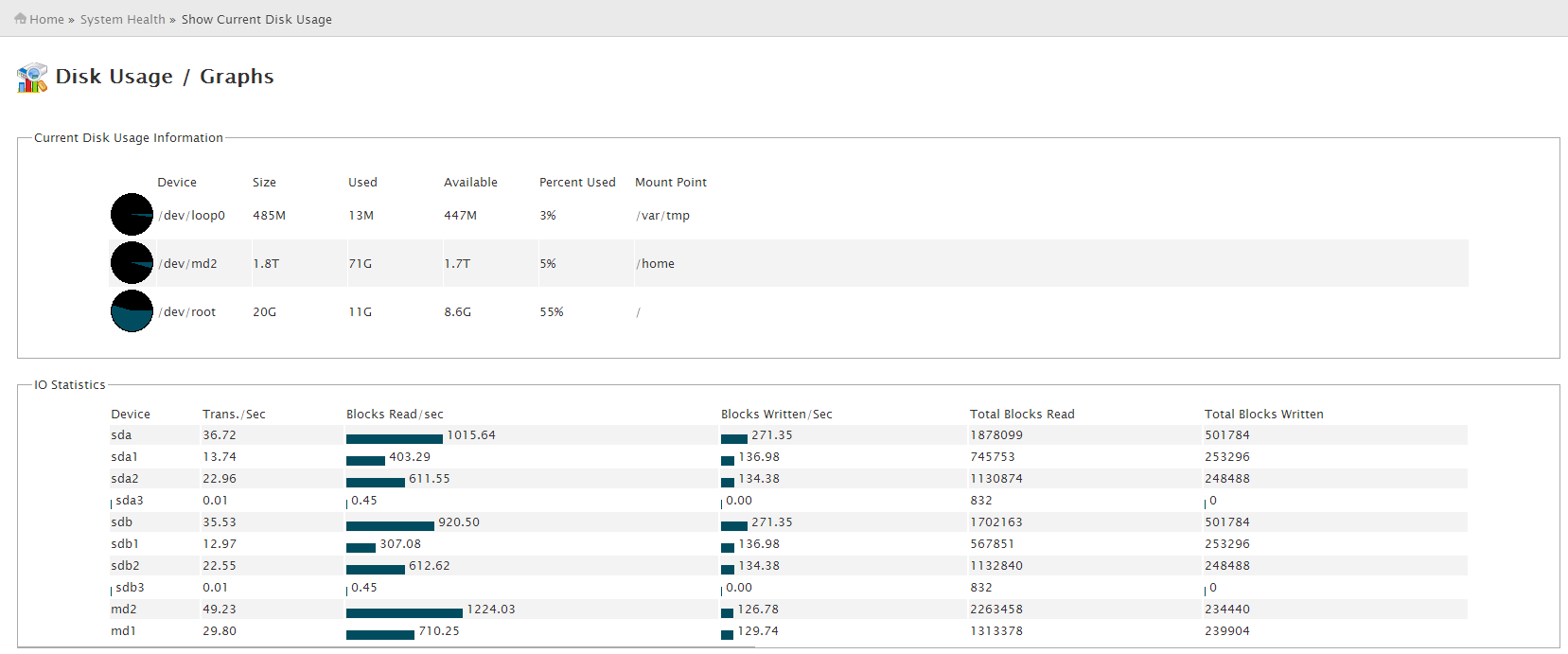
I tried this tutorials:
http://forums.cpanel.net/f5/drive-critical-dev-loop0-var-tmp-97-full-190772.html
http://blog.shineservers.com/how-to-increase-size-of-vartmp-and-tmp-centos/
But without luck...
My /usr/local/cpanel/scripts/securetmp content:
Can someone help me?
How can I increase the disk space on tmp?
I have only 500MB and is not enough when the system tries to make the backups...
What value do you recommend?
Can someone give me the exactly ssh commands to do that? Thanks :-)
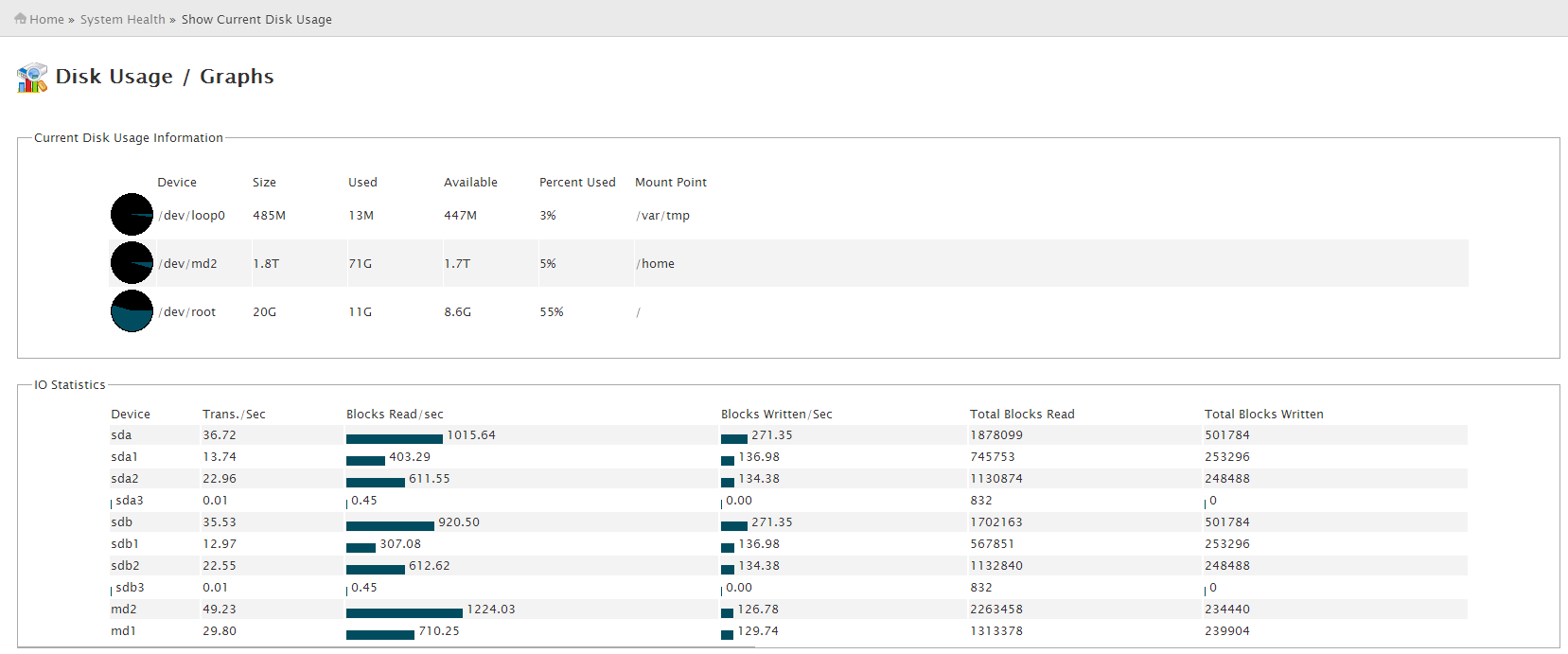
I tried this tutorials:
http://forums.cpanel.net/f5/drive-critical-dev-loop0-var-tmp-97-full-190772.html
http://blog.shineservers.com/how-to-increase-size-of-vartmp-and-tmp-centos/
But without luck...
My /usr/local/cpanel/scripts/securetmp content:
Code:
root@server [~]# vi /usr/local/cpanel/scripts/securetmp
#!/usr/local/cpanel/3rdparty/bin/perl
# cpanel - scripts/securetmp Copyright(c) 2012 cPanel, Inc.
# All rights Reserved.
# copyright@cpanel.net http://cpanel.net
# This code is subject to the cPanel license. Unauthorized copying is prohibited
use strict;
use Cpanel::SafeFile ();
use Cpanel::OSSys ();
use Cpanel::Filesys ();
use Cpanel::DiskLib ();
use Getopt::Long;
use Cpanel::Logger ();
use Cpanel::SafeRun::Errors ();
use Cpanel::SafeRun::Simple ();
my $logger = Cpanel::Logger->new();
$| = 1;
if ( -e '/var/cpanel/version/securetmp_disabled' ) {
print "[securetmp] Disabled per /var/cpanel/version/securetmp_disabled\n";
exit;
"/usr/local/cpanel/scripts/securetmp" 681L, 21312C
Last edited:


