First-Dragon
Active Member
How to be successful in uploading
General Tips:
Don't use mulitposters
You will not make good money with this method - why is that? - simply a lot of people doing this already, so no point in it, and yes your posts looks amateur and noob, and you are spamming the forums this way, nobody like that!
You should only stick at few forums
I recommend only one, and try to build your name and reputation - how to do this? - now that is the hard part, only quality posts, no spamming, checking on every material you post, speed can be important factor but not necessarily, you should help people as much as you can, be polite, resolve problems, do absolutely everything in your power to make people love you - so they will just wait for your another post.
People say find you niche - almost impossible this days trust me
Everything is covered, you best option is to do similar niche of someone but do it better then him, with more options, more filehosts, be faster on posting it and eventually you will win the game!
More Posts more Money? - absolutely NOT
You will just loose more time and do nothing, yes you can make some money with 100 posts a day but why not earn more money with only 5 posts a day.
Having Access to private trackers helps a lot
You will need to make friends, and then got invites form them. How can you find friends who can help you with this, well start here at Wjunction, a lost of nice people here, help them with something and they will help back trust me (I will for sure).
About filehosts
You can earn a lot mostly from FILESONIC and FILESERVE, especially FILESONIC but until you make good reputation, you need to use RAPDISHARE or MEGAUPLOAD as mandatory, people love them and will appreciate you efforts, they will reply to your threads and bump you on front page which is what you need obviously.
There are also few new filehosts with good reputation and prosperity. Filesonic can still bring you sales but looking into the future, FSC is relatively old filehost and a lot of people already have premium accounts so number of sales will drop trust me, because of this it is recommended to search for new filehosts, from which i would recommend FILEPOST and FILEJUNGLE, they have good affiliates programs and more and more people are using this filehosts.
Ways to upload files on your filehost account:
Ok what you need here, you need the fastest way to upload files not the easier one. You can upload with FTP, WEB upload and Remote upload (most people use this method). Here is my suggestion if you are just starting with uploading business then you will have to use remote upload cause speed of you home connections is to slow I am sure, but when you use remote upload you can’t check the files which makes you a spammer cause you can’t guarantee quality!
So what are you going to do is AS SOON AS YOU HAVE MADE ENOUGH MONEY BUY RDP (Remote Desktop connection – use your computer to connect to a computer that is located elsewhere but have awesome Download/Upload speeds). Off course there are other ways like rapidleech,vps etc., but I strongly suggest RDP – because it’s easy to use and it’s like you work on your computer (can’t get much better). There is a couple of trusted RDP providers here on Wjunction, minimal price is somewhere around 20$.
Using RDP you can download torrent, than unrar it, check the quality, change the name, make screens, video sample, rar it back, and upload to your filehosts with great speed!
If you need further help with RDP just ask!
Post Content:
>>> MOVIES <<<
What is Mandatory: Clean movie release name, Movie poster (if you are good in Photoshop you can add your forum nick in poster, that always look nice and people will remember your name), IMDB Info, Screenshots, Video Sample, upload to 5+ filehosts (RS mandatory).
Optional but good: adding your watermark on screens and in video sample, buttons with your nick in them (like download, info, screens etc.),movie trailer, movie homepage.
If there is like DVDRip, 720p, R5 release of same movie put all in one post don’t make separate posts – better for the visitor, easier for you. Post movie collections (IMDB top 50 Horror movies, Best movies of 2011, Movie sequels in one post – Rocky 1,2,3,4 etc.)
REUPLOAD THE LINKS!!!!! – Don’t just post and leave it like that, if you want good reputation your links have to be alive all the time (now try that when you post on 100 forums and 100 posts a day – not possible!)- The best way is just to make backups in your file hosts.
>>> GAMES <<<
What is Mandatory: Clean game release name, game Poster (same like movies if possible), description, screens, gameplay, minimum and recommended system requirements, install instructions (with all the details, with screenshots of installation process), upload to 3+ filehosts (RS mandatory, make 1GB links and 400MB links for free users).
Optional but good: Put all available patches and fixes, including the programs needed for successful installation, earlier versions of game if they exists etc.
STAY ACTIVE ON YOUR THREAD – help people that have issues installing the game, give them advices and places where they can find solution for problems.
>>> TV SHOWS <<<
What is Mandatory: Clean TV Show release name, poster, short imdb info, upload to 6+ filehost (RS mandatory).
Optional but good: Announcing: when will new episode air, when some show is canceled or prolonged for another season, season breaks and etc.
DO NOT POST SINGLE EPISODES – to many people do this, post only full seasons, put both HDTV and 720p versions of shows (you can add tiny mkv also), all links need to be in order from first to last episode, update the thread with new episodes as soon as they air. Make a backup of your shows and reupload regularly, sort TV show seasons in folders in your filehost account.
>>> APPLICATIONS <<<
What is Mandatory: Clean application release name, poster, install instructions (same like for games!), description, screens, earlier versions of application if they are available, put crack separately from application, upload to 5+ filehosts (RS mandatory).
Optional but good: Tutorials and eBooks how to use the application.
STAY ACTIVE ON YOUR THREAD – help people that have issues installing the application, give them advices and places where they can find solution for problems.
>>> MUSIC <<<
What is Mandatory: Clean Artist - Album release name, poster, little biography of artist, tracklist, info on bitrate and compression. Upload to 6+ filehosts
Optional but good: Previous albums of same artist, live concerts, artist homepage, lastfm page (only if album is not from various artists). Also post music collections( Billboard top 100, Best dance songs of 2011, Beautiful love songs, Christmas collection etc.)
WHERE TO UPLOAD
About this, there are no general rules which site is best for uploading, one can be good for you and bad for someone else. You will need to find one which best suits your uploading plans. If you gonna upload games you Google which forums are best for games, if you upload music find some big music forum or site. There are only few general forums that are worth of uploading , only few remember! , other ones are just waste of time trust me. Best way to see if forum is good for uploading is through his alexa rank:
Code:
http://www.alexa.comI would recommend only to post on forums below 20K alexa. Also on this pages you can see rank of biggest forums:
Code:
http://wrzc.org/
http://ddlrank.com/Sorry i can't say here names of biggest forums, don't want to advertise and i don't know maybe it's even against the rules of Wjunction. (PM for info on this forums)
Another suggestion: find forums with 5* phaze rank and try to become uploader there, if you succeed your uploads will be submitted to phazeddl and you will get many views and downloads/sales.
Last and hardest way, try to get access to some big release blog, if you manage that your job is done! This will take long and results are not guaranteed, but it's worth a try, again everything depends on your friends and what can they do for you, you can't manage this alone trust me!
Protecting your links
Every uploader have this same problem, filehosts often delete files because of DMCA (Digital Millennium Copyright Act) complains. First of all you can't stop this process ,only thing you can do is to slow it down a little. Some forums are allowing that you use link protection sites like safelinking for example. When you can i would suggest that you use this, it does not stop the removal of files but it will give longer life to your links. Other way to protect files is to put it in RAR archive, but DON"T USE PASSWORD FOR RAR - USERS DON'T LIKE IT! Once your files are deleted from FSC and RS you can't just upload again same file, it will be blacklisted, you gonna need to change MD5 of file or to rar it again.
Another thing, if you use folder links, you can make backup of your folders in your filehost and when files from that folder that you posted get deleted you just copy same files from your backup folder into the original folder. This is quite convenient cause you don't need to change folder links in your posts, this is only possible with Filesonic cause they never delete folders only files in them, on the other side Fileserve sometimes deletes whole folders.
This things take time so be persistent, don't just give up after one month or two without earnings, they will come trust me!
This is it for now, i will add more tips later, hope this help a little, if you have any more questions feel free to ask.
GOOD LUCK GUYS!
And yes just so you will be sure that i now what i am talking about this is screenshot of my earnings on FSC lately:

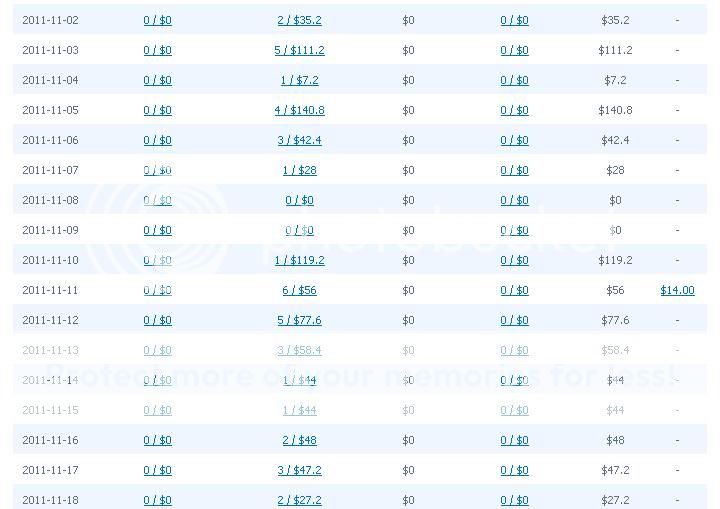
Last edited:




