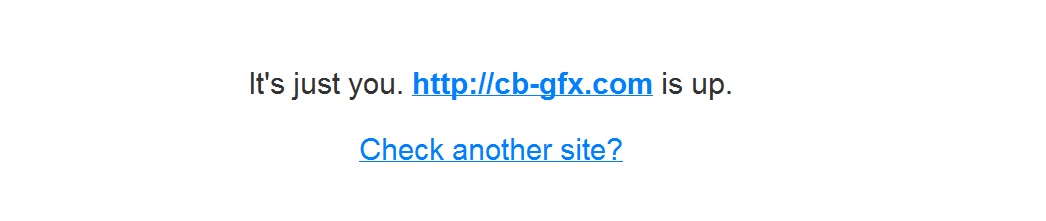coolboyz2323
Active Member
Hello,
i need someone who can help me to fix this!
site loads good in FF, CHROME but sucks when opened in IE :facepalm:
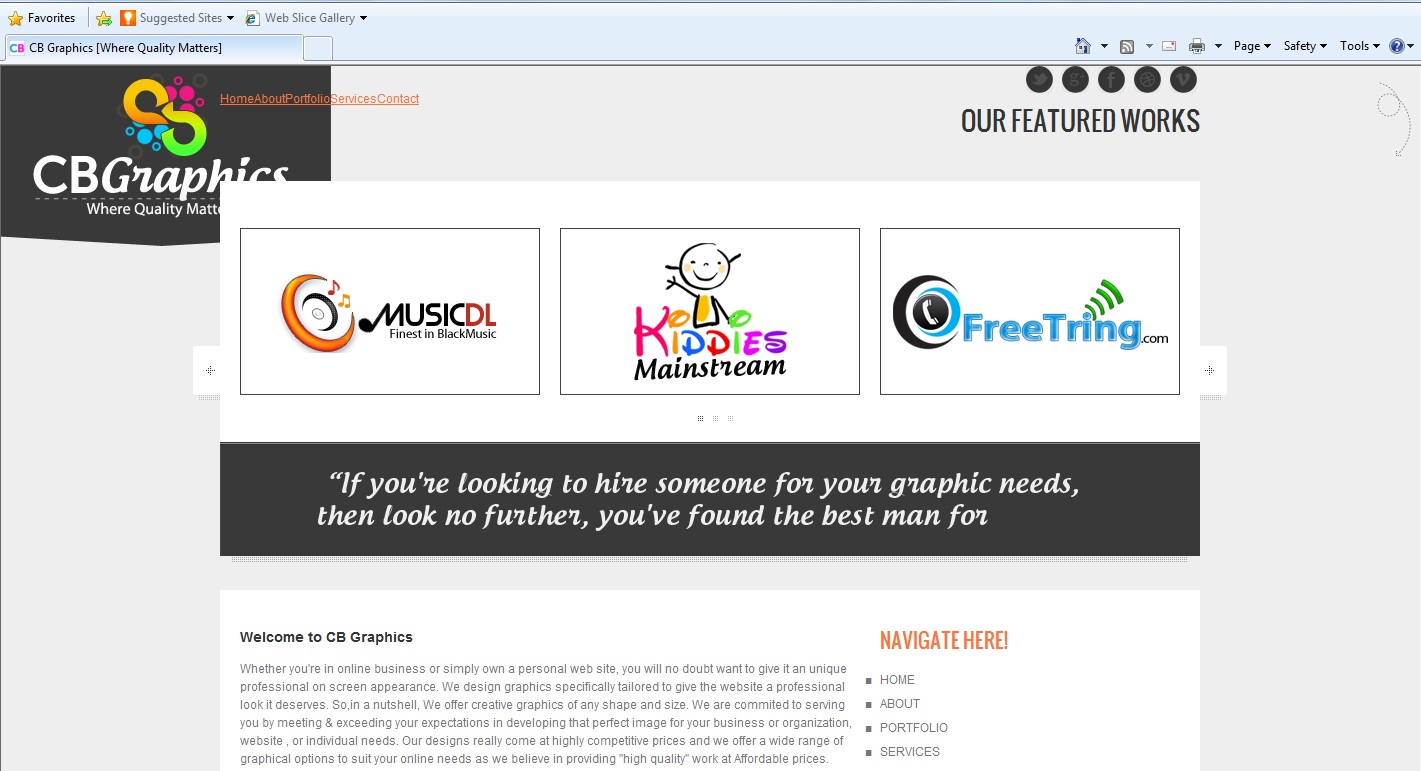
Any Help Please?
Thanks!
PS: Site Link - www.cb-gfx.com [Its HTML not wordpress]
i need someone who can help me to fix this!
site loads good in FF, CHROME but sucks when opened in IE :facepalm:
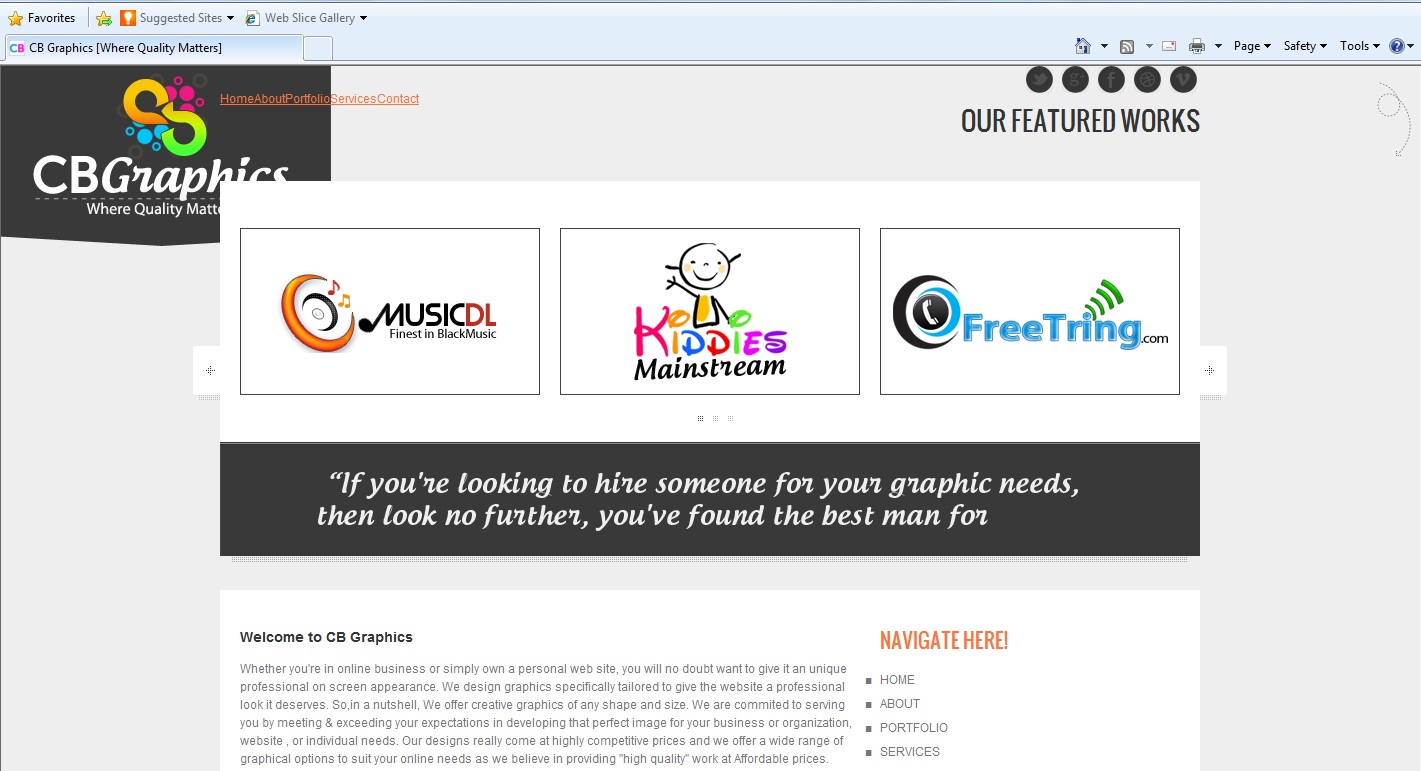
Any Help Please?
Thanks!
PS: Site Link - www.cb-gfx.com [Its HTML not wordpress]