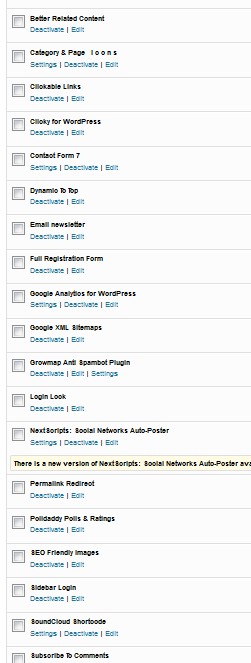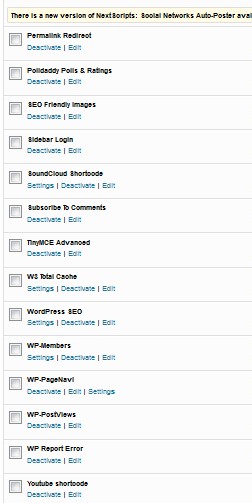Guest viewing limit reached
- You have reached the maximum number of guest views allowed
- Please register below to remove this limitation
- Already a member? Click here to login
You are using an out of date browser. It may not display this or other websites correctly.
You should upgrade or use an alternative browser.
You should upgrade or use an alternative browser.
help in speed of site
- Thread starter Paz
- Start date
- Status
- Not open for further replies.
13 comments
Ashleyuk1984
Active Member
Your website takes about 1 second to load for me. Pretty fast. Not sure what the problem is.... if you still have one ??
Well, that part depends on where your site is hosted (location) + where the user is, and what is his connection speed. Your site loads in a range from 1.9 to 2.7 seconds from different locations, which is great.
Use this tool
https://www.pingbrigade.com
and this one too: http://internetsupervision.com/scripts/urlcheck/check.aspx?checkurl=proaudiozone.info
Use this tool
https://www.pingbrigade.com
and this one too: http://internetsupervision.com/scripts/urlcheck/check.aspx?checkurl=proaudiozone.info
That might be because the files are way to big for a normal website, You can try to convert all the images to '.png' and after that compress the png images with for example: http://tinypng.org/
Not to mention you can enable caching which will speed up the page loading of the viewers.
Not to mention you can enable caching which will speed up the page loading of the viewers.
CloudShadow
Active Member
1. How many active plugins do you have on the site?
2. Are you on a shared server or a VPS?
2. Are you on a shared server or a VPS?
moviesprince
Active Member
Install P3 (Plugin Performance Profiler) plugin. Start test.
This plugin creates a profile of your WordPress site's plugins' performance by measuring their impact on your site's load time. Often times, WordPress sites load slowly because of poorly configured plugins or because there are so many of them. By using the P3 plugin, you can narrow down anything causing slowness on your site.
Disable the plugins which are using high resources and your problem will get solved.
This plugin creates a profile of your WordPress site's plugins' performance by measuring their impact on your site's load time. Often times, WordPress sites load slowly because of poorly configured plugins or because there are so many of them. By using the P3 plugin, you can narrow down anything causing slowness on your site.
Disable the plugins which are using high resources and your problem will get solved.
- Status
- Not open for further replies.