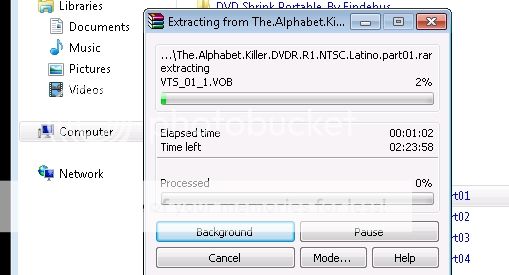Guest viewing is limited
- You have a limited number of page views remaining
- 1 guest views remaining
- Register now to remove this limitation
- Already a member? Click here to login
You are using an out of date browser. It may not display this or other websites correctly.
You should upgrade or use an alternative browser.
You should upgrade or use an alternative browser.
- Status
- Not open for further replies.
same here,yesterday i was raring 700 mb in 7 seconds now it takes 1 minute and 30 sec.
Mnnnn i can't say that...
Im using this RDP recently (1 week) and i have sended around 4 support tickets...
Right now ticket sended #962073
Raring/Unraring Slow
See the image...
[SLIDE]http://lulzimg.com/i16/83fc06.jpg[/SLIDE]
Well you are not the only one using the RDP. There are other users also. So what I actually want to say is when there aren't more users using the RDP the RAM allocated to the users online will be high and so are the speeds.
We always try to provide you with the best content around so everything will set back to normal and if you need something we are always on the support.
imfamous15
Active Member
can i've a US demo plz
El.Ultimo.Anunnaki
Active Member
Showing 7 hours to decompress a DVDR (4.7Gb)
Fix it!
Thanks!!!
Fix it!
Thanks!!!
Im bliss04. Server getting only 1mb speed for all host now.Please check.
Showing 7 hours to decompress a DVDR (4.7Gb)
Fix it!
Thanks!!!
Hello,
It is my Kind request to you to open a ticket about it.
We do not monitor this thread 24x7 and its only meant for sales queries.
Hence for support Please contact us via a ticket.
I am Afraid but this is a Strict warning , Hence forth all the support queries in this thread will be Ignored!!
Thank you for your understanding!!!
Showing 7 hours to decompress a DVDR (4.7Gb)
Fix it!
Thanks!!!
Kindly do not extract such huge files at a time as other users also use the RDP and this is causing many problems to all the other users online.
If the DVD-R is a single extraction then it would obviously take time to extract and if the file is in parts then the extraction wouldn't take that much of time.
El.Ultimo.Anunnaki
Active Member
Kindly do not extract such huge files at a time as other users also use the RDP and this is causing many problems to all the other users online.
If the DVD-R is a single extraction then it would obviously take time to extract and if the file is in parts then the extraction wouldn't take that much of time.
OMG!!
I have used too much RDPs of many sellers... and the time to extract a DVDR (4.7 Gb) Is around 5-10 min dude...
Here have a problem dude... please check it...
And Im Dont Are The Guy What Causing Problem To Others Users....
more support please... not words...
OMG!!
I have used too much RDPs of many sellers... and the time to extract a DVDR (4.7 Gb) Is around 5-10 min dude...
Here have a problem dude... please check it...
Having other users on the RDP with 16GB RAM and u expect the large file to extract in 5-10 minutes? Kindly think about it.
Edit : We aren't being rude to you, but the thing is extracting a big file like that which is a single extraction along width other users at the same time causes problem and winrar is the only application that uses more ram than any application
El.Ultimo.Anunnaki
Active Member
Having other users on the RDP with 16GB RAM and u expect the large file to extract in 5-10 minutes? Kindly think about it.
Are you sure about are you saying????
You are the support of this service????
I Cant believe that...
Never a DVDR (4.7 GB) can take 7 hs to descompress dude....
Hello
Can I pay via AlertPay ?
Because in order there are only options Paypal and Liberty Reserve
Yes. We do have AlertPay as a payment option and this is also mentioned on the homepage of the site.
Thank you.
OMG!!
I have used too much RDPs of many sellers... and the time to extract a DVDR (4.7 Gb) Is around 5-10 min dude...
Here have a problem dude... please check it...
And Im Dont Are The Guy What Causing Problem To Others Users....
more support please... not words...
Hello,
Well we are giving you the best of this support, but in this case what do you expect us to do ?
You have plenty of ram and CPU to use.
The slow raring is mostly caused due to I/O of hard drives.
For the very same reason we try to keep only 4 users per hard disk so that you get the best of the speeds for unrar/rar process.
Also, If you used sooo many RDPs from different RDP sellers, then please tell us what we lack , what extra features we should Add and we will do it for you. Please do not reply by saying , "Provide us better support" , Suggest something technically.
Thank you
Yes. We do have AlertPay as a payment option and this is also mentioned on the homepage of the site.
Thank you.

(I wanna buy remote desktop NL 100GB)

(I wanna buy remote desktop NL 100GB)
Hello,
I have PMed You our Alerypay ID, Please send us the payment on it.
Thank you very much!!!
Are you sure about are you saying????
You are the support of this service????
I Cant believe that...
Never a DVDR (4.7 GB) can take 7 hs to descompress dude....
To Make it more Clear,
Here is the Screen shot of your server, The Ram and the CPU Usage are very less , and there is no need of extra Ram or CPU and which also proves that its not Ram /CPU related issue.
[slide]http://content.screencast.com/users/KnowinServers/folders/Jing/media/c6a4d395-0559-4419-8dbf-457a1fe47b2e/00000022.png[/slide]
This is the screenshot of the hard disk activity. Look at the I/O Graph, this is what is causing the problem. If you upload and unrar and rar heavy files at a time, you are bound to expect slow hard disk speeds.
But this activity affects only the users which are on your hard disk.
The other users on the server using other hard disk dont get affected.
Right Now the best solution for this would be to get a New Hard disk for yourself so that you can utilize the full I/O Speed of the hard disk.
Hope I have made myself clear!!!
[slide]http://content.screencast.com/users/KnowinServers/folders/Jing/media/00c14989-0faa-417b-adf6-08b1ecbf7bb9/00000024.png[/slide]
El.Ultimo.Anunnaki
Active Member
To Make it more Clear,
Here is the Screen shot of your server, The Ram and the CPU Usage are very less , and there is no need of extra Ram or CPU and which also proves that its not Ram /CPU related issue.
[slide]http://content.screencast.com/users/KnowinServers/folders/Jing/media/c6a4d395-0559-4419-8dbf-457a1fe47b2e/00000022.png[/slide]
This is the screenshot of the hard disk activity. Look at the I/O Graph, this is what is causing the problem. If you upload and unrar and rar heavy files at a time, you are bound to expect slow hard disk speeds.
But this activity affects only the users which are on your hard disk.
The other users on the server using other hard disk dont get affected.
Right Now the best solution for this would be to get a New Hard disk for yourself so that you can utilize the full I/O Speed of the hard disk.
Hope I have made myself clear!!!
[slide]http://content.screencast.com/users/KnowinServers/folders/Jing/media/00c14989-0faa-417b-adf6-08b1ecbf7bb9/00000024.png[/slide]
Having other users on the RDP with 16GB RAM and u expect the large file to extract in 5-10 minutes? Kindly think about it.
Edit : We aren't being rude to you, but the thing is extracting a big file like that which is a single extraction along width other users at the same time causes problem and winrar is the only application that uses more ram than any application
Hello,
Well we are giving you the best of this support, but in this case what do you expect us to do ?
You have plenty of ram and CPU to use.
The slow raring is mostly caused due to I/O of hard drives.
For the very same reason we try to keep only 4 users per hard disk so that you get the best of the speeds for unrar/rar process.
Also, If you used sooo many RDPs from different RDP sellers, then please tell us what we lack , what extra features we should Add and we will do it for you. Please do not reply by saying , "Provide us better support" , Suggest something technically.
Thank you
You can't limit the % of HDD Transfer Speed in 4 users to 25%????
Because if one overload the HDD, other three need wait....
Now showing 7 min to decompress...
And thanks for your technical replys!
- Status
- Not open for further replies.