You are using an out of date browser. It may not display this or other websites correctly.
You should upgrade or use an alternative browser.
You should upgrade or use an alternative browser.
Backup filehosts meeting these requirements
- Thread starter Denji
- Start date
- Status
- Not open for further replies.
Ontopic:
I see you've done your research. I would stick with RapidShare spread along multiple accounts.
You mentioned HotFile as a possibility but doesn't the 400mb filesize-limit bother you?
Because if it doesn't there are a LOT of other hosts.
Now hotfile have 2000 mb limit filesize
hijodecain182
Active Member
Thank you everyone for the info...
As far as I know they don´t have any limitation to how much data you can store, I only have 3TB of data on it. From US you can get the full speed of your connection :fly: since they store everything on AmazonAWS, but from OVH I can´t get more than 2Mb/s [ffuu]
Well, that sucks as all of my files are stored on OVH servers...
I just started using a new windows based rdp and I'm getting 50-70 MB/s upload speeds per connection using zoom to filefactory.
FTP, I'm getting 10 MB/s per connection.
Good to know. Thank you!
I checked the code and noticed they implemented a limit of 2TB. ( The script only works if you have less than 2TB stored )
So I'm guessing RapidShare is going to enforce a 2TB limit soon.
I wouldn't interpret too much into that. But yeah, I can totally see something like that happen as their number of sold prem accounts must be on an alltime low, but let's stay optimistic. ;P
As Xaxes already mentioned, the file size limit for owners of a prem account is 2000MB, so...You mentioned HotFile as a possibility but doesn't the 400mb filesize-limit bother you?
Mega.co.nz is great for backup
http://www.wjunction.com/1770460-post386.htm
Don't see what's so great about paying 30€/month for just 4TB storage space. Also, out of all file hosting services out there, mega.co.nz(=Kim Dotcom) is the most likely to get hit by a(nother) raid, don't you think so?
So, yeah. Great for sharing files, but not for storing...
if you want nice, fast, and free backup host...
www.replik.pl but the interface is not in english.
there is no file limit or storage limit or bandwitch limit, files are keept forever.
Hey, thanks for your help, but rplik.pl kinda doesn't seem to be reliable/reputable (yet): According to Alexa.com, it's only a few months old and thus only got a fairly low rank (#255.600). And seeing how it seems to be made for Polish people only, it probably won't change much in the future.
Why am I taking its traffic rank into account as well? Well, a high rank indicates it's doing well. And doing well means they are making enough money to keep their business up. It probably also means that they have more money for more/better servers = a better service in general.
Here the ranks of some popluar file hosting services which finance themselves mainly by premium account sales:
#106 mediafire.com
#165 uploaded.net
#210 depositfiles.com
#292 rapidshare.com
#293 rapidgator.net
#401 turbobit.net
#452 letitbit.net
#551 bitshare.com
#672 hotfile.com
#790 freakshare.com
#889 ryushare.com
#1089 extabit.com
#1487 filefactory.com
#1674 netload.in
#2025 filepost.com
#2359 mega.co.nz
#2924 shareflare.net
Buy a Hard disk rack from Ebay
Actually, all of my files are stored in a hard disk rack at my home. Unfortunately, a rack can't protect my files from burglars or natural catastrophes like fire or earthquakes.
Last edited:
Backup strategy on DMCA compliant file host
Hello
I have a lot of files I want to backup, and I already have RS but I am considering a good *additional* alternative for personal backup.
It is not for file sharing but only for personal storage.
My problem is that some of my files may have MD5 hashes matching ones already DMCA blacklisted by a file host, and I have considered and tried the following mitigation methods:
(1) Re-encrypt all files with 7Z (AES).
(2) Give the files nondescriptive names.
Unfortunately I have 10000+ files in subdirectories I must preserve, and even though I can script the encryption, renaming all the files manually is a hastle.
Just giving the file a new MD5 hash and encrypting it does not help, if the file host blacklists the file according to its name -- as Hotfile and 4shared seem to do.
So my question is how do you backup a large amount of files to a file host without running afoul of the blacklist?
Legally, a file host is not required to blacklist merely on account of a file name. RS tried but abandoned file name blacklisting, because it caused too many false positives.
But if I upload a lot of data, thereby attracting the attention of the file host, looking into the names may provide an excuse for termination whether or not the actual contents is proven.
Another scenario is copyright holders having backdoor access to files stored in user accounts. 4shared grants such access, and it's likely that Mediafire and Hotfile do it too.
As I described in an earlier thread, Hotfile blacklisted some my MD5 unique legal music backups, even though I had never shared the files with anyone.
So what do you do?
Which providers can you recommend?
Hello
I have a lot of files I want to backup, and I already have RS but I am considering a good *additional* alternative for personal backup.
It is not for file sharing but only for personal storage.
My problem is that some of my files may have MD5 hashes matching ones already DMCA blacklisted by a file host, and I have considered and tried the following mitigation methods:
(1) Re-encrypt all files with 7Z (AES).
(2) Give the files nondescriptive names.
Unfortunately I have 10000+ files in subdirectories I must preserve, and even though I can script the encryption, renaming all the files manually is a hastle.
Just giving the file a new MD5 hash and encrypting it does not help, if the file host blacklists the file according to its name -- as Hotfile and 4shared seem to do.
So my question is how do you backup a large amount of files to a file host without running afoul of the blacklist?
Legally, a file host is not required to blacklist merely on account of a file name. RS tried but abandoned file name blacklisting, because it caused too many false positives.
But if I upload a lot of data, thereby attracting the attention of the file host, looking into the names may provide an excuse for termination whether or not the actual contents is proven.
Another scenario is copyright holders having backdoor access to files stored in user accounts. 4shared grants such access, and it's likely that Mediafire and Hotfile do it too.
As I described in an earlier thread, Hotfile blacklisted some my MD5 unique legal music backups, even though I had never shared the files with anyone.
So what do you do?
Which providers can you recommend?
1. Does it have to be a file host? If not, you should consider using one of these:
http://crashplan.com
http://bitcasa.com/
http://www.backblaze.com/
backup services.
2. 1fichier.com is a file host that could be an option. I never used it myself, but it got recommend a few times in this thread.
3. Or you could try using on of those file renamer softwares.
http://crashplan.com
http://bitcasa.com/
http://www.backblaze.com/
backup services.
2. 1fichier.com is a file host that could be an option. I never used it myself, but it got recommend a few times in this thread.
3. Or you could try using on of those file renamer softwares.
SeeingMole
Active Member
Nevermind, I misunderstood about 1fichier.
Last edited:
1. Does it have to be a file host? If not, you should consider using one of these:
Thank you. I already have Bitcasa's Infinite drive.
It works, but the Windows desktop application is buggy and slow.
Uploading even a 600 MB file from the desktop application takes forever.
The web interface is faster, but if left to its own the browser (FF19) re-uploads the same file again and again in a loop.
I can live with it, but Bitcasa is really not ready for production use.
Have not tried out 1fichier, but it has been reported that files sometimes disappear.
I already have RS and am satisfied. I am now considering Filefactory's unlimited offer.
But FF has a Ffair use policy granting them the discretion to cut you off at an arbitrary and undisclosed limit if your use is above average.
Can you recommend any good auto rename software which renames files to random but unique names?
Thank you. I already have Bitcasa's Infinite drive.
It works, but the Windows desktop application is buggy and slow.
Uploading even a 600 MB file from the desktop application takes forever.
The web interface is faster, but if left to its own the browser (FF19) re-uploads the same file again and again in a loop.
I can live with it, but Bitcasa is really not ready for production use.
You should definitely give Crashplan a try then. Almost every professional reviewer of backup services out there praises it to be the best out there. Also, they offer a 30-day free trial.
However, someone in this thread mentioned that he only gets around 30Mbit/s while uploading files form his Europe based server. Can't confirm if uploading from outside the USA is always limited to that speed, though.
Have not tried out 1fichier, but it has been reported that files sometimes disappear.
At least three people in this thread also reported that files disappear randomly from FF's servers. Every file host has that problem. Big players like RS, FF, HF etc have thousands of servers with several petabytes of files stored on them. There's absolutely no way some files wouldn't disappear. Not even with the best RAID system possible.
If you really want 100% security, you'll have to buy a dedicated server. A dedicated server is much more expensive than a file host though (OVH for example offers a backup dedicated server with 10TB for 180€/month) and you have to know how to set it up. Other than it's perfect for backups.
Hm, I doubt any rename software offers that option. However, every decent renamer offers "consecutive numbering":Can you recommend any good auto rename software which renames files to random but unique names?
new file name: "file"
consecutive numbering enabled, initial value: 00001
holidaypics.rar --> file00001.rar
documents.rar --> file00002.rar
music.rar --> file00003.rar
videos.rar --> file00004.rar
games.rar --> file00005.rar
etc.
In order to know what number is what file, just use Abby Finereader's OCR to copy the names of all files of a folder (50 file names per column should be possible) and copy the names into an excel file. By default, excel has a bar with numbers going from 1 to infinite on the left side.
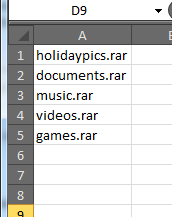
Last edited:
SeeingMole
Active Member
Screens from UK RDP (PremiumRdp.com) I just started using
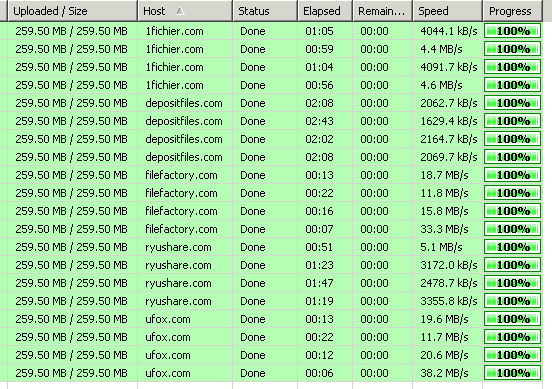
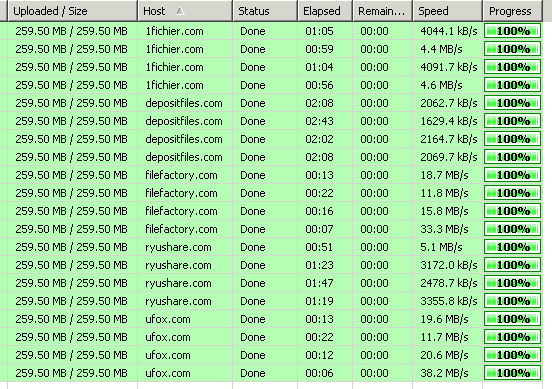
darkw1zard
Active Member
I am quite new with service model like Crashplan.
But can someone tell me what does it mean:
This mssge shows up when I untick the default selection folder to backup..

UL speed is also not so good so far..

But can someone tell me what does it mean:
This mssge shows up when I untick the default selection folder to backup..

UL speed is also not so good so far..

In Crashplan settings you have to set "Data deduplication" to "minimal", "compression" to "off". If your files are not secret, you also can deactivate encryption to speed up the upload, but you should consider if you want to.
In restore section I can recover also deleted files, the warning just tells you that if you remove the folder from backup selection, it will also be deleted in your backup archive at Crashplan.
In restore section I can recover also deleted files, the warning just tells you that if you remove the folder from backup selection, it will also be deleted in your backup archive at Crashplan.
Don't see what's so great about paying 30€/month for just 4TB storage space. Also, out of all file hosting services out there, mega.co.nz(=Kim Dotcom) is the most likely to get hit by a(nother) raid, don't you think so?
Mega doesnt have server in the US anymore
Mega.co.nz doesnt have limits in free account,
that was I was trying to say with this post:
http://www.wjunction.com/1770460-post386.htm
In Mega you can also import your files to other accounts with the "Import" button
- Status
- Not open for further replies.


