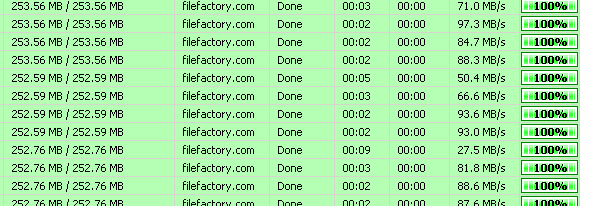I don't know if they make any troubles if you have really many TB of data since I have only used it for my around 8 TB so far. But you are right, there can be no "unlimited" offer since disc space simply costs money and if you overuse it, at some point any company will contact you that you abuse their "fair use" policy.
After I disabled data deduplication in their client, I had full upload speed while the initial backup process. However, I just used it at university where I had 100Mbit/s and at home with 10Mbit/s so I can't tell you if you will get 1Gbit/s while upload.
After I disabled data deduplication in their client, I had full upload speed while the initial backup process. However, I just used it at university where I had 100Mbit/s and at home with 10Mbit/s so I can't tell you if you will get 1Gbit/s while upload.