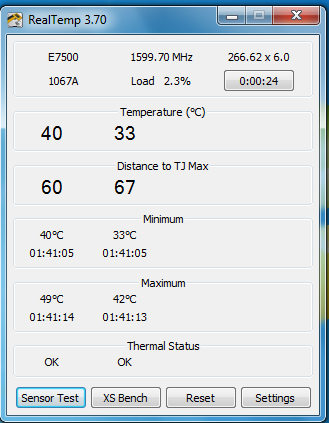World Life
Active Member
Hey guys,
I have a one 2GB ram and one 1GB Ram of same speed...
and one more 1GB and one 2GB ram.. but of different speed to each other and the other 2 rams..
So is it better to keep the same speed ram of 3GB or should i make it 6GB?
Any help would be appriciated...
Thanks..
I have a one 2GB ram and one 1GB Ram of same speed...
and one more 1GB and one 2GB ram.. but of different speed to each other and the other 2 rams..
So is it better to keep the same speed ram of 3GB or should i make it 6GB?
Any help would be appriciated...
Thanks..