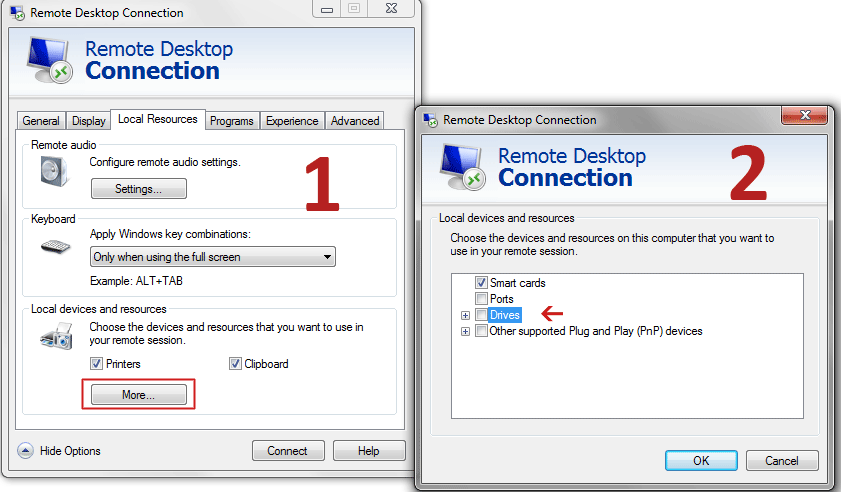It is the first time I'm using this service and would like a initial help
Silly question for some, but for those who do not know the solution, is a monster of seven heads!
How do I upload my files / have access to my files via RDP to carry them with filezilla or other means ..
I thank everyone who help - Happy New Year! Cheers! :sun:
Silly question for some, but for those who do not know the solution, is a monster of seven heads!
How do I upload my files / have access to my files via RDP to carry them with filezilla or other means ..
I thank everyone who help - Happy New Year! Cheers! :sun: