You are using an out of date browser. It may not display this or other websites correctly.
You should upgrade or use an alternative browser.
You should upgrade or use an alternative browser.
Post your FileSonic earnings Screenshot
- Thread starter jamesrocky
- Start date
- Status
- Not open for further replies.
BloodSucker
Active Member
anyone knows how to avoid this digital fingerprint cr*p?? I mean.... I just uploaded 5 files, and they went instantly to the removed folder, didn't even share them or anything..... this is beyond absurd.
@BloodSucker Change MD5 , Filename + filesize if you can rar the file with an extra .txt .img file or everything else that can change the filesize too . Just think about which are the ways that filesonic fingerprint BS use to catch your illegal files . MD5 - Filename - Filesize - File Format
BloodSucker
Active Member
@BloodSucker Change MD5 , Filename + filesize if you can rar the file with an extra .txt .img file or everything else that can change the filesize too . Just think about which are the ways that filesonic fingerprint BS use to catch your illegal files . MD5 - Filename - Filesize - File Format
I already do all that, to avoid quick deletion and everything, but now, literally all files are being instantly sent to removed folder!!!
I changed name to something weird, changed filesize, changed md5, added .txt files inside..... nothing seems to be working.
At this rate, it's no wonder filesonic stats and sales are going down...... :facepalm:
aftershock
Active Member
Starting the new year off good with my best day yet.


Starting the new year off good with my best day yet.

nice brother keep it up
here is mine :D

Work Hard Get Smart
fatfighter
Active Member
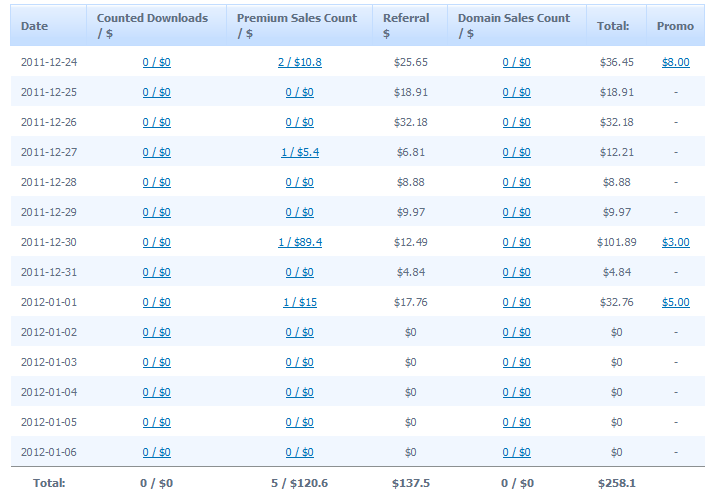
5 sales... and this is exactly why I will never go on fixed, 5 sales and on average $24/sale... and im not elite (by choice).
No sale last some days i am worried for filesonic man!!!!!
Same here.
KINGTHE_ALI
Active Member
i found that bonus has been removed :S
is this only happened with me ???
is this only happened with me ???
BloodSucker
Active Member
i found that bonus has been removed :S
is this only happened with me ???
Nope. Happened to us all.....
It was only until Dec. 31st.... They must have only realized now that it was a mistake for yesterday......
- Status
- Not open for further replies.







