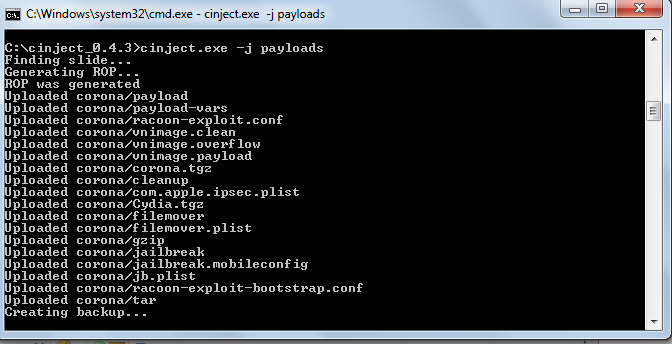Sponge Bob
Active Member
Hey guys, Finally the wait is here and we now have it 
iPhone Dev team has extended the support of Corona Injector CLI tool for Windows version. Which means that instead of waiting for Absinthe’s windows version, iPhone 4S or iPad 2 users who are waiting since long can use Corona Injector Tool to jailbreak their device. Without delving into the details, follow the quick steps listed below.
Jailbreak iPhone 4S, iPad 2 on Windows using CLI tool
Step 1: Download Corona Injector CLI tool for Windows on your desktop
Step 2: Connect your iPhone 4S or iPad 2 to your Windows PC via USB
Step 3: Open CMD.exe

Step 4: cd to the cinject.exe
Step 5: Execute the following command. Do so with device unlocked and approve the install request.
cinject.exe -i payloads\jailbreak.mobileconfig

Just wait until it finishes the operation. While you’re executing these commands, don’t touch your device. Just let the commands (Absinthe) do their work.
Step 6: Then execute the following command to run the jailbreak payload:
cinject.exe -j payloads
You will see following text messages. Sit tight as the tool is installing the payload.

Step 7: Now use “cinject -w” to start watching the syslog. Execute the following command:
cinject.exe -w
Step 8: Toggle the VPN switch in Settings. Leave the password field blank and continue executing the commands. Afterwards toggle the VPN, ignore the error and wait for a reboot.
Once your device is reboot, you are ready to install Cydia apps on your jailbroken A5 device.
[UPDATE 1]: If you are getting unknown or strange errors with the CLI version, Try a restore to iOS 5.0.1 and try again. It should solve errors.
[UPDATE 2]: if you get an error “fatal(__LINE__): assertion failed (1266): got == sizeof(size)” You’ll have to reset your ipad ==> go to settings –> General –> Reset –> Erase All Content and Settings. Once done…please try the jailbreak process again.
Disclaimer: We haven’t tested this method, so proceed at your own risk.
iPhone Dev team has extended the support of Corona Injector CLI tool for Windows version. Which means that instead of waiting for Absinthe’s windows version, iPhone 4S or iPad 2 users who are waiting since long can use Corona Injector Tool to jailbreak their device. Without delving into the details, follow the quick steps listed below.
Jailbreak iPhone 4S, iPad 2 on Windows using CLI tool
Step 1: Download Corona Injector CLI tool for Windows on your desktop
Step 2: Connect your iPhone 4S or iPad 2 to your Windows PC via USB
Step 3: Open CMD.exe

Step 4: cd to the cinject.exe
Step 5: Execute the following command. Do so with device unlocked and approve the install request.
cinject.exe -i payloads\jailbreak.mobileconfig

Just wait until it finishes the operation. While you’re executing these commands, don’t touch your device. Just let the commands (Absinthe) do their work.
Step 6: Then execute the following command to run the jailbreak payload:
cinject.exe -j payloads
You will see following text messages. Sit tight as the tool is installing the payload.

Step 7: Now use “cinject -w” to start watching the syslog. Execute the following command:
cinject.exe -w
Step 8: Toggle the VPN switch in Settings. Leave the password field blank and continue executing the commands. Afterwards toggle the VPN, ignore the error and wait for a reboot.
Once your device is reboot, you are ready to install Cydia apps on your jailbroken A5 device.
[UPDATE 1]: If you are getting unknown or strange errors with the CLI version, Try a restore to iOS 5.0.1 and try again. It should solve errors.
[UPDATE 2]: if you get an error “fatal(__LINE__): assertion failed (1266): got == sizeof(size)” You’ll have to reset your ipad ==> go to settings –> General –> Reset –> Erase All Content and Settings. Once done…please try the jailbreak process again.
Disclaimer: We haven’t tested this method, so proceed at your own risk.