Hello everyone
can any one plz tell me how to encode to get the following rip..
Source:::
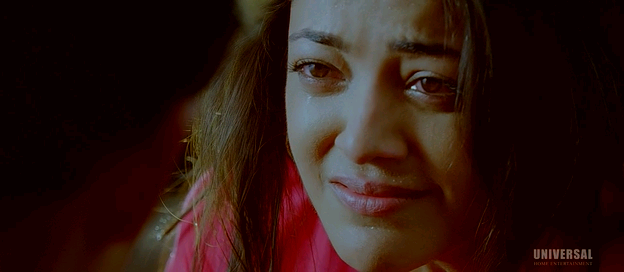
Encode:::

Regards
DownloadsMasti
can any one plz tell me how to encode to get the following rip..
Source:::
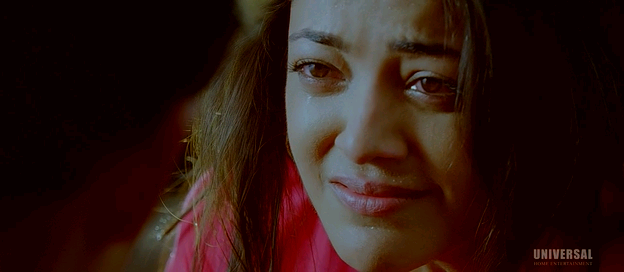
Encode:::

Regards
DownloadsMasti
Last edited:


