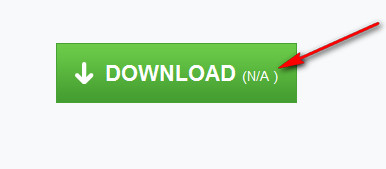I opened a support ticket, but not response.
Request #206377
Szabi
Please check your ticket.
Hish
Hi,
For errors remote uploading FSC files to other file hosts, you have to speak with their support about this.
Best regards,
Hish
If you want to belive that FSC is cheating you, it is your option, I belive that the new skin gives fresh feel to the sales page, plus now we have the 15$ plan that we can sell and many want, so for me is win win!
This is our thinking too!
Best regards
Hish
user reported me that they can't download the file. They told me that whenever the click on Green Download Button they got system error message. whats going on
Today I got more downloads in filejungle due to this error.
Anybody have the same problem.
Premium member are able to download the file but free user get the same problem with each file.
Please open an affiliate ticket and include any links you've had reports of this on.
Hish