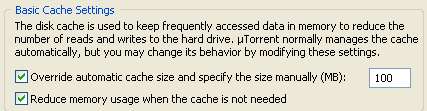Hi! I'm using uTorrent on my RDA, and I'm getting error from the title way to often.
And, everytime this error appear in the status bar, my down speed is dropping to zero, then starts raising, then error....
I unchecked "Enable caching of disk writes" and "Enable caching of disk reads" and I checked "Disable windows caching writes" and "Disable windows caching reads", I also set uTorrent process priority to High, but error still pops up too often.
Any thoughts ?
And, everytime this error appear in the status bar, my down speed is dropping to zero, then starts raising, then error....
I unchecked "Enable caching of disk writes" and "Enable caching of disk reads" and I checked "Disable windows caching writes" and "Disable windows caching reads", I also set uTorrent process priority to High, but error still pops up too often.
Any thoughts ?