Hello, I have a small problem with my website I hope someone can help.
I created a a fixed div that streches full screen: no problem with that
Right under that i created another div that i want to strech full width:
Now the problem is, when i view it in my browser at full size, it does stretches full width, however when i add content to this div and then resize my browser, i get a horizontal scroll bar and when i scroll right, the div won't strech at full width.
Im adding an image so you can see it more clearly.
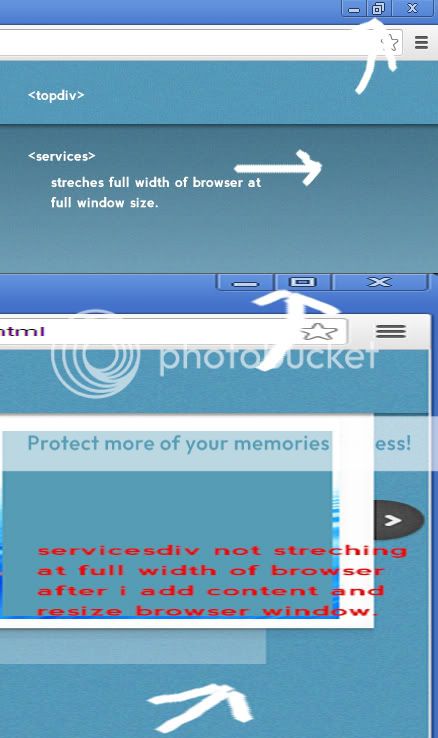
my html code is just:
<!DOCTYPE html>
I'd appreciate any help. Thanks a lot
I created a a fixed div that streches full screen: no problem with that
Code:
#topdiv {
background-image:url(../images/nav-bg.png);
position:fixed;
top:0px;
left:0px;
width:100%;
height:75px;
z-index:1;
}
Code:
#services{
background-image: url(../images/services-bg.png);
background-repeat: repeat-x;
position: absolute;
top: 0px;
left: 0px;
right: 0px;
width: 100%;
height: 314px;
}Im adding an image so you can see it more clearly.
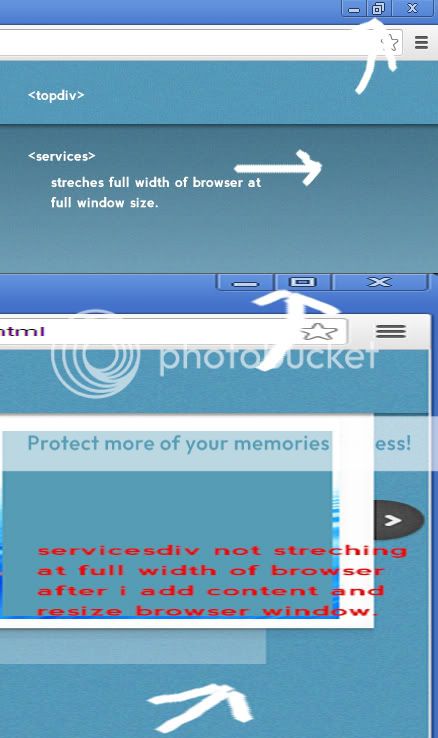
my html code is just:
<!DOCTYPE html>
Code:
<html>
<head>
<meta charset="utf-8">
</head>
<body>
<div id="topdiv">
<div id="logo"><img src="images/logo.png"></div>
<div id="navmenu"><?php include("nav_menu.php"); ?></div>
</div>
<div id="services"><img src="images/services_hdr.png">
</div>
</body>
</html>

