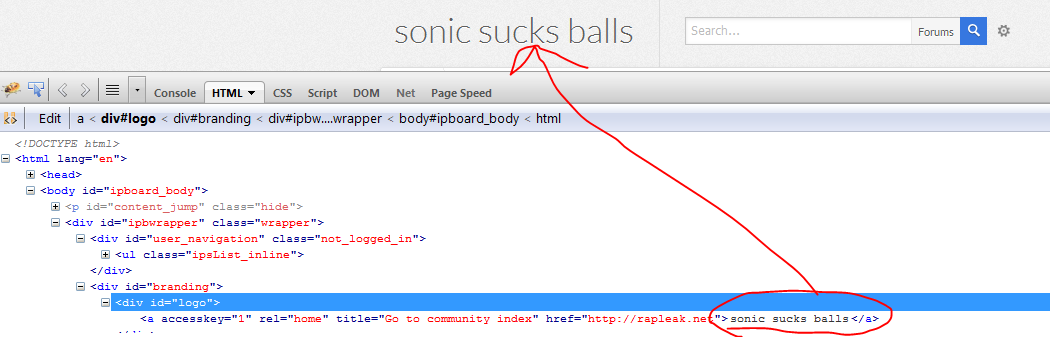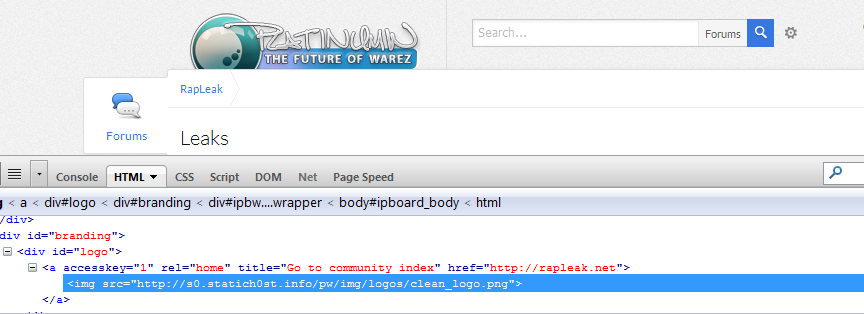http://rapleak.net/
On the current theme I can't seem to change the logo.
Thing I've tried:
-Easy logo changer via the admincp, didnt work
-Firebug to locate the image directory, didnt work.
-went into the skin's images folder, the logo.png was the logo for the default IPB skin.
thanks
On the current theme I can't seem to change the logo.
Thing I've tried:
-Easy logo changer via the admincp, didnt work
-Firebug to locate the image directory, didnt work.
-went into the skin's images folder, the logo.png was the logo for the default IPB skin.
thanks