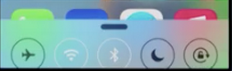The moment and the biggest thing we've been waiting for a couple of months ago. Today Apple has just introduced its new software version for iPhone/iPad and iPod Touch, the iOS 7 is here. And as expected, it’s by far the biggest update to the platform since the original iPhone launched back in 2007.
What’s different? Everything. In line with previous reports and speculation, Apple has completely redesigned the OS from the ground up with an all new user interface and a slew of new features. And honestly, it looks amazing…
Where to even start here. Obviously, we’ll be going into specific features in more detail in subsequent posts, but I’m going to do my best to give a nice overview of some of the sweeping changes in the new software.
Here's a quick look at Apple's new weather app from inside..
Now let us start with iOS 7 lock-screen As you can see, it’s been completely redone with a much more minimalistic design. The ‘slide to unlock’ slider is now transparent, the Camera grabber has been moved to the bottom righthand corner, and it now supports animated backgrounds. Bonus: the Notification Center can now be accessed from the Lock Screen.
While the home-screen looks a bit different, do you notice how the app icons look redone (and are remarkably close to the leak we saw last night), and there are now Settings toggles available with a swipe up from the bottom of the screen. The new Home screen looks vibrant, and Apple says it’s added a ton of new features.
And here's another gorgeous screenshot from inside the weather app:
[ame]http://www.youtube.com/watch?v=Zd4w5NC364c[/ame]
iOS 7 Supported Devices:
iPhone 5
iPhone 4S
iPhone 4
iPad 4
iPad 3 (The new iPad)
iPad 2
iPad mini
iPod touch 5G
iPod touch 4G
Unfortunately, Apple has dropped iPhone 3GS from iOS 7. They didn't tell why that has been happened, but this may be due to the low hardware capabilities of iPhone 3GS.
New Look:
New Features
 Control Center
Control Center
 Safari
Safari
 Camera And Photos
Camera And Photos
 Siri:
Siri:
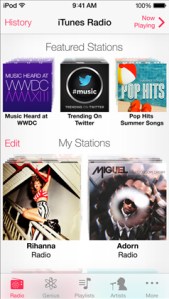 iTunes Radio:
iTunes Radio:
Source
Source
What’s different? Everything. In line with previous reports and speculation, Apple has completely redesigned the OS from the ground up with an all new user interface and a slew of new features. And honestly, it looks amazing…
Where to even start here. Obviously, we’ll be going into specific features in more detail in subsequent posts, but I’m going to do my best to give a nice overview of some of the sweeping changes in the new software.
Here's a quick look at Apple's new weather app from inside..
Now let us start with iOS 7 lock-screen As you can see, it’s been completely redone with a much more minimalistic design. The ‘slide to unlock’ slider is now transparent, the Camera grabber has been moved to the bottom righthand corner, and it now supports animated backgrounds. Bonus: the Notification Center can now be accessed from the Lock Screen.
While the home-screen looks a bit different, do you notice how the app icons look redone (and are remarkably close to the leak we saw last night), and there are now Settings toggles available with a swipe up from the bottom of the screen. The new Home screen looks vibrant, and Apple says it’s added a ton of new features.
And here's another gorgeous screenshot from inside the weather app:
[ame]http://www.youtube.com/watch?v=Zd4w5NC364c[/ame]
iOS 7 Supported Devices:
iPhone 5
iPhone 4S
iPhone 4
iPad 4
iPad 3 (The new iPad)
iPad 2
iPad mini
iPod touch 5G
iPod touch 4G
Unfortunately, Apple has dropped iPhone 3GS from iOS 7. They didn't tell why that has been happened, but this may be due to the low hardware capabilities of iPhone 3GS.
New Look:
- iOS 7 has a new font leading the way, which seems to be a sort of Helvetica Neue Ultra. It’s very skinny, clean, and it was hinted at in the iOS 7 banners that went up for WWDC yesterday.
- Instead of white bars on a black background, Apple will now tell you what kind of service coverage you have with five little dots, which are white and grey depending on how strong the signal is across a translucent background.
- The lock screen is changed for the first time in iOS’s history, with no more shine top or bottom bars for slide to unlock or the clock. Instead, Slide to unlock is translucent above the background image.
- Default app icons are now flatter, but not quite flat, just as predicted.
- Jony Ive’s hand has had its way with iOS notifications. The notifications panel isn’t laced with dark grey linen anymore, but actually has a very flat look to it. There is a today view, that lets you see friends birthdays, upcoming invitations, calendar, stocks, and a quick look at tomorrow.
- The apps all seem to have a white base, except for the stocks app which has a black background and the weather app, which shows motion in the background to convey the current weather.
- The keyboard is more white, than grey, with a translucency that lets you see what’s underneath the keyboard.
New Features

- Control Center is a pull-up tray that is available in your lock screen.
- You can adjust brightness, volume, and other settings including Wifi, Airplane mode, rotation lock, or Bluetooth.
- The Control Center even offers a flashlight, along with tabs for music, camera, and other quick-access apps.
- The Control Center takes on the environment it’s in, so if you swipe up while you’re in mail, it will have the same blue and white coloring under that translucent panel.
- iOS 7 lets you multitask between all third-party apps with much better battery consumption.
- You can double-tap the home button to enter into multi-tasking mode, just like always, but the interface for multitasking has been revamped. It appears to offer live previews, but Apple wasn’t clear about that.

- Safari opens straight into full screen mode now, with the option to pull down to bring up the search bar at the top.
- The search field has been improved to be a unified smart search field, which lets you have access to all your favorite websites with a single tap.
- Tabs come with a totally new interface, scrolling in a vertical carousel, and there are no longer any limits. In other words, you can have as many tabs as you want, as opposed to just 8 like before. Swipe a tab off to the side to throw it away.
- The new Safari is integrated with iCloud keychain from OS X Mavericks, and also comes with parental controls.
- You can share sharesheets with other people by simply tapping their name. No NFC required.
- Airdrop supports iPhone 5, iPad 4th gen, iPad Mini

- The Camera app lets you swipe between your various camera types, such as panorama or HDR so you can quickly take a pic instead of fumbling around with settings.
- Photos marks the first update to the photo gallery on iOS since it was introduced.
- You can search based on date, and location, within the photos app.
- Instagram must be flattered — Apple has introduced photo filters so you can add a little professionalism to the picture.
- Users can share via AirDrop, iCloud photo-sharing, as well as shared Photo Streams.
- You can even share video with iCloud photo-sharing.

- Siri has a new voice! It sounds similar, but also weird. You can choose a male or female voice, if you like. Voices include languages like French, German, and other languages “over time.”
- The visual UI has also been upgraded, with a sound wave going along the bottom.
- Siri has also been integrated with settings, letting you tell her to turn on bluetooth, or lower the screen brightness.
- The company has also added support for Twitter, Wikipedia, and shows web search results direct from Bing.
- iOS in the Car depends a lot on Siri.
- It puts the iOS homescreen on the screen of your car, and lets you search for directions, listen to music, etc.
- You can now search for apps based on location. In other words, search for apps by the Louvre and see a lot of French museum apps.
- The App Store also automatically updates apps for you in the background now. Hallelujah again!
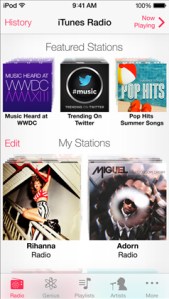
- Apple has finally introduced the much-anticipated iTunes Radio, which gives a Genius-like experience to the entire 26-million title iTunes catalog.
- You can see the full list of songs on each station by clicking history, with purchase and preview buttons built right in to send you to the iTunes store.
- iTunes Radio also lets you customize each station by clicking a star to show that you want more of this type of music.
- iTunes Match users will get an ad-free experience, but others will be able to use the app for free with a few audio and text ads.
- This is for those of us who have had an iPhone stolen.
- If a thief steals your phone and tries to turn off Find My iPhone, they can no longer turn the device back on without your iCloud password.
- Users can also block messages and calls from other users.
Source
Source
Last edited: