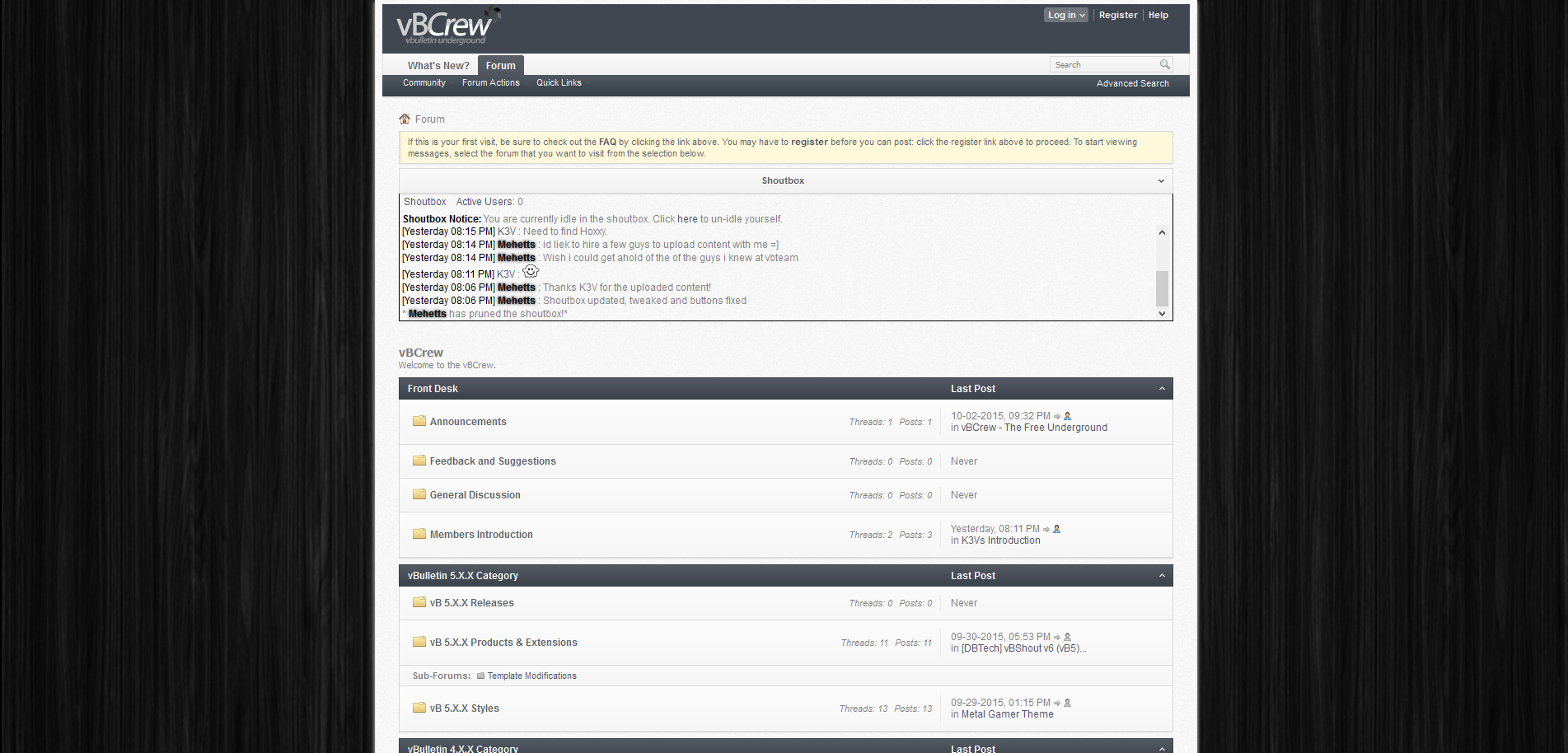- Type of graphic:* background?
- Description: backdrop to vbcrew.net
- Preferred dimensions:* not really sure
- Preferred colors: #3b434a.
- Format* png
- Link to website: www.vbcrew.net
- Example:

- Graphic Integration: vbulletin
- Timeframe: * soon as ya can =]
- Payment:* Free/Paid ... u decide
Last edited: