In online marketing, finding new customers can be a real challenge. But Google Ads has an awesome feature called Lookalike Audiences that can help you out. It allows you to reach users who are similar to your existing customers, making your advertising campaigns more effective. In this article, the YeezyPay team, a service that provides trusted agency accounts for working with Google Ads, will share a simple guide on how to use Lookalike Audiences to find new customers or leads.

Lookalike Audiences is a targeting feature that allows Google Ads to find users whose characteristics and behavior are similar to those chosen by the affiliate from an existing original audience.
Sources for your initial audience:
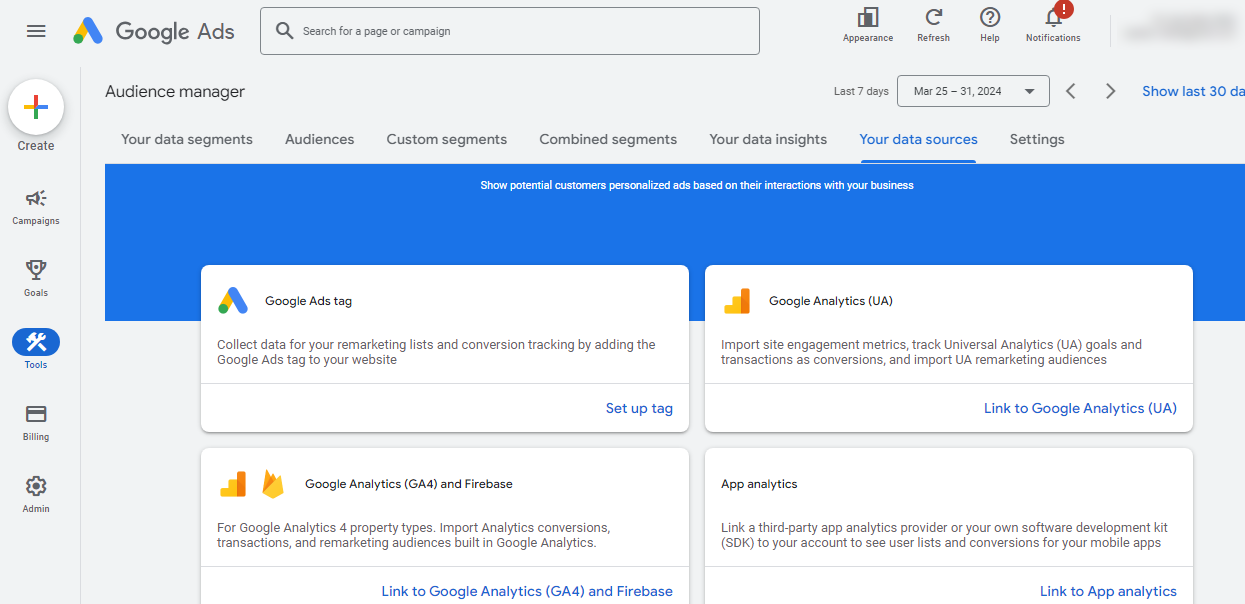
Google Ads analyzes the characteristics, behaviors, demographics, interests, locations, and devices of your initial audience. Then, using its algorithms, it finds users who have similar traits and behaviors, creating a brand new lookalike audience just for you.
Important! In August 2023, Google made changes to respect user privacy. They stopped letting advertisers create similar audiences based on previously collected data. But no worries! They offer some alternatives for you to try:
How to set it up
Optimized targeting is automatically enabled in every Google Ads account. You can configure it at the ad group level. If you had previously turned off optimized targeting and want to activate it again, follow these steps:
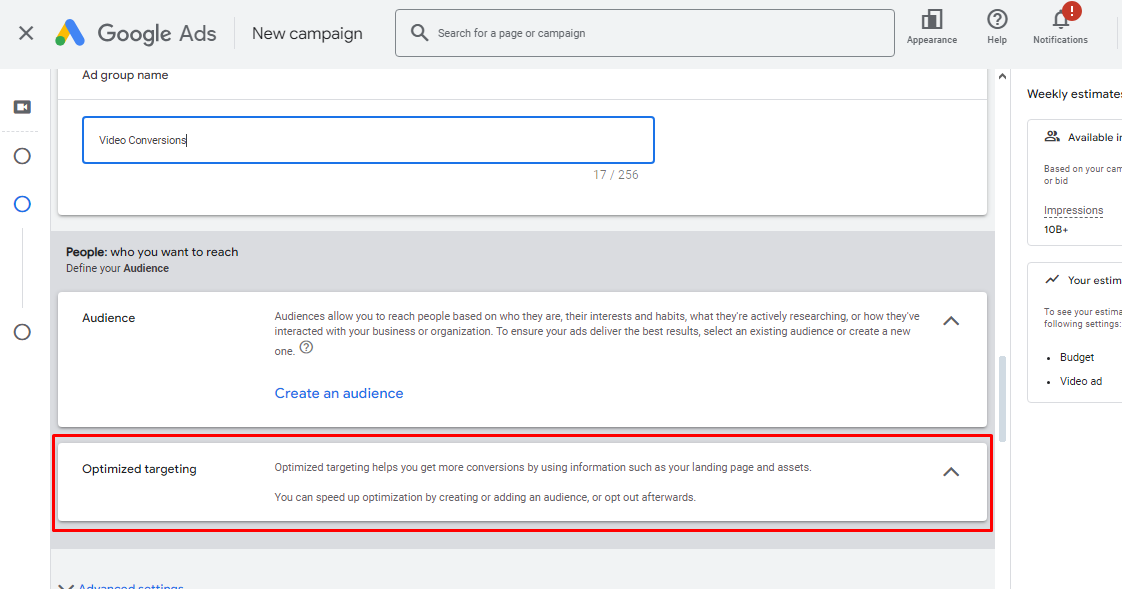
You can watch a video tutorial on how to do this here:
The main difference between this feature and Lookalike Audiences is that optimized targeting automates the process of segmenting your audience. In the past, you had to manually add these segments, but now the algorithms take care of it for you by analyzing your landing page, website, and ads.
Which types of campaigns should you use it for?
Google recommends using optimized targeting in several types of advertising campaigns, such as Discovery, Display, Video Action in Google Ads, and DV 360.
Many affiliates on forums and specialized chat platforms have noticed that ads in these campaign types are often rejected by the algorithms, even if they meet all the advertising platform's requirements.
To increase your chances of getting your ads approved, you can use Google Ads agency accounts that have a higher level of trust. You can get access to such accounts through YeezyPay.
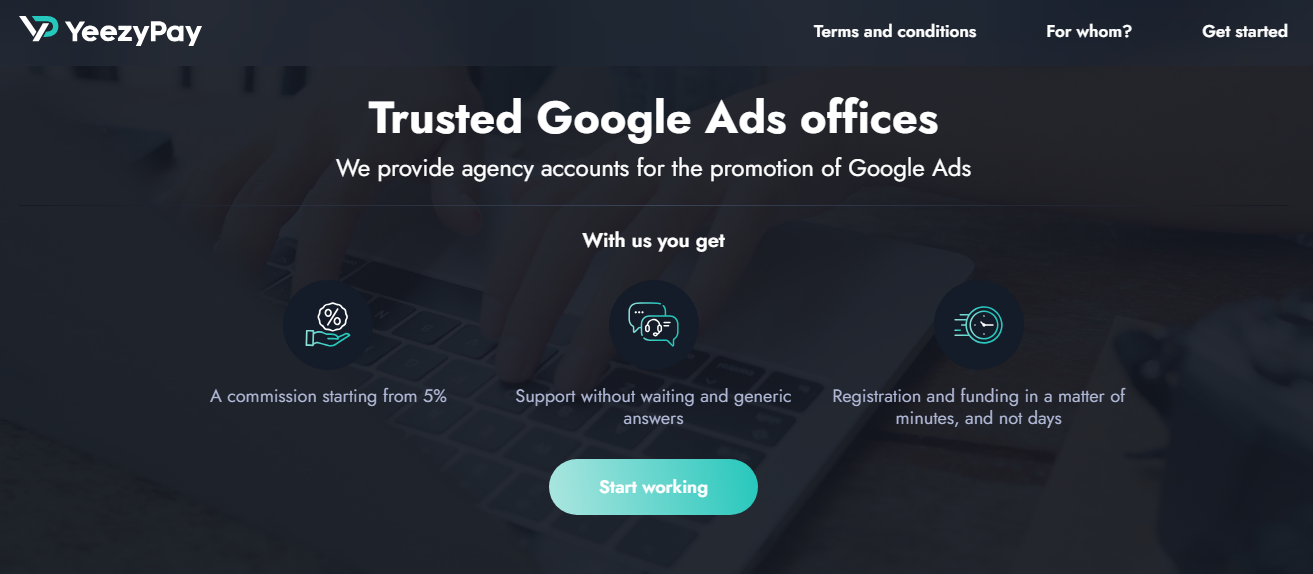
How to set it up
When creating an advertising campaign and adding an audience, you can activate the audience expansion option by checking the corresponding box.
To enable audience expansion in existing advertising campaigns, follow these steps:
Which types of campaigns should you use it for?
This feature is specifically designed for reach-focused video advertising. The available objectives for this type of campaign are limited to "Interest in the brand and products" and "Brand Awareness and Reach."
Based on data from the affiliates using agency accounts from YeezyPay, the audience expansion feature is rarely used. Campaign optimization requires a clear understanding from the affiliate about which audience is most effective at any given moment. However, it can be challenging to determine this in the context of audience expansion.
How to set it up
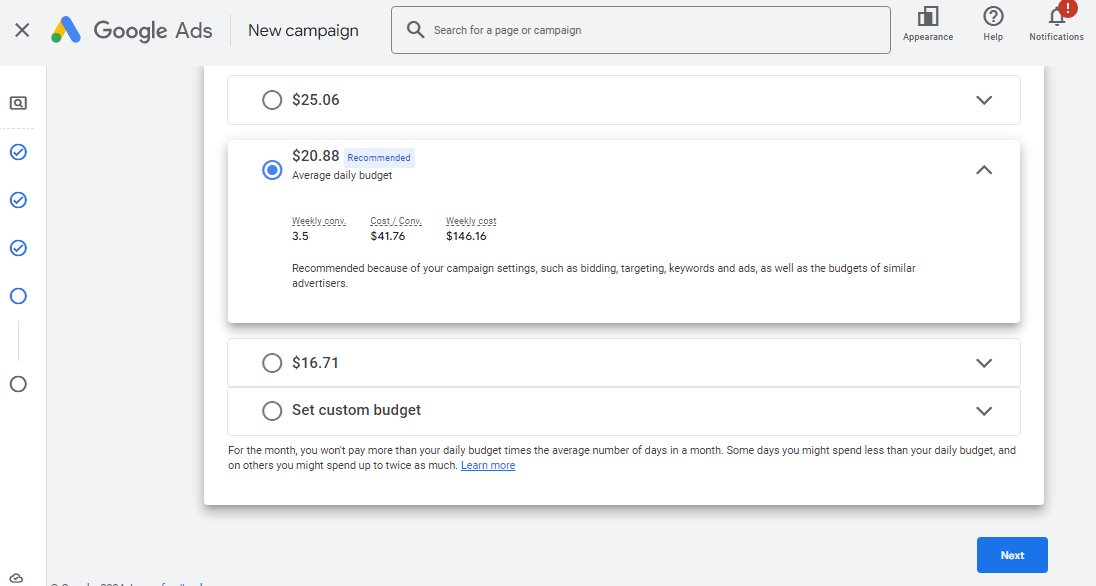
To set up smart bidding, the first requirement is to enable conversion tracking. Without this data, the purpose of using smart bidding is lost. After activating conversion tracking, during the campaign creation stage, the affiliate can select "Smart bidding" in the "Bids" section.
How is it different from Lookalike Audiences and when should you use it?
Lookalike Audiences and smart bidding serve different purposes and have no commonalities. Lookalike Audiences focuses on finding similar audiences, while smart bidding optimizes bidding strategies.
The Google team and experienced media buyers recommend activating smart bidding specifically for search and shopping campaigns when launching and running them.
However, it's important to note that using these features doesn't guarantee success on its own. Continuous testing and optimization of campaigns are necessary to achieve maximum effectiveness. To simplify your advertising efforts on Google, experienced affiliate marketers and media buyers recommend using Google Ads agency accounts from YeezyPay. These accounts provide benefits such as accelerated and priority ad campaign moderation, as well as the possibility of refunding the remaining budget in case of account suspension.
What are Lookalike Audiences in Google Ads?
Lookalike Audiences is a targeting feature that allows Google Ads to find users whose characteristics and behavior are similar to those chosen by the affiliate from an existing original audience.
Sources for your initial audience:
- Client lists: You can upload a list of email addresses or user IDs of your existing clients.
- Website data: Use data from Google Analytics, Google Ads Tag, or Ads Data Hub to create an audience of users who have visited your website or taken certain actions on it.
- Application data: If you have a mobile app, you can use data from Firebase or other software to attract an audience to your app.
- YouTube channel data: You can even customize your remarketing based on users who interact with your YouTube channel and what they do after watching a video ad.
Google Ads analyzes the characteristics, behaviors, demographics, interests, locations, and devices of your initial audience. Then, using its algorithms, it finds users who have similar traits and behaviors, creating a brand new lookalike audience just for you.
Important! In August 2023, Google made changes to respect user privacy. They stopped letting advertisers create similar audiences based on previously collected data. But no worries! They offer some alternatives for you to try:
- Optimized targeting: You can refine your targeting settings to make your campaigns more effective.
- Audience expansion: Want to reach more people? This feature helps you expand your audience by including additional user segments.
- Smart bidding: Make the most of your advertising budget with smart bidding strategies that optimize your investments.
Alternatives to Lookalike Audiences in Google Ads: Features, setup, and application methods
Now let's take a look at the differences between the options we mentioned earlier and explain how to set them up and which types of campaigns they are suitable for.Optimized targeting
Optimized targeting allows you to find users who are more likely to make a purchase and target your ads specifically to them. This tool can greatly improve the effectiveness of your ad campaign. It not only includes the audience you manually selected, but also reaches new potential customers who may have been missed before.How to set it up
Optimized targeting is automatically enabled in every Google Ads account. You can configure it at the ad group level. If you had previously turned off optimized targeting and want to activate it again, follow these steps:
- Go to the ad group level of your advertising campaign.
- Select the "Settings" tab.
- Open the "Optimized targeting" section.
- Check the box next to "Enabled" to turn it on.
You can watch a video tutorial on how to do this here:
The main difference between this feature and Lookalike Audiences is that optimized targeting automates the process of segmenting your audience. In the past, you had to manually add these segments, but now the algorithms take care of it for you by analyzing your landing page, website, and ads.
Which types of campaigns should you use it for?
Google recommends using optimized targeting in several types of advertising campaigns, such as Discovery, Display, Video Action in Google Ads, and DV 360.
Many affiliates on forums and specialized chat platforms have noticed that ads in these campaign types are often rejected by the algorithms, even if they meet all the advertising platform's requirements.
To increase your chances of getting your ads approved, you can use Google Ads agency accounts that have a higher level of trust. You can get access to such accounts through YeezyPay.
Audience expansion
Audience expansion aims to attract more conversions by extending the reach to an audience that is similar to the one manually added by the affiliate. This feature is primarily used for video advertising.How to set it up
When creating an advertising campaign and adding an audience, you can activate the audience expansion option by checking the corresponding box.
To enable audience expansion in existing advertising campaigns, follow these steps:
- Go to the campaign tab.
- Then scroll to ad groups and select the desired one.
- On the "Audiences" tab, locate the "Audience Segments" section and click on "Change Audience Segments."
Which types of campaigns should you use it for?
This feature is specifically designed for reach-focused video advertising. The available objectives for this type of campaign are limited to "Interest in the brand and products" and "Brand Awareness and Reach."
Based on data from the affiliates using agency accounts from YeezyPay, the audience expansion feature is rarely used. Campaign optimization requires a clear understanding from the affiliate about which audience is most effective at any given moment. However, it can be challenging to determine this in the context of audience expansion.
Smart bidding
Google is continuously incorporating automation technologies into its products, and Google Ads is no exception. Smart bidding is another alternative to lookalike audiences, using automated technology in advertising campaigns. It is applicable in the following bidding strategies:- Target CPA
- Target ROAS
- Maximum conversions
- Maximize conversion value
How to set it up
To set up smart bidding, the first requirement is to enable conversion tracking. Without this data, the purpose of using smart bidding is lost. After activating conversion tracking, during the campaign creation stage, the affiliate can select "Smart bidding" in the "Bids" section.
How is it different from Lookalike Audiences and when should you use it?
Lookalike Audiences and smart bidding serve different purposes and have no commonalities. Lookalike Audiences focuses on finding similar audiences, while smart bidding optimizes bidding strategies.
The Google team and experienced media buyers recommend activating smart bidding specifically for search and shopping campaigns when launching and running them.
Conclusion
Lookalike Audiences and the alternative features introduced by Google are powerful tools that can assist in discovering new customers, expanding reach, and enhancing effectiveness.However, it's important to note that using these features doesn't guarantee success on its own. Continuous testing and optimization of campaigns are necessary to achieve maximum effectiveness. To simplify your advertising efforts on Google, experienced affiliate marketers and media buyers recommend using Google Ads agency accounts from YeezyPay. These accounts provide benefits such as accelerated and priority ad campaign moderation, as well as the possibility of refunding the remaining budget in case of account suspension.


