You are using an out of date browser. It may not display this or other websites correctly.
You should upgrade or use an alternative browser.
You should upgrade or use an alternative browser.
How To Add HTML Codes in IPB 3.x
- Thread starter makfun
- Start date
- Status
- Not open for further replies.
13 comments
NewEraCracker
Active Member
HTML is dangerous and is disabled by default.
You want your users to post something like this?
Aka not good idea
You want your users to post something like this?
Code:
<script>alert('XSS')</script>Aka not good idea
IN your acp it is by user group and forum settings.
But what you are showing can be done with bbcode.
But what you are showing can be done with bbcode.
Code:
[url="www.google.com"]Google[/url]
[img]http://appleshare.org/public/style_images/5_cooltext504305537.png[/img]
[ url="www.google.com"]Google[ /url]
[ img]http://appleshare.org/public/style_images/5_cooltext504305537.png[ /img]
Last edited:
no you can't add dynamic images as it's a security issue.
This is the easiest way of doing it.
create a file called index.php and in it put the following:
Then create a folder on your site called some.jpg
Now that's a FOLDER and in that folder you put the index.php file like I'm showing below
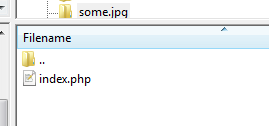
That means if you go to example.com/some.jpg what your actually going to is example.com/some.jpg/index.php but your tricking IPB into thinking it's a jpg file by the way you named the folder.
Their are loads of other ways of doing it but that's the easiest way I can think of at the moment.
Here's proof of it working on an IPB website
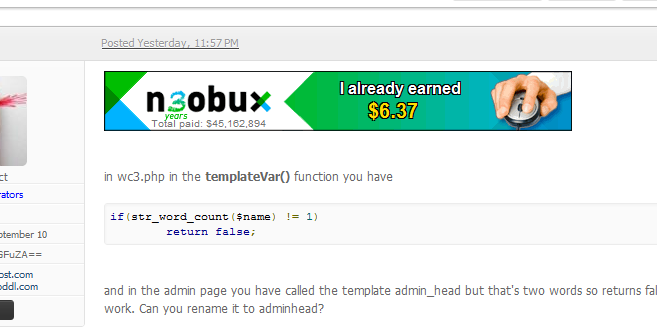
This is the easiest way of doing it.
create a file called index.php and in it put the following:
PHP:
<?php header('Location: http://images.***********/imagens/banner9/?u=appleshare&u3=7403064'); ?>Then create a folder on your site called some.jpg
Now that's a FOLDER and in that folder you put the index.php file like I'm showing below
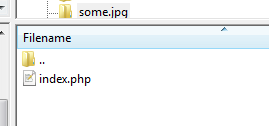
That means if you go to example.com/some.jpg what your actually going to is example.com/some.jpg/index.php but your tricking IPB into thinking it's a jpg file by the way you named the folder.
Their are loads of other ways of doing it but that's the easiest way I can think of at the moment.
Here's proof of it working on an IPB website
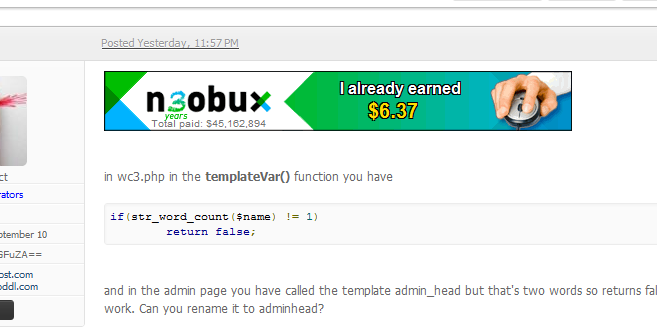
Last edited:
The easiest way would be his not using anything but html <img.
Like This:
PHP:<php>$neoBimg = "<img src='http://images.***********/imagens/banner9/?u=appleshare&u3=7403064>";</php>{$neoBimg}
That would mean enabling php tags for staff which I wouldn't advise as if a staff account was compromised they could potentially get full server access. At least if you don't enable php tags your not opening your site to security issues.
but yes it is another option
What staff? I only allow myself to make changes to my system. The only ones who have access to skin changes could do anything harmful.
No one but your self should have direect access to your skins or database tools.
That is why you have test forums set up for outsiders to make changes if nescessary. Otherwise you need to trust the ones you give this great power. )
)
No one but your self should have direect access to your skins or database tools.
That is why you have test forums set up for outsiders to make changes if nescessary. Otherwise you need to trust the ones you give this great power.
Going off topic here but let's say in the unlikely event you have your forum account compromised. If you have htaccess password protected admin area like most good webmasters would suggest (or even better it IP protected) then they can't get access to modify the skins, access database tools or cause real damage. If you have php tags enabled then they can still potentially gain access.
It's all extremely hypothetical and highly unlikely to happen but I'd always take the safer option even if it's more work.
Either option will work fine though and it's just a personal preference.
It's all extremely hypothetical and highly unlikely to happen but I'd always take the safer option even if it's more work.
Either option will work fine though and it's just a personal preference.
- Status
- Not open for further replies.





