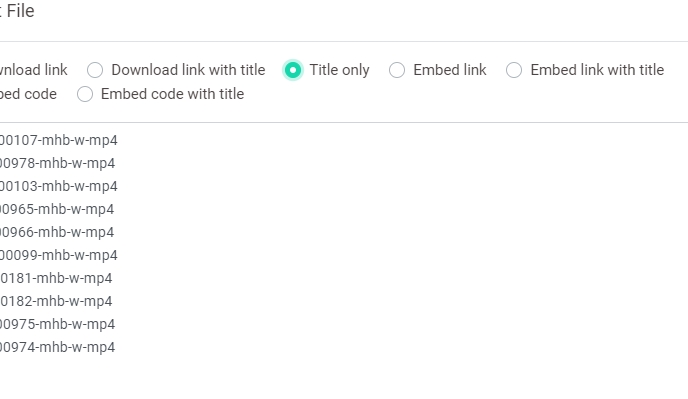It was stated in the thread that we work on those 2.Remote Upload - StreamTape & DoodStream not working
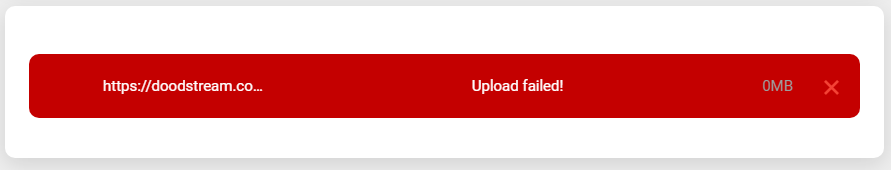
"Coming Soon Features:
- Remote Upload (DoodStream,StreamTape Support)"
It was stated in the thread that we work on those 2.Remote Upload - StreamTape & DoodStream not working
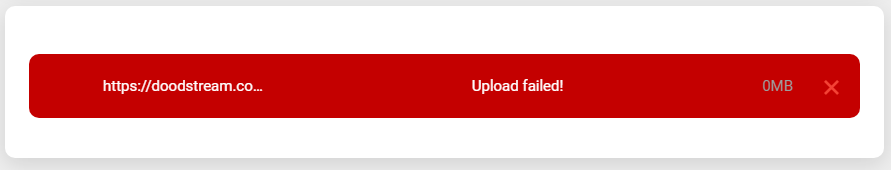
I think 720p birate around 1500 --- 2048kbs is the best !!!Encoding Settings - 720p
Video Codec: h264
Max Video Birate: 3072kbs
Resolution: 1280x720
Preset: Slow
CRF: 18 (Visually Lossless)
Audio Codec: AAC
Audio Bitrate: 128kbs
Channels: 2 Stereo
@VideoVard please check the email i sent
Noted. Let us finish our to-do list first. I'll update you when it's ready,I sent you a direct mail but still no reply
Can you change the Export Files to this style?
VideoVard defaults:
<iframe src="https://videovard.sx/e/xxx" frameborder="0" marginwidth="0" marginheight="0" scrolling="no" width="800" height="600" allowfullscreen></iframe> - Title
<iframe src="https://videovard.sx/e/xxx" frameborder="0" marginwidth="0" marginheight="0" scrolling="no" width="800" height="600" allowfullscreen></iframe> - Title
<iframe src="https://videovard.sx/e/xxx" frameborder="0" marginwidth="0"
change the style to like this: ( if one click automatically copies the embed part of a video instead of copying the entire content
Title
<iframe src="https://videovard.sx/e/xxx" frameborder="0" marginwidth="0" marginheight="0" scrolling="no" width="800" height="600" allowfullscreen></iframe>
Title
<iframe src="https://videovard.sx/e/xxx" frameborder="0" marginwidth="0" marginheight="0" scrolling="no" width="800" height="600" allowfullscreen></iframe>
Title
<iframe src="https://videovard.sx/e/xxx" frameborder="0" marginwidth="0"
or or leave it like "Embed link with title" so that I can easily identify which video's link is
Thank you, sir. Please kindly let us know when it's done with a post hereSorry. I wasn't clear. Curently we don't have custom posters but we can add in the next days.
Read the first post All infos are there.how much storage... Support 4k videos?
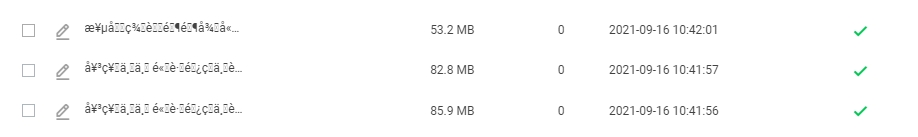
Sorting by filename doesn't - Works. If you have 1000 videos per page it will sort every file when you click it. I don't know about your videos since they have Chinese chars. I will come back after tests.Videovard still has a lot of errors I will list below:
* Sorting by filename doesn't work (but Expoxt link works fine though)
* Website interface is often broken
* Faulty font system
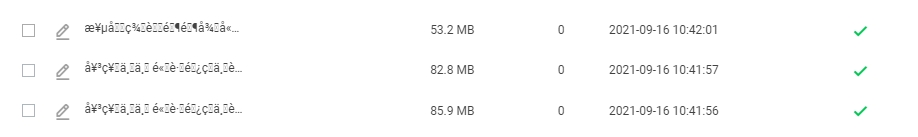
* The uploaded videos often fail :
This Domain is not whitelisted.
* Report counter is faulty and incorrect
* Hardcode .mkv not working
and the most annoying problem is that the ads appear right in the user's Dashboard
* Summary: I will temporarily stop using until you fix the above errors
Hello,Hello @VideoVard, a few days ago my videos left a message that they were on a white list. I want to clarify that I have some problems on my page. There is another website that is generating false traffic for me and I do not want to be banned and lose my account. Delete my videos to avoid any problem. My Username is: porte09
Sorting by filename doesn't - Works. If you have 1000 videos per page it will sort every file when you click it. I don't know about your videos since they have Chinese chars. I will come back after tests.
Website interface is often broken - Details?
Faulty font system - Send me your username because I can't find the names of your video.
This Domain - We have fixed the referral domain. so if you set up Embed Allowed Ref Only or Embed Allowed Country the videos won't work anywhere but on your domain.
Report counter is faulty and incorrect - Explain, please.
ads appear right in the user's - Shouldn't be ads in the dashboard. Can't reproduce your error. Please tell me how you get the ads.
Hardcode .mkv Give - me one link where you hardcoded subtitle from MKV so I can test it.
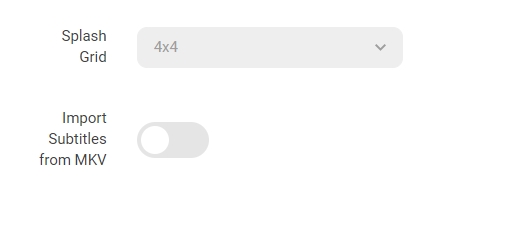
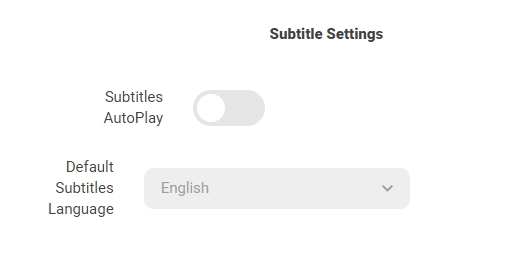
** Update of VideoVard **
1. Geo locking (Allowed countries in settings) - Fixed and Improved
2. Domain locking (Allowed referes in settings) - Fixed and Improved
3. Custom Poster - Is now added via remote poster (add ?poster=link_here after /v/filecode or /e/filecode in case you use remote subtitles add &poster=link_here after cX_label=) Uploading custom poster you can find in File Edit - @LLUUKKEE
4. Export bug fixes & changes (Added title above the link/iframe code, fixed iframe code display with extra ' that was in there) Fixed show title button that was freezing sometimes.
5. Subtitles bug fix (There was cache set not correctly so replacing subtitles was working however old subtitle was being kept in the cache which not allowed a new subtitle file to appear).
6. Fixed subtitles converting into vtt that was causing some chars being displayed as "?" issue was with charset encoding from now we convert with utf8 without bom charset. - @vindorf
7. Added support of doodstream in our remote upload. From now you can remote from dood using 12 char codes (protected codes from dood at the moment don't work we're looking for a solution to bypass them).
@xxxvdos @Sang nguyen
@Zakku Arai
- Export as CSV stays as it is. It should download all the videos as many users have multiple thousands of them and this is helpful for them to export faster.
- Not sure what do you mean with "title only" Elaborate, please.
- I have checked subtitles autoplay and language selection. It works correctly would suggest you to clear your browser cache / disable AdBlock as apparently the problem persists only on your side.
- Import subtitles from MKV I can confirm. We're working on a bug fix.
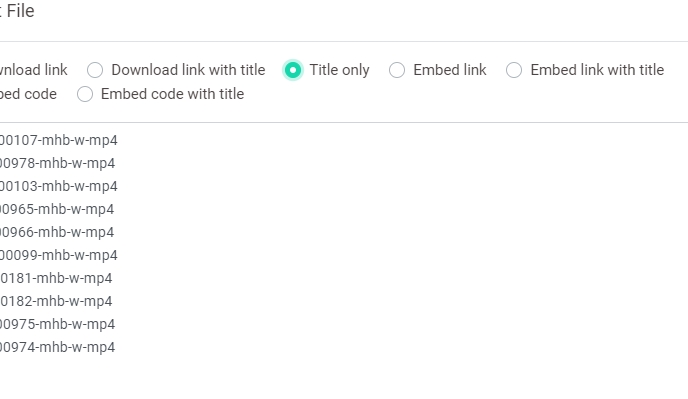
Use notepad ++, bookmark all lines that contain videovard, remove bookmarked lines. It takes 10 seconds. Still got to do some important updates like streamtape remote atm.- Not sure what do you mean with "title only" Elaborate, please.
I mean want the Export Links to have "Title Only" like this (see image)