You are using an out of date browser. It may not display this or other websites correctly.
You should upgrade or use an alternative browser.
You should upgrade or use an alternative browser.
Playtube.ws - Fast & Stable Hosting - Discussion
- Thread starter Mucha
- Start date
- Status
- Not open for further replies.
Hello, sorry to bother you for my question.. Do you provide information (or something like that) that inform us regarding the deleted files that no activity for 30 days?
Yes, we send email notification upon files deletion.
Different file storing, different ads.How does it affect the type of account: I mean MainStream or Anime?
Payment receive thank you Playtube
You welcome
Hello, I am very satisfied with the site after testing it for a few days. I noticed that it was possible to add a custom snapshot when uploading a video in the File Upload section (via "Cover" option). However, it is no longer possible to modify the thumbnail when you want to edit the video. When using the Remote / FTP Upload section, it is also not possible to change the thumbnail. Would it be possible to add this feature? Thank you! 
Yes it is possible.Hello, I am very satisfied with the site after testing it for a few days. I noticed that it was possible to add a custom snapshot when uploading a video in the File Upload section (via "Cover" option). However, it is no longer possible to modify the thumbnail when you want to edit the video. When using the Remote / FTP Upload section, it is also not possible to change the thumbnail. Would it be possible to add this feature? Thank you!
Few features that will be added at evening:
-Default Subtitle Lang Selection
-Enable/Disable Autoplay For Default Subtitle Lang Selected
-Cover Edit Via File Edit
-Snap Generation from My Files Page (Option to create new snap and select from 6 generated)
Inactive files will be deleted within 30 days or 60 days?
60 Days if you comply with our fair usage.
Playtube doesn't support .MKV files? every file will be automatically converted to .mp4?
Not sure what you wanted to say but .MKV is not an streamable format, so yes we will convert files into streamable one.
Is it already available? I see the File Edit dashboard changed, but I still can't find the option to edit the cover edit optionYes it is possible.
Few features that will be added at evening:
-Default Subtitle Lang Selection
-Enable/Disable Autoplay For Default Subtitle Lang Selected
-Cover Edit Via File Edit
-Snap Generation from My Files Page (Option to create new snap and select from 6 generated)
60 Days if you comply with our fair usage.
10%If one user will create a account from our referral how much % we will earn money?
Not yet, most changes are done however final touch will happen today, sorry for that delay.Is it already available? I see the File Edit dashboard changed, but I still can't find the option to edit the cover edit option
How to move files to folders.
I saw you added custom thumbnail option but when I click on create on snapshot it keeps loading and then shows 500 error
Select the files you want to move then menu at the file menager will appear brighter, select move and move files to folder you want.
Function is not yet done so it throws error. Working on it at this moment so please allow me some time to finish it fully.
Just realize, in the File manager there's no more button to choose whether the file is Public or no, and Adult or no. Hope you will fix it tooSelect the files you want to move then menu at the file menager will appear brighter, select move and move files to folder you want.
Function is not yet done so it throws error. Working on it at this moment so please allow me some time to finish it fully.
Just realize, in the File manager there's no more button to choose whether the file is Public or no, and Adult or no. Hope you will fix it too
There is no need to set file as adult as we have global option in account settings.
For the publishing (mark as public)
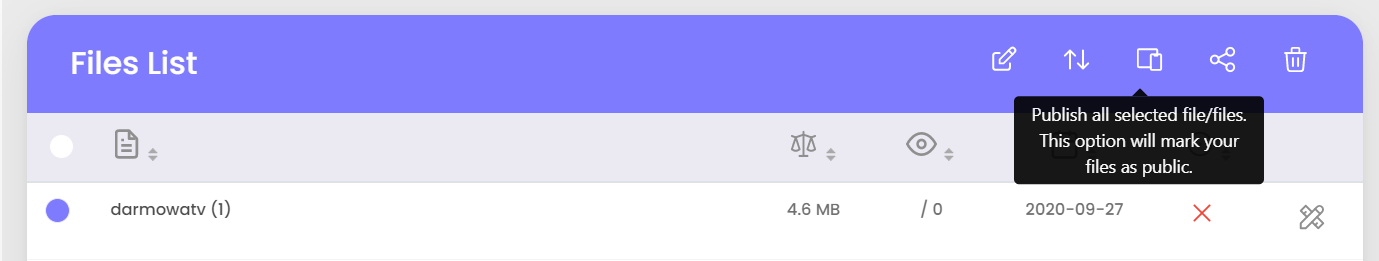
I don't see Pa yo neer and webmoney option to with draw moneyPayPal/BitCoin/Payoneer/WebMoney Payment methods.
I don't see Pa yo neer and webmoney option to with draw money
It's currently disabled. We're trying to find trusted exchanger for those payout methods. Untill it's done we offer other methods like btc or paypal.
Can I mark the file as Not Public? I mean, I only want the file to be shown directly from my website only. Is it okay?There is no need to set file as adult as we have global option in account settings.
For the publishing (mark as public)
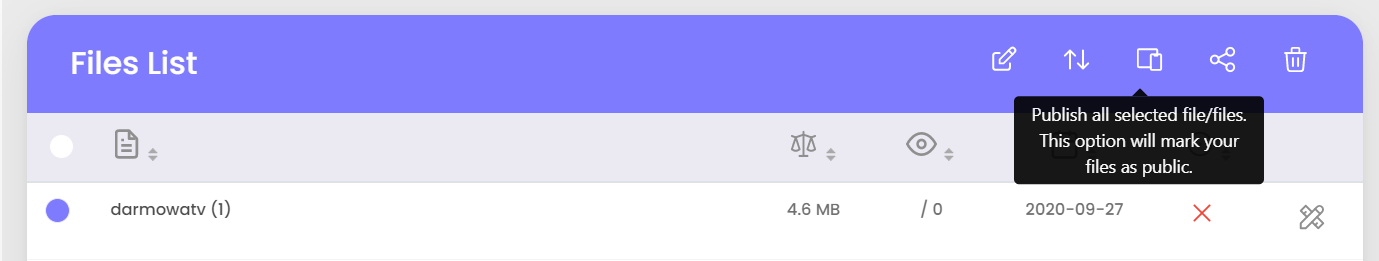

- Status
- Not open for further replies.


