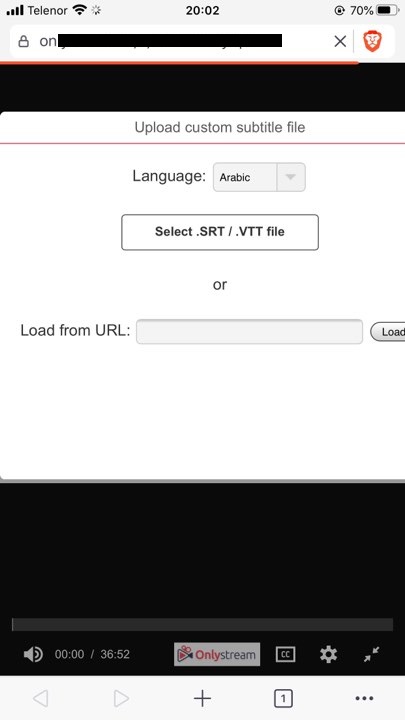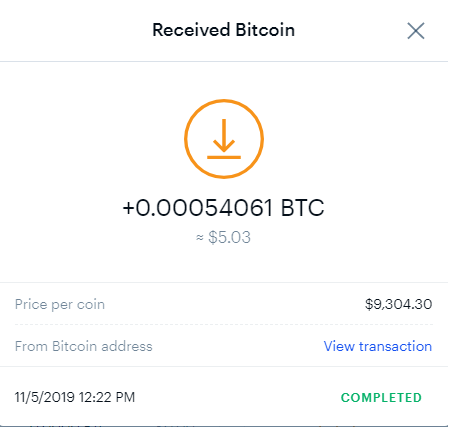OnlyStream
Active Member
Dear Wjunction Users,
We are happy to introduce DoodStream, owned & managed by OnlyStream Team. We have now improved the player, video delivery, encoding, DMCA handling & much more also you would love to use our new interface.
Key Features :
- Faster encoding
- Supports up to 1080p HD quality
- Unlimited storage
- Z-O-O-M uploader support
- Subtitle upload option
- Legal adult contents are allowed
- Advanced global video search & copy
- Min payout is just $10
- 4 views are counted per IP
- Enable or disable hardcode subtitles
- Custom logo on video player
- Multiple earnings mode
- Custom player colour (premium users only)
What are uploading options available?
- Web, Remote, FTP, themaCreator & Z-O-O-M Uploader
What are the available payment options?
- Paypal, Bitcoin, Ethereum, Payoneer, Webmoney & Skrill (planing to add more options soon)
Example Video :
https://dood.watch/d/36bclkycxl5n
To know more about affiliate program check :
https://doodstream.com/earn-money
For more information you can contact us through :
support@doodstream.com or find us on skype Onlystream.tv
We are happy to hear your suggestions here and we will try to make DoodStream as best as possible.
Happy Streaming
DoodStream Team
Last edited: