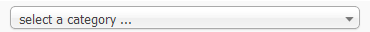You are using an out of date browser. It may not display this or other websites correctly.
You should upgrade or use an alternative browser.
You should upgrade or use an alternative browser.
Modifying "Select a category" look?
- Thread starter Domaineer
- Start date
- Status
- Not open for further replies.
7 comments
shadow.prx
Active Member
This is done with a jquery plugin called chosen
Code:
http://harvesthq.github.io/chosen/dlestarter
Member
sfalab
If you are using DLE 9.5 to 10.1 then make sure you add this code on top of templates/YOUR-THEME/addnews.tpl
If you are using DLE 10.2, then download this file _http://www.mediafire.com/download/3zo4nucgc0nngg4/chosen.rar
Extract it and place the folder "chosen" from extracted file in "js" folder (templates/YOUR-THEME/js/) or any folder within your theme folder and open addnews.tpl and add the code below to the top of addnews.tpl
if you placed in different folder then make sure you change the path the files {THEME}/js/
If you are using DLE 9.5 to 10.1 then make sure you add this code on top of templates/YOUR-THEME/addnews.tpl
Code:
<link rel="stylesheet" type="text/css" href="engine/skins/chosen/chosen.css"/>
<script type="text/javascript" src="engine/skins/chosen/chosen.js"></script>
<script type="text/javascript">
$(function(){
$('#category').chosen({allow_single_deselect:true, no_results_text: 'No Category Selected'});
});
</script>Extract it and place the folder "chosen" from extracted file in "js" folder (templates/YOUR-THEME/js/) or any folder within your theme folder and open addnews.tpl and add the code below to the top of addnews.tpl
Code:
<link rel="stylesheet" type="text/css" href="{THEME}/js/chosen/chosen.css"/>
<script type="text/javascript" src="{THEME}/js/chosen/chosen.js"></script>
<script type="text/javascript">
$(function(){
$('#category').chosen({allow_single_deselect:true, no_results_text: 'No category found'});
});
</script>- Status
- Not open for further replies.