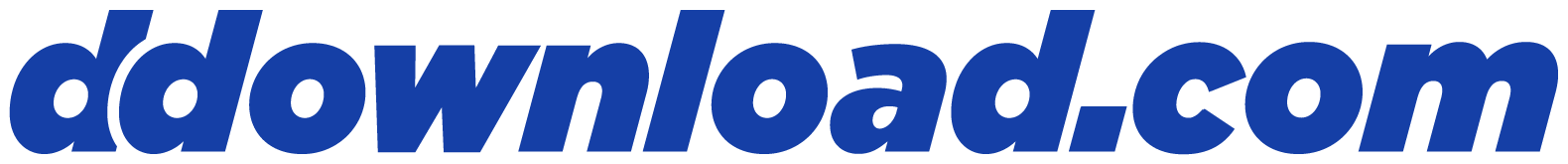
Discussion Thread
Last edited:
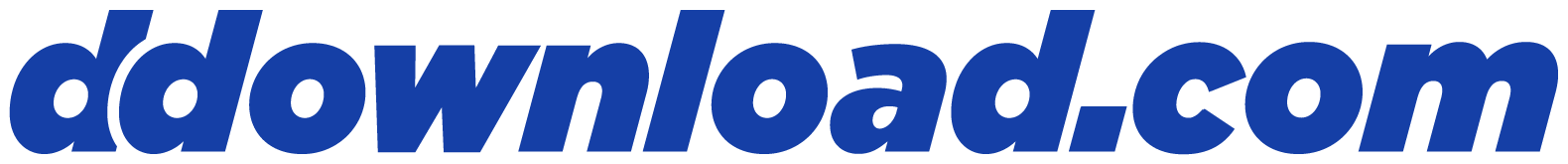
user should buy premium not download for free ...
------WebKitFormBoundaryrjnFdgI7hgom7PAj
Content-Disposition: form-data; name="api_key"
<api key removed>
------WebKitFormBoundaryrjnFdgI7hgom7PAj
Content-Disposition: form-data; name="file"; filename="myfile.rar"
Content-Type: application/octet-stream--a75cbca5-b716-4504-a6bc-1d5afcd9a290
Content-Type: text/plain; charset=utf-8
Content-Disposition: form-data; name=api_key
<api key removed>
--a75cbca5-b716-4504-a6bc-1d5afcd9a290
Content-Disposition: form-data; name=file; filename=myfile.rar; filename*=utf-8''myfile.rar[{"file_code":"undef","file_status":"failed while requesting fs.cgi: <!DOCTYPE HTML PUBLIC \"-//IETF//DTD HTML 2.0//EN\">\n<html><head>\n<title>500 Internal Server Error</title>\n</head><body>\n<h1>Internal Server Error</h1>\n<p>The server encountered an internal error or\nmisconfiguration and was unable to complete\nyour request.</p>\n<p>Please contact the server administrator at \n support@ddl.to to inform them of the time this error occurred,\n and the actions you performed just before this error.</p>\n<p>More information about this error may be available\nin the server error log.</p>\n</body></html>\n"}]@ddl.to could you check my ticket on your website? GJZ-338-BN3P (Ticket number: 1350)