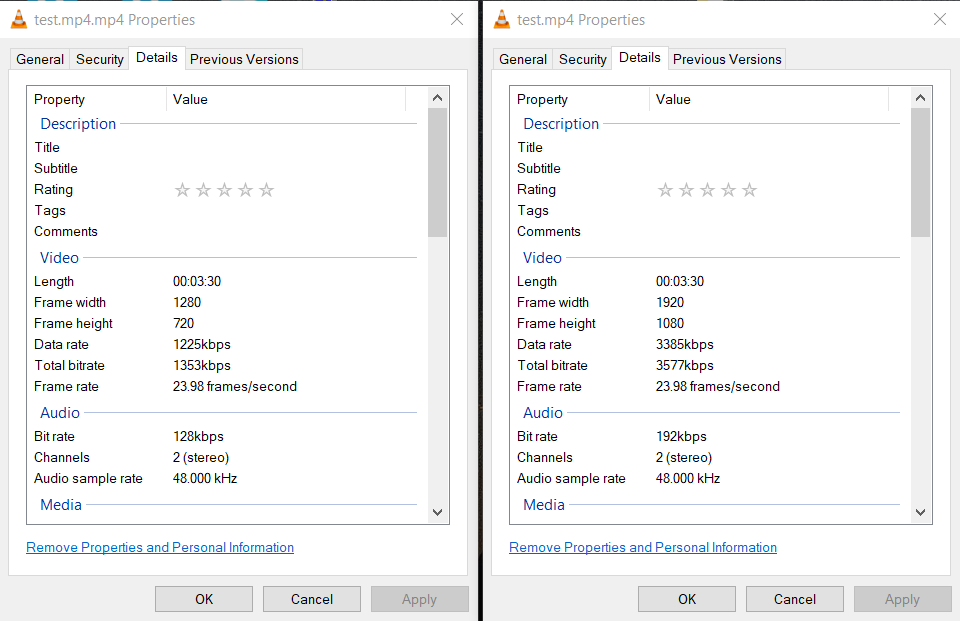StreamangoLee
Active Member
I decide to switch from streamango (fruithosted) to the more trusted hosts...
they send me some threatening emails:
We received a takedown request and deleted the following files:
xxx
Please note that repeated infringement can and will cause your account to get blocked. (see our TOS)
Seems like they gona take down my account anytime they wish...so, that gave me my decision
Since years I received thousands of this kind of emails (such us other users I think) from others hosts, but noone never threatened me to get blocked my account...
Those E-Mails come one way or another when you receive takedown requests to your account. It's not a threatening E-Mail, but the policy to send those, worded exactly like this. It's us who have to comply with a lot of things as well. These things regularly get updates to please everyone involved.
We don't notice or track if users are leaving, the only time we would check traffic data is when you send a support request related to traffic data.
Sorry for disappointing you.
Quick Question:
I tried turning off automatic Conversion for videos yesterday, but all files are still being converted. Both from Remote and Direct Uploads (i'm aware of the 1GB Size Limit).
Is this a bug or am i doing something wrong? All i did was unchecking 'Automatically convert uploaded videos into streamable versions' and hitting the 'Save Settings' Button in the Conversion Settings Menu.
Some more details: The videos i uploaded were 1080p, ~100mb each and in the mp4 H264 Format.
Another thing i noticed: .mp4 was appended to my filename, so 'name.mp4' became 'name.mp4.mp4'.
Other than that keep up the great Service!
Files are always getting converted into a streamable format, like moving the moov atom to make it playable in your browser. That should be standard for all hosters including YouTube and Google Drive.
As for .mp4.mp4, that's really odd. I've reported that before, but it wasn't fixed yet.
Do the file sizes change as well?