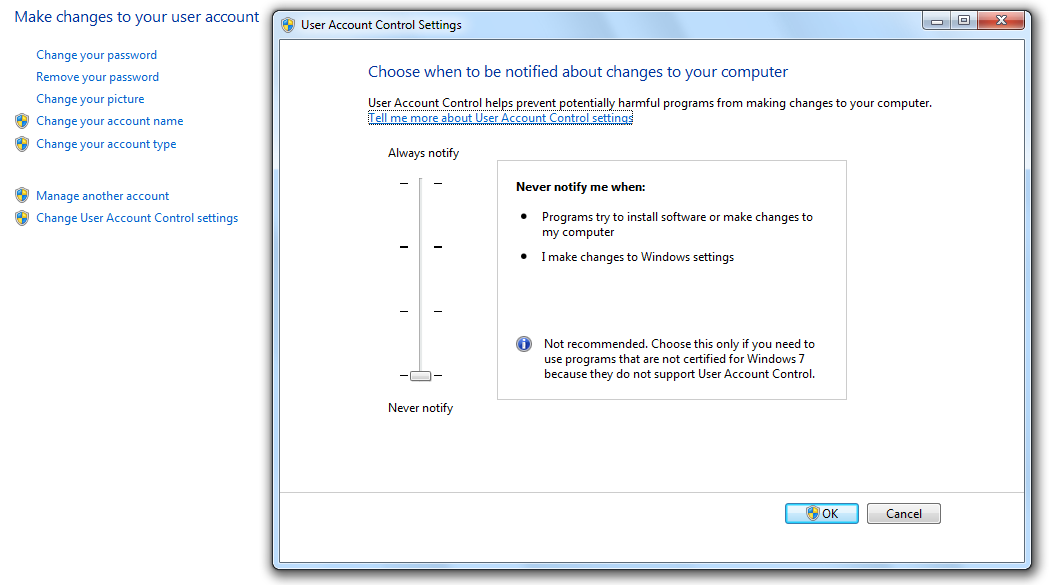You are using an out of date browser. It may not display this or other websites correctly.
You should upgrade or use an alternative browser.
You should upgrade or use an alternative browser.
The domain pornolab.net is blocked.
- Thread starter zoug100
- Start date
- Status
- Not open for further replies.
42 comments
http://blog.opendns.com/category/domain-blocking/
Has some info perhaps? Seems a lot of people this is happening too. I'm gonna continue to look into this!
How To Unblock Your Domain
Since robots.txt doesn't allow indexing, you can't see the rating of the URL on the web, nor its past.
Usually sites get blocked for bad behaviour on the web.
Has some info perhaps? Seems a lot of people this is happening too. I'm gonna continue to look into this!
How To Unblock Your Domain
Since robots.txt doesn't allow indexing, you can't see the rating of the URL on the web, nor its past.
Usually sites get blocked for bad behaviour on the web.
Last edited:
Same here.Tried with proxys from different countries but is not working.
Solution found, guys.
Go to C-->Windows-->System32-->drivers-->etc
There you will see a file named host. Double click on it to open. If windows ask you which program to use to open this file, use notepad and copy and paste inside the following
80.82.78.6 pornolab.net
80.82.78.6 static.pornolab.net
89.248.162.149 bt.pornolab.net
and then save. Now pornolab.net must work. Thats what i did and it is working for me now.
I think it is an issue with DNS
Go to C-->Windows-->System32-->drivers-->etc
There you will see a file named host. Double click on it to open. If windows ask you which program to use to open this file, use notepad and copy and paste inside the following
80.82.78.6 pornolab.net
80.82.78.6 static.pornolab.net
89.248.162.149 bt.pornolab.net
and then save. Now pornolab.net must work. Thats what i did and it is working for me now.
I think it is an issue with DNS
Last edited:
Solution found, guys.
Go to C-->Windows-->System32-->drivers-->etc
There you will see a file named host. Double click on it to open. If windows ask you which program to use to pen this file, use notepad and copy and paste inside the following
and then save. Now pornolab.net must work. Thats what i did and it is working for me now.Code:80.82.78.6 pornolab.net 80.82.78.6 static.pornolab.net 89.248.162.149 bt.pornolab.net
I think it is an issue with DNS
thanks it works.
Solution found, guys.
Go to C-->Windows-->System32-->drivers-->etc
There you will see a file named host. Double click on it to open. If windows ask you which program to use to open this file, use notepad and copy and paste inside the following
and then save. Now pornolab.net must work. Thats what i did and it is working for me now.Code:80.82.78.6 pornolab.net 80.82.78.6 static.pornolab.net 89.248.162.149 bt.pornolab.net
I think it is an issue with DNS
Yep, this workaround solved the issue.
Thank you!
Blocked out of Pornolab.net
Iam trying to add in the info that was provided in the System32 - drivers - etc notepad but Im having trouble getting it to save successfully. Can someone please tell me exactly where and how I would place it on the notepad? My notepad information reads as follows: Iam trying to add in the info that was provided in the System32 - drivers - etc notepad but Im having trouble getting it to save successfully. Can someone please tell me exactly where and how I would place it on the notepad? My notepad information reads as follows: # Copyright (c) 1993-2006 Microsoft Corp. # # This is a sample HOSTS file used by Microsoft TCP/IP for Windows. # # This file contains the mappings of IP addresses to host names. Each # entry should be kept on an individual line. The IP address should # be placed in the first column followed by the corresponding host name. # The IP address and the host name should be separated by at least one # space. # # Additionally, comments (such as these) may be inserted on individual # lines or following the machine name denoted by a '#' symbol. # # For example: # # 102.54.94.97 rhino.acme.com # source server # 38.25.63.10 x.acme.com # x client host 127.0.0.1 localhost ::1 localhost Thank you for the assist!
Iam trying to add in the info that was provided in the System32 - drivers - etc notepad but Im having trouble getting it to save successfully. Can someone please tell me exactly where and how I would place it on the notepad? My notepad information reads as follows: Iam trying to add in the info that was provided in the System32 - drivers - etc notepad but Im having trouble getting it to save successfully. Can someone please tell me exactly where and how I would place it on the notepad? My notepad information reads as follows: # Copyright (c) 1993-2006 Microsoft Corp. # # This is a sample HOSTS file used by Microsoft TCP/IP for Windows. # # This file contains the mappings of IP addresses to host names. Each # entry should be kept on an individual line. The IP address should # be placed in the first column followed by the corresponding host name. # The IP address and the host name should be separated by at least one # space. # # Additionally, comments (such as these) may be inserted on individual # lines or following the machine name denoted by a '#' symbol. # # For example: # # 102.54.94.97 rhino.acme.com # source server # 38.25.63.10 x.acme.com # x client host 127.0.0.1 localhost ::1 localhost Thank you for the assist!
Last edited:
hellfire99
New Member
Solution found, guys.
Go to C-->Windows-->System32-->drivers-->etc
There you will see a file named host. Double click on it to open. If windows ask you which program to use to open this file, use notepad and copy and paste inside the following
80.82.78.6 pornolab.net
80.82.78.6 static.pornolab.net
89.248.162.149 bt.pornolab.net
and then save. Now pornolab.net must work. Thats what i did and it is working for me now.
I think it is an issue with DNS
I recently signed up in the board just for say you THANKSSS A LOOTTT!!!!!! IT WORK!
Now, i'd like to know why that error "The domain pornolab.net is blocked." is it something related to ISP?? Was it the server where that forum is hosted??... If you know something related with this, please give me an answer... if you can obviously... thanks in advance.
---------- Post added at 10:59 PM ---------- Previous post was at 10:50 PM ----------
Iam trying to add in the info that was provided in the System32 - drivers - etc notepad but Im having trouble getting it to save successfully. Can someone please tell me exactly where and how I would place it on the notepad? My notepad information reads as follows: Iam trying to add in the info that was provided in the System32 - drivers - etc notepad but Im having trouble getting it to save successfully. Can someone please tell me exactly where and how I would place it on the notepad? My notepad information reads as follows: # Copyright (c) 1993-2006 Microsoft Corp. # # This is a sample HOSTS file used by Microsoft TCP/IP for Windows. # # This file contains the mappings of IP addresses to host names. Each # entry should be kept on an individual line. The IP address should # be placed in the first column followed by the corresponding host name. # The IP address and the host name should be separated by at least one # space. # # Additionally, comments (such as these) may be inserted on individual # lines or following the machine name denoted by a '#' symbol. # # For example: # # 102.54.94.97 rhino.acme.com # source server # 38.25.63.10 x.acme.com # x client host 127.0.0.1 localhost ::1 localhost Thank you for the assist!
You host file should be seen like this one...
# Copyright (c) 1993-2009 Microsoft Corp.
#
# This is a sample HOSTS file used by Microsoft TCP/IP for Windows.
#
# This file contains the mappings of IP addresses to host names. Each
# entry should be kept on an individual line. The IP address should
# be placed in the first column followed by the corresponding host name.
# The IP address and the host name should be separated by at least one
# space.
#
# Additionally, comments (such as these) may be inserted on individual
# lines or following the machine name denoted by a '#' symbol.
#
# For example:
#
# 102.54.94.97 rhino.acme.com # source server
# 38.25.63.10 x.acme.com # x client host
# localhost name resolution is handled within DNS itself.
# 127.0.0.1 localhost
# ::1 localhost
80.82.78.6 pornolab.net
80.82.78.6 static.pornolab.net
89.248.162.149 bt.pornolab.net
I hope that it helps you!. Now if you got problems for edit it, check your permissions on the folder. Remember that is a system folder, so only administrator can write in it. However, you can assign proper permissions to the user account that you are using to do so.
Greetings.
To: Narfling
if notepad will not save, you most likely need to
Go to C-->Windows-->System32-->drivers-->etc
Then right click host (or hosts)/ select: properties / select: Security
click: Edit... /click : Add...
(example: your login name is John ) you would type John in the box that says: Enter the object names to select
So you typed John in the box now /click: check names (it will put John account in proper format)
/click: OK
then you will have to put check mark in the permissions for John (normally just check full contol and it fills in all checks for Allow,u want them all)
Click OK at bottom of both Host properties boxes and you now have control of Host or Hosts
You can save or Ect...
And remember how to do it because since windows strated the UAC BullS...
You may or may not get the proper security for your programs automatically
in fact i have had many programs that i added to my windows that have no security for any user
so it acts as if the program is not there or just plain does not work until you change the security settings.(Example: every Java update i do i have to change the security on it in order to use it.)it acts as if it is not there until the security is changed to the Java files.
P.S. do not for get to add the site addresses to notepad
80.82.78.6 pornolab.net
80.82.78.6 static.pornolab.net
89.248.162.149 bt.pornolab.net
if notepad will not save, you most likely need to
Go to C-->Windows-->System32-->drivers-->etc
Then right click host (or hosts)/ select: properties / select: Security
click: Edit... /click : Add...
(example: your login name is John ) you would type John in the box that says: Enter the object names to select
So you typed John in the box now /click: check names (it will put John account in proper format)
/click: OK
then you will have to put check mark in the permissions for John (normally just check full contol and it fills in all checks for Allow,u want them all)
Click OK at bottom of both Host properties boxes and you now have control of Host or Hosts
You can save or Ect...
And remember how to do it because since windows strated the UAC BullS...
You may or may not get the proper security for your programs automatically
in fact i have had many programs that i added to my windows that have no security for any user
so it acts as if the program is not there or just plain does not work until you change the security settings.(Example: every Java update i do i have to change the security on it in order to use it.)it acts as if it is not there until the security is changed to the Java files.
P.S. do not for get to add the site addresses to notepad
80.82.78.6 pornolab.net
80.82.78.6 static.pornolab.net
89.248.162.149 bt.pornolab.net
Last edited:
pornolab
pornolab.net is one screwed up site sometimes it works fine for weeks then other times it brings you to some shadow like verion of itself where nothing works but now all I get is a message telling me the site is blocked. They hace just about any torrent you want there I search for porn videos and when I get one where the file is too big to download or the link is dead then I enter the name into pornolab and bang they have it and all their torrents download very fast.
pornolab.net is one screwed up site sometimes it works fine for weeks then other times it brings you to some shadow like verion of itself where nothing works but now all I get is a message telling me the site is blocked. They hace just about any torrent you want there I search for porn videos and when I get one where the file is too big to download or the link is dead then I enter the name into pornolab and bang they have it and all their torrents download very fast.
Easiest way to modify the hosts file is to delete/move original and create another copy with the same name (new on desktop or anywhere) and move/place it into the original folder back.
Most of time the notepad can't save because, its read only file. Make sure you change the attributes if you are using the same file to edit lines.
Most of time the notepad can't save because, its read only file. Make sure you change the attributes if you are using the same file to edit lines.
- Status
- Not open for further replies.