This tutorial will guide you through change of your usename in blogger, also known as blogspot. There's many reasons why you would do that, but we won't deal with that here.
1. When you log in on your blogger account, on right upper side, you will notice your dashboard
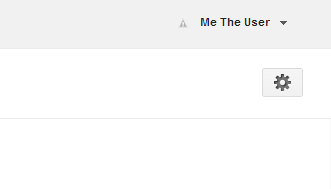
2.. Click on the arrow to open menu, and then go to 'blogger profile'
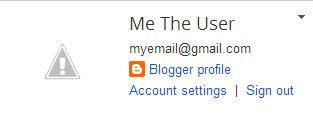
3. If you are getting this message, just click on the link saying: "enable access to your Profile." If you don't want to enable access then don't but we need to get in there, to change our username. So, just by going in there, won't enable sharing of your profile.
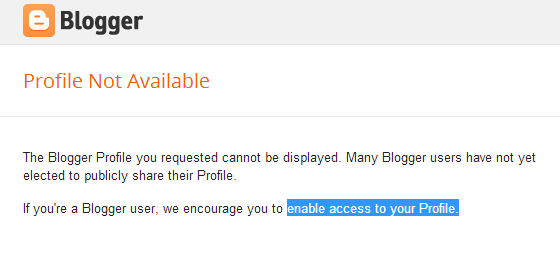
4. Scroll down a bit, until you find this part:
5. And last step, save your profile with new changes:
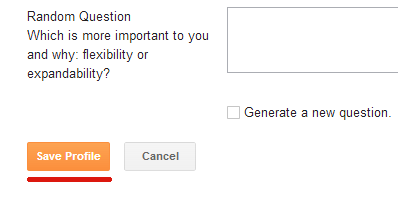
And that's about it, happy username change.
1. When you log in on your blogger account, on right upper side, you will notice your dashboard
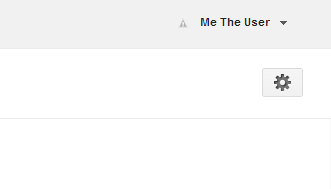
2.. Click on the arrow to open menu, and then go to 'blogger profile'
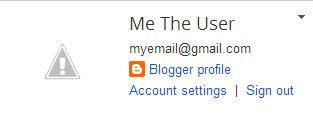
3. If you are getting this message, just click on the link saying: "enable access to your Profile." If you don't want to enable access then don't but we need to get in there, to change our username. So, just by going in there, won't enable sharing of your profile.
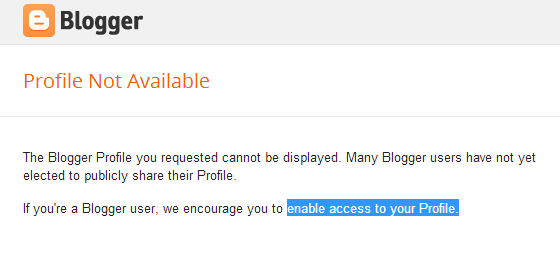
4. Scroll down a bit, until you find this part:
[SLIDE]http://i.imgur.com/nU2wFjV.png[/SLIDE]
5. And last step, save your profile with new changes:
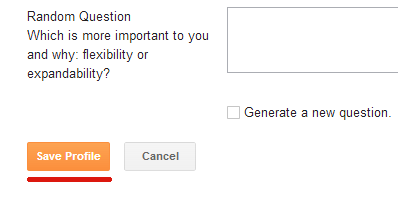
And that's about it, happy username change.


